Video Converters
- TRY IT FREE TRY IT FREE
- 1. Convert to Any Format+
-
- 1.1 Best Video Converter to MP4
- 1.2 Top 8 Free Video Converter to MP4
- 1.3 Top 9 3GP Video Converters
- 1.4 Online Video Converters to AVI
- 1.5 Top 5 MPEG Video Converters
- 1.6 FLV Video Converters
- 1.7 6 Free Video to JPG Converters
- 1.8 Top 10 Video to GIF Converters
- 1.9 Top 6 Video to Text Converters
- 2.0 Top 5 TP Converters in 2020
- 2.1 Top 5 Free WebM Video Converters
- 2.2 Top 5 HTC Video Converters
- 2.3 Best 5 MOD/TOD Converters
- 2.4 Best 7 WTV Converters
- 2.5 Top 10 2D to 3D Video Converters
- 2. Video to Audio Converters+
- 3. Video Converters for Device+
- 4. Other Video Converters Tips+
-
- 4.1 Top 10 Free Video Converters Windows
- 4.2 Top 11 Online YouTube Converters
- 4.3 Free YouTube Video Converters
- 4.4 Facebook Video Converters
- 4.5 Is Online Video Converter Safe
- 4.6 Video Format Converters
- 4.7 Top 5 Video Size Converters
- 4.8 Top 6 Video Resolution Converters
- 4.9 Batch Video Converters
- 4.10 Top 5 MXF Converters
- 4.11 DVR-MS Converter
- 4.12 Alternative to HandBrake
- 4.13 HandBrake Settings
- 4.14 Alternative to Movavi Windows
- 4.15 Best Alternative to Movavi
- 4.16 Alternative to Freemake
- 4.17 YouTube Playlist Downloader
- 4.18 Windows Media Player Alternatives
- 4.19 4K to 1080p Converter
- 4.21 Download Sound Effects
- 4.22 Edit Videos Easily
- 4.23 Video Editors for Beginners
- 4.24 Maximize Study Efficiency
- 4.25 Convert Online Videos for Phone
- 4.26 Top 10 Online Study Sites
- 4.29 Online WLMP Converter
- 4.30 6 Popular AMV Converters
- 4.31 Best Format Factory Alternative
- 4.32 Top 10 Free Quicktime Converter
- 4.33 How to Screen Capture in iMovie
- 4.34 How to Join Movies in iMovie
- 4.35 Easy WAy to Cut Video in iMovie
- 4.36 How to Crop Video in iMovie
- 4.37 Best Free Google MP3 Converters
- 4.38 Top 11 Google MP4 Converters
Best Format Factory Alternative: More Dynamic, More Formats, Convert Faster
by Christine Smith • 2024-01-11 10:26:44 • Proven solutions
Format Factory is a media file converter that supports the conversion of all popular videos, pictures and audio files to a number of other formats, and can repair damaged video and audio files. Format Factory also supports the file formats used on your iPhone, iPod Touch, and iPad devices.
However, is there an alternative to Format Factory that does all this and more? Wondershare UniConverter (originally Wondershare Video Converter Ultimate) can achieve all that Format Factory can and more. Wondershare is more dynamic in that it will convert to more file formats. You not only can convert videos, burn DVD, but also can edit videos, download videos from video sharing sites, fix video metadata and add metadata information (episode name, actor, director, comment, etc.) to your movie and TV show.
- Part 1. What This Format Factory Alternative Excels
- Part 2. How to Convert Videos with This Format Factory Alternative
Part 1. What This Format Factory Alternative Excels
1. Convert Files to Any Format
Indeed, Wondershare UniConverter for Mac will convert to more formats like MOV, AVI, FLV, etc. It also supports 3D videos and high definition video conversions. You can convert your video files to HD MOV, HD MP4, 3D MP4, 3D MKV, 3D YouTube, etc. Therefore you can see that a healthy alternative to Format Factory has to be Wondershare UniConverter for Mac.
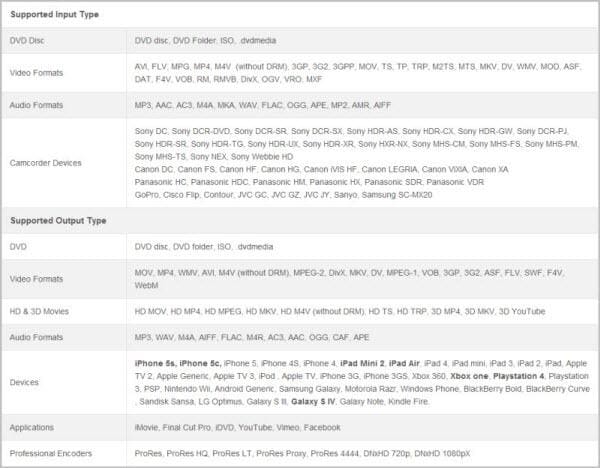
2. Higher Conversion Speed
This Format Factory alternative works at high speed with APEXTRANS™ technology. Having compared the conversion speed with other major converters on the market, this Format Factory alternative wins all of them. It converts 90X faster speed than any convert.

3. Versatility in Converting Videos, Editing Videos, Downloading Videos, Burning DVD
Wondershare UniConverter for Mac is versatile in that it works as a video converter, video editor and video downloader and DVD creator. Besides, it will be a favourite to those Apple users. It helps you to manage itunes movies and TV shows by adding metadata. Everything is just easy and simple.
4. Easy to Use Interface
Wondershare Video Converter is also very easy to use. You can follow the step by step guide to convert videos in just a few minutes. It's surely not a test of patience to learn how to convert videos. After launching the software, all its main features are clearly and well organized in the interface.
Part 2. How to Convert Videos with This Format Factory Alternative
You can just finish the conversion process with Wondershare UniConverter for Mac in just 3 steps.
 Wondershare UniConverter (originally Wondershare Video Converter Ultimate)
Wondershare UniConverter (originally Wondershare Video Converter Ultimate)
Your Complete Video Toolbox

- Convert video to optimized preset for almost all of the devices, including iMovie, Final Cut Pro, Windows Movie Maker and more.
- Convert video to 1000+ formats, like AVI, MKV, MOV, MP4, etc.
- 90X faster conversion speed than any conventional converters.
- Edit, enhance & personalize your video files.
- Burn video to playable DVD with attractive free DVD template.
- Download or record videos from video sharing sites.
- Versatile toolbox combines fix video metadata, GIF maker, video compressor, and screen recorder.
- Stream your videos from Windows or Mac to other devices, including Chromecast, Roku, Apple TV, Xbox 360 or PS3.
- Supported OS: macOS 11 Big Sur, 10.15 (Catalina), 10.14, 10.13, 10.12, 10.11, 10.10, 10.9, 10.8, 10.7, 10.6, Windows 10/8/7/XP/Vista.
Step 1 You can drag and drop your video into this application. Please note that this application supports batch conversion, so you can convert many more files at the same time.
Step 2 Set a proper video format in the format pane at the bottom of the interface.
Step 3 Start to convert videos by hitting the Start All button.
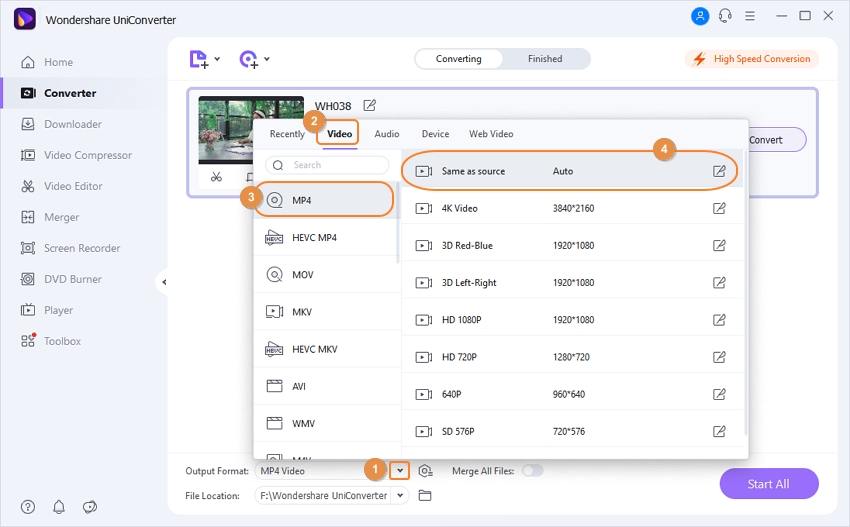
If you are looking for a more versatile and more advanced video conversion tool than Format Factory, just try this Format Factory alternative. With its fast speed, easy to use interface and various format supported, you surely will like it.


Christine Smith
chief Editor