
How to Unlock iPhone 5 Passcode without iTunes without Knowing Passcode?
Mar 08, 2024 • Filed to: Remove Screen Lock • Proven solutions
If you have been locked out of your iOS device and would like to know how to unlock iPhone 5 passcode without iTunes, then you have come to the right place. Unlike Android, iOS is quite particular when it comes to passcode security and doesn’t provide too many ways to reset the passcode. Therefore, users have to take added measures to unlock their screens. Even though this article focuses on the iPhone 5 screen lock, you can follow the same instructions for other iOS devices. Read on and learn how to unlock iPhone 5 passcode without iTunes.
Part 1: How to unlock iPhone 5 passcode with Dr.Fone - Screen Unlock (iOS)?
Most of the users find it hard to unlock their devices by taking the assistance of iTunes. After all, it is a more complicated and time-consuming process. Ideally, you can take the assistance of a third-party tool like Dr.Fone - Screen Unlock (iOS) to bypass the iPhone passcode. This tool will wipe out all the data after unlocking iPhone. It provides extremely reliable and easy solutions regarding the removal of the iPhone screen lock. Besides that, the tool can also be used to recover any kind of problem related to your iOS device.
It is compatible with all the leading iOS versions and devices. All you need to do is access its user-friendly interface and follow simple click-through steps to unlock your device. To learn how to unlock iPhone 5 passcode without iTunes (using Dr.Fone toolkit), follow these steps:

Dr.Fone - Screen Unlock (iOS)
Unlock iPhone Screen Without Password
- Unlock screen passwords from all iPhone, iPad, and iPod Touch.
- Bypass iCloud activation lock and Apple ID without password.

- No tech knowledge is required; everybody can handle it.
- Fully compatible with the latest iOS/iPadOS.
1. To start with, download Dr.Fone - Screen Unlock (iOS) and install it on your computer. Launch it and select the option of "Screen Unlock" from the home screen.
2. Now, connect your device to your system and wait for a while as Dr.Fone will detect it automatically. Click on the “Unlock iOS Screen” button to initiate the process.

3. As you would connect your iPhone to your system, you will get a “Trust this Computer” prompt. Make sure that you close this window by tapping on the “x” button. Once connected, Dr.Fone will ask you to follow some steps to set your device in Recovery mode, allowing it to be detected.

4. Meanwhile, the Dr.Fone interface will provide the following screen, asking for various details related to your device. Provide crucial information related to your device (model, iOS version, and more) and click on the “Download” button.

5. Wait for a while, as the application will download the related firmware for your device and make it ready. It might take a while for the firmware to be downloaded completely.
6. Once it is done, you will get the following prompt. To unlock your device, you need to uncheck the “Retain native data” feature, since the passcode can’t be removed without your iPhone’s data loss. Click on the “Unlock Now” button.

7. You would be asked to confirm your choice, as the process will reset your device. After providing the on-screen confirmation code, click on the “Unlock” button and let the application unlock your device.
8. In a matter of a few seconds, your device will be reset, and its passcode would also be removed. You will get the following message once the process is completed.

In the end, you can simply disconnect your device safely from the system and restart it. It would be restarted without any passcode, letting you access it in a trouble-free manner.
You may also be interested in:
Part 2: How to unlock iPhone 5 passcode with Find My iPhone?
Apple also allows its users to remotely locate, lock, and erase their devices. Though, this feature can also be used to reset a device and remove its passcode. Needless to say, while doing so, you will reset your device. To learn how to unlock iPhone 5 passcode without iTunes (with the Find My iPhone feature), follow these steps:
1. To start with, open the iCloud website on your system and login using your Apple ID and password.

2. From the home screen, you can access several features. Select “Find my iPhone” to proceed.
3. Now, click on the “All Device” dropdown button to select the device that you want to unlock.

4. After selecting your device, you will get an option to ring it, lock it, or erase it. Click on the “Erase iPhone” option.

5. Agree with the pop-up message and choose to restore your device. Once it is done, your phone will be restarted without any lock.
Part 3: How to unlock iPhone 5 passcode in Recovery Mode?
If none of the above-mentioned solutions would work, then you can always choose to put your iPhone in recovery mode and restore it. After when your iPhone would be restored, you can access it without any lock. It can be done by following these steps:
1. Firstly, you need to put your device in recovery mode. Beforehand, you need to make sure that your device is turned off. If not, press the Power button and slide the screen to turn your iPhone off.
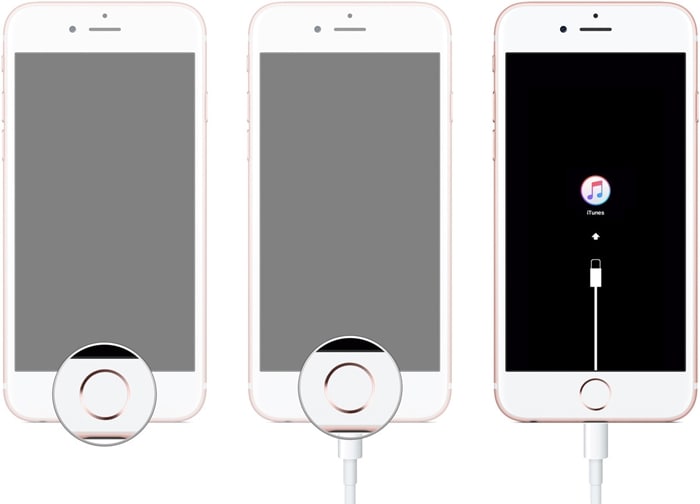
2. Now, launch iTunes on your Mac or Windows system. Afterward, press and hold the Home button on your iPhone 5. While holding the Home button, connect it to your system.
3. You will get an iTunes symbol on the screen. In no time, iTunes will also detect your device.
4. As iTunes will detect your device in recovery mode, it will display a prompt similar to this.

5. Simply agree to it and let iTunes restore your device.
Once your device has been restored, you can access it without any screen lock.
Part 4: About data loss after unlocking iPhone 5 passcode
As you can see, in all the above-mentioned solutions, your iPhone data would be lost while unlocking its passcode. This is because, as of now, there is no way to unlock an iPhone without restoring it. Needless to say, while restoring a device, its data is automatically lost. Since Apple is quite concerned about the security of the iPhone and the sensitivity of its data, it doesn’t let users unlock the device without losing their data.
Even though lots of users have complained about this issue, Apple hasn’t come up with a solution yet. The best way to avoid this scenario is by taking a regular backup of your data. You can either backup your data on iCloud, via iTunes, or by using any third-party tool as well. In this way, you won’t be able to lose your important files while unlocking your device’s passcode.
Conclusion
Now when you know how to unlock iPhone 5 passcode without iTunes, you can easily access your device. Ideally, you can simply take the assistance of Dr.Fone - Screen Unlock (iOS) to unlock your device. It can also be used to resolve any other problem related to your iPhone/iPad as well. Feel free to give it a try and let us know if you face any problems while using it.
iPhone 4 to 6 Series
- iPhone 4 Series Tips
- 1. SIM Unlock iPhone 7(Plus)/6s(Plus)
- 2. iPhone 4/4S iCloud Bypass Guide
- 3. Unlock iPhone SE Sim Lock
- 4. Reset iPhone 4/4s to Factory Settings!
- 5. Print Notes from iPhone SE/6 (Plus)
- iPhone 5 Series Tips
- 1. Delete Apps on iPhone 5/5S/5C
- 2. Transfer from iPhone 5S to iPhone 8
- 3. Reset iPhone 5
- 4. Reset iPhone 5c
- 5. Factory Unlock iPhone 5 Sprint/AT&T
- 6. Unlock iPhone 5 without iTunes
- 7. Factory Reset iPhone 5/5S/5C
- 8. Reset iPhone 5s
- 9. Bypass iPhone 5/5S/5C Activate Lock
- 10. Turn Off Find My iPhone on iPhone
- 11. Jailbreak iPhone 5C
- iPhone 6 Series Tips
- 1. Unlock iPhone 6(Plus) and 6s(Plus)
- 2. Transfer from iPhone 6 to iPhone 8
- 3. Unlock iPhone 6 Without Passcode
- 4. Screen Mirroring iPhone 6
- 5. Screen Record on iPhone 6 Series
- 6. Recover Deleted Messages iPhone 6
- 7. Sell Old iPhone 6 Series
- 8. Factory Reset iPhone 6/6S/6 Plus
- 9. Siri Not Working On iPhone 11/X/8/7
- 10. Unlock iPhone 7/8 Without Passcode
- 11. Bypass iPhone 6/6S/7 Activate Lock
- 12. iPhone 6/7 Stuck On Apple Logo
- 13. iPhone 6/7/8 Won't Turn On
- 14. iPhone 6/7 Touch ID Not Working
- 15. iPhone 6/7/8 Black Screen
- 16. Back up Locked iPhone Data
- iPhone SE Tips






Alice MJ
staff Editor