The Ultimate Guide to Android Pattern Lock Screen: Everything You Need to Know
Mar 08, 2024 • Filed to: Remove Screen Lock • Proven solutions
Do you want to revamp your phone’s pattern lock screen and give it a new life? Well, you are not the only one! Lots of Android users keep looking for numerous ways to change their screen lock pattern and make it more secure. After all, if your lock screen pattern is strong, then it will certainly keep an intruder away. In today’s world, our privacy is everything and we should take every needed measure to protect it. To help you do the same, we have come up with this informative guide. Read on and learn how to set up a strong pattern lock screen on your device and what to do if you have forgotten it.
Part 1: How to set up Pattern Lock Screen on Android?
Out of all the provided options for screen locks, pattern lock is mostly used due to its ease of access and added security. If you haven’t set up a screen lock pattern on your device, then we recommend you to do the same right away. Not only will it keep intruders away, it will also protect your privacy. To learn how to set up a lock screen pattern on an Android device, simply follow these steps:
- 1. Firstly, unlock your device and go to its Settings. You can access it from the Home Screen or from its Notification Center.
- 2. Under the personal or privacy section, you can access the “Lock Screen and Security” option.
- 3. In some versions, the option is also listed right at the top of the settings (in its quick access).

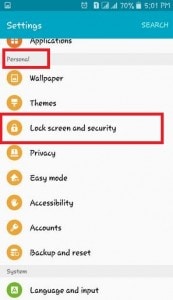
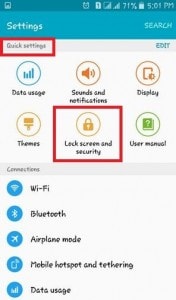
- 4. To set up a pattern lock screen, tap on the “Screen lock type” feature.
- 5. This will provide a list of all the different kinds of locks that you can apply. Ideally, it would be password, pin, pattern, swipe, or none. In “Swipe”, you can unlock a device just by swiping the screen. Whereas, in pattern, pin, or password, you would be needed to provide the respective pattern/pin/password to unlock the device.
- 6. We recommend setting up a lock screen pattern instead. To do this, tap on the “Pattern” option.



- 7. From the next screen, you can simply draw any kind of pattern of your choice. Ideally, it should join at least 4 dots on the screen. We recommend using a strong screen lock pattern to provide unmatched security to your device.
- 8. Furthermore, you need to confirm your choice and provide the same pattern once again. Make sure that you draw the same pattern here.
- 9. Additionally, the interface will ask you to provide a security pin as well. In case if you will forget your pattern, then you can access your phone by taking the assistance of this pin.



- 10. Similarly, you would be required to confirm the pin as well to finish the setup.
- 11. That’s it! By completing these steps, a screen lock pattern will be implemented on your device.
Later, you can follow the same drill to change your device’s lock screen pattern as well. Though, you would be needed to provide the existing pattern to access these features. Out of all the lock screen options, you should go with the pattern lock. Not only it is the most accessible option, it also provides fast results with an added security.
Part 2: What to do if you forget Android pattern lock?
After following the above-mentioned tutorial, you would be able to set up a pattern lock screen on your device. Since it is recommended to have a strong pattern lock, users often forget their pattern lock after implementing it. This prohibits them from using their own Android device. If you have a similar experience, then don’t worry. There are plenty of ways to unlock a device and remove its pattern lock without causing any harm to the system. Visit our informative tutorial and learn different ways to unlock or bypass the Android pattern lock screen.
Out of all the provided options, it is recommended to use Dr.Fone - Screen Unlock (Android). It provides fast and reliable results without getting rid of your device’s content. The tool is a part of the Dr.Fone toolkit and is already compatible with all the leading Android smartphones. By following its simple click-through process, you can unlock the screen lock pattern on your device in no time. Although this tool can help you keep all data after unlocking screen passcode on your Samsung or LG phone, it will wipe all data after unlocking other Android phone including Huawei, Oneplus and so on.

Dr.Fone - Screen Unlock (Android)
Remove 4 Types of Android Screen Lock without Data Loss
- It can remove 4 screen lock types - pattern, PIN, password & fingerprints.
- Only remove the lock screen, no data loss at all.
- No tech knowledge asked, everybody can handle it.
- Work for Samsung Galaxy S/Note/Tab series, and LG G2, G3, G4, etc.
Part 3: Top 10 Hardest pattern lock ideas for Android
Your pattern lock is one of the most important security aspects on your device. Anyone can access your phone after decoding your pattern lock. Needless to say, if you have a simple pattern lock on your device, then it can easily be accessed by someone else. To help you set up a strong pattern lock screen, we have handpicked some of the hardest combinations. Have a look at these lock screen pattern combinations and choose the one you like the most!
For your convenience, we have marked the dots as 1-9. This will help you know the exact sequence of the lock.
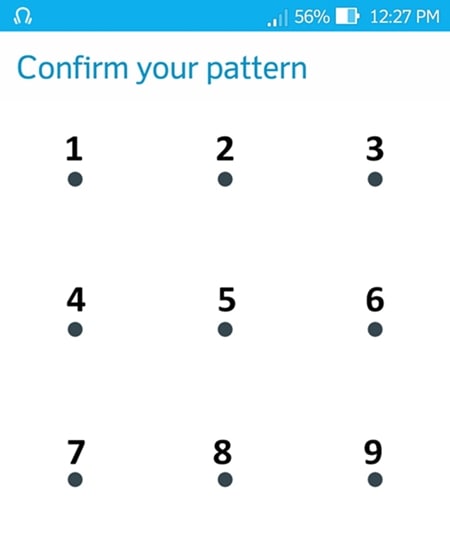
#1
8 > 7 > 4 > 3 > 5 > 9 > 6 > 2 > 1
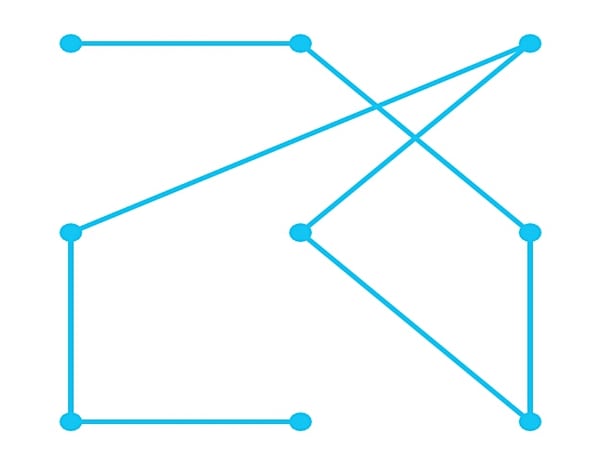
#2
7 > 4 > 1 > 5 > 2 > 3 > 8 > 6
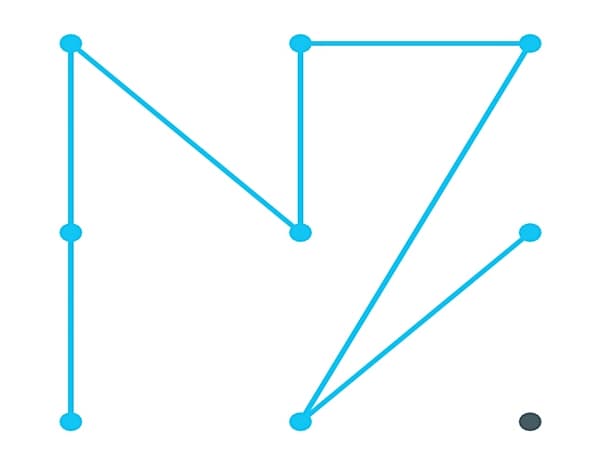
#3
1 > 8 > 3 > 4 > 9

#4
7 > 4 > 2 > 3 > 1 > 5 > 9
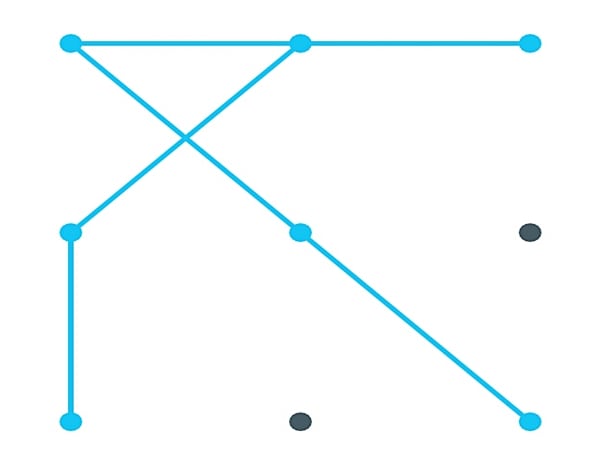
#5
2 > 4 > 1 > 5 > 8 > 9 > 6 > 3 > 7
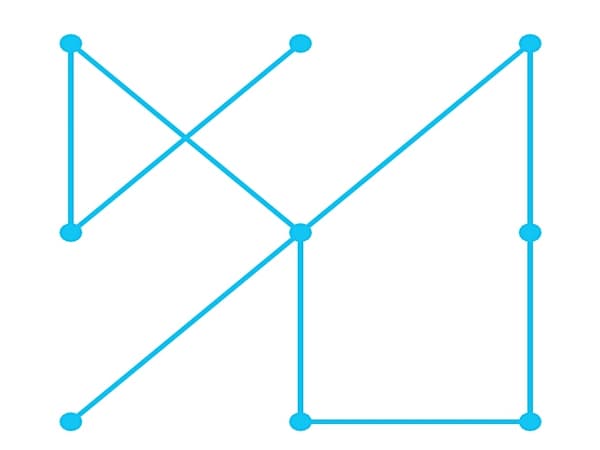
#6
8 > 4 > 1 > 5 > 9 > 6 > 2 > 3 > 7
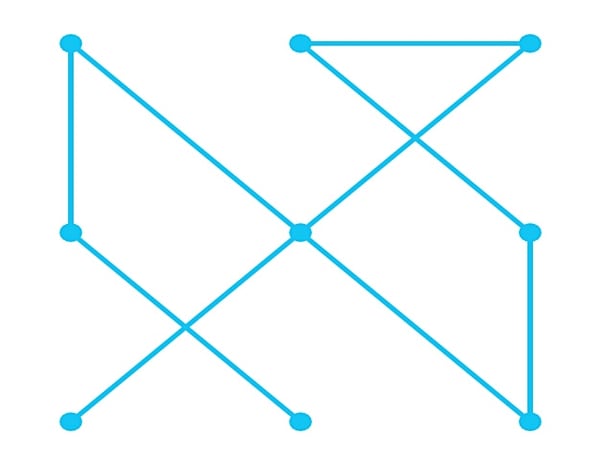
#7
7 > 2 > 9 > 4 > 3 > 8 > 1 > 6 > 5
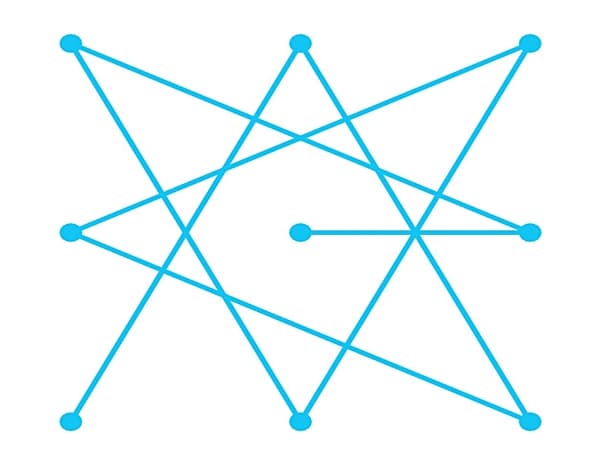
#8
5 > 7 > 2 > 9 > 1 > 4 > 8 > 6 > 3
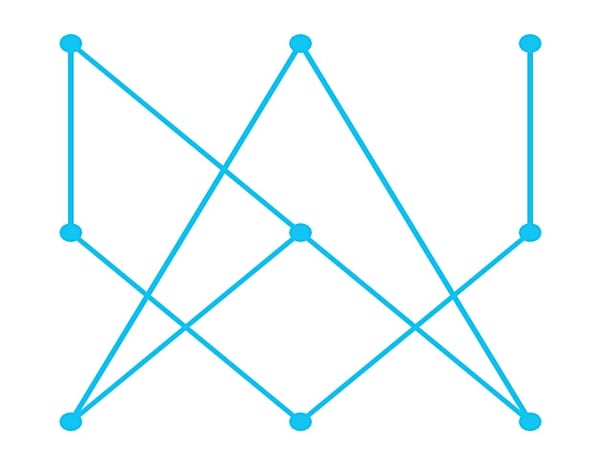
#9
1 > 5 > 9 > 4 > 8 > 2 > 6 > 3 > 7
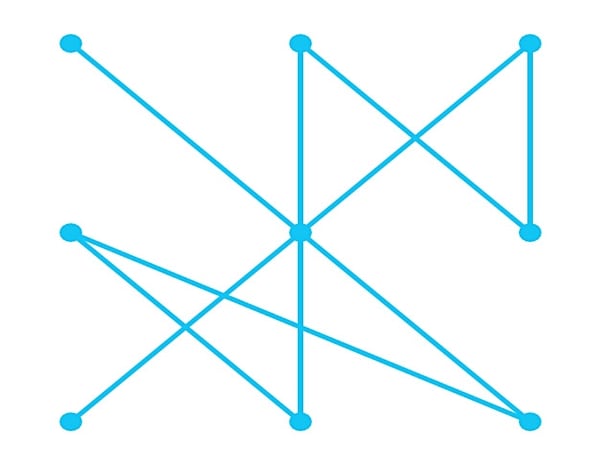
#10
7 > 5 > 3 > 4 > 2 > 6 > 1 > 9
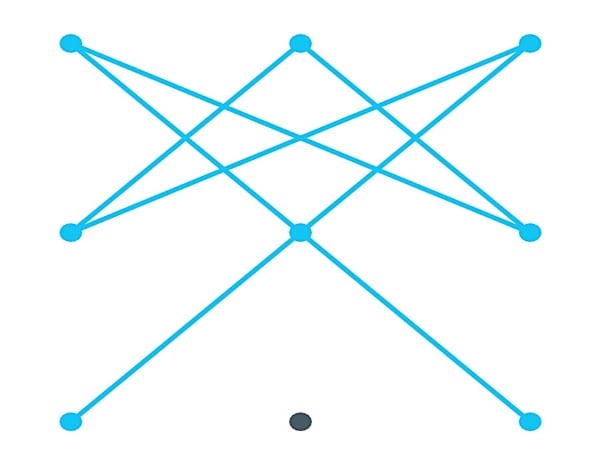
After selecting and setting up a new screen lock pattern on your device, make sure that you remember it. You can lock and unlock your phone a few times with your new pattern lock in order to memorize it. Nevertheless, if you forget your lock screen pattern, then you can take the assistance of Dr.Fone Android Pattern Lock Removal to get an instant solution.
Now when you know every essential thing about pattern lock screen on Android, you can certainly keep your device safe from any unforeseen intrusion. A strong lock screen pattern will certainly be of a great use to you. It will protect your apps, data, and device accessibility in an effortless manner. Go ahead and set up a strong and secure pattern lock screen on your device and provide an added layer of security to it.
Unlock Android
- 1. Android Lock
- 1.1 Android Smart Lock
- 1.2 Android Pattern Lock
- 1.3 Unlocked Android Phones
- 1.4 Disable Lock Screen
- 1.5 Android Lock Screen Apps
- 1.6 Android Unlock Screen Apps
- 1.7 Unlock Android Screen without Google Account
- 1.8 Android Screen Widgets
- 1.9 Android Lock Screen Wallpaper
- 1.10 Unlock Android without PIN
- 1.11 Finger printer Lock for Android
- 1.12 Gesture Lock Screen
- 1.13 Fingerprint Lock Apps
- 1.14 Bypass Android Lock Screen Using Emergency Call
- 1.15 Android Device Manager Unlock
- 1.16 Swipe Screen to Unlock
- 1.17 Lock Apps with Fingerprint
- 1.18 Unlock Android Phone
- 1.19 Huawei Unlock Bootloader
- 1.20 Unlock Android With Broken Screen
- 1.21.Bypass Android Lock Screen
- 1.22 Reset A Locked Android Phone
- 1.23 Android Pattern Lock Remover
- 1.24 Locked out of Android Phone
- 1.25 Unlock Android Pattern without Reset
- 1.26 Pattern Lock Screen
- 1.27 Forgot Pattern Lock
- 1.28 Get Into A Locked Phone
- 1.29 Lock Screen Settings
- 1.30 Remove Xiaomi Patter Lock
- 1.31 Reset Motorola Phone that is Locked
- 2. Android Password
- 2.1 Hack Android Wifi Password
- 2.2 Reset Android Gmail Password
- 2.3 Show Wifi Password
- 2.4 Reset Android Password
- 2.5 Forgot Android Screen Password
- 2.6 Unlock Android Password Without Factory Reset
- 3.7 Forgot Huawei Password
- 3. Bypass Samsung FRP
- 1. Disable Factory Reset Protection (FRP) for Both iPhone and Android
- 2. Best Way to Bypass Google Account Verification After Reset
- 3. 9 FRP Bypass Tools to Bypass Google Account
- 4. Bypass Factory Reset on Android
- 5. Bypass Samsung Google Account Verification
- 6. Bypass Gmail Phone Verification
- 7. Solve Custom Binary Blocked






Bhavya Kaushik
contributor Editor