Solutions To Root Moto G Successfully
Sep 06, 2023 • Filed to: Latest News & Tactics • Proven solutions
Moto G is probably one of the most widely used and popular smartphones made by Motorola. The device has different generations (first, second, third, etc.) and features a cutting-edge Android OS. It is also packed with plenty of features that include a fast processor and a reliable camera. Though, just like any other android device, in order to truly utilize its power, you need to root Moto G. Here, in this comprehensive article, we will provide two different ways to root Motorola Moto G. Also, we will make you familiar with all the prerequisites that one should take before performing any rooting operation. Let’s get it started.
Part 1: Prerequisites
One of the common mistakes that users do before they root Moto G or any other android phone is the lack of research. If not done correctly, you might end up corrupting your software and its firmware as well. Also, most of the users complain about the loss of data, as rooting mostly removes the user data from the device. To make sure that you don’t face an unforeseen situation like this, focus on these important prerequisites.
1. Make sure that you have taken a backup of your data. After performing the root, your device would remove all the user data.
2. Try to charge your battery 100% before the commencement of the root. The entire operation might get compromised if your battery dies in between. In any case, it should not be less than 60% charged.
3. The USB Debugging option should be enabled. To do so, you need to go to the “settings” and go all the way down to the “Developer option”. Turn it on and enable USB Debugging.
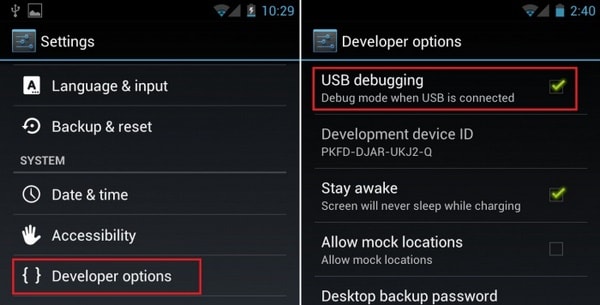
4. Install all the essential drivers on your phone. You can either visit the official Motorola site or download the drivers from here.
5. There are some antivirus and firewall settings that disable the process of rooting. To root Motorola Moto G, make sure that you have disabled the in-built firewall.
6. Additionally, the bootloader of your device should be unlocked. You can do it by visiting the official Motorola website here.
7. Lastly, use a reliable rooting software. It will make sure that your device won’t be harmed in the process. We have come up with two of the most trusted methods to root Moto G here. You can certainly give them a try.
Part 2: Root Moto G with Superboot
If you want to try something else, then Superboot would be a great alternative to Android Root. Though, it is not as comprehensive as Dr.Fone, but it is quite safe and used by plenty of Moto G users. Follow these stepwise instructions to root Moto G using Superboot:
1. Firstly, you need to install the Android SDK on your system. You can download it from here.
2. Download Supberboot from here. Unzip the file to a known location in your system. The filename would be “r2-motog-superboot.zip”.
3. Turn the power “off” of your Moto G and simultaneously press power and volume down button. This will put your device in the bootloader mode.
4. Now, you can simply connect your device with your system using a USB cable.
5. The procedure is quite different for Windows, Linux, and Mac users. Windows users simply need to run the command superboot-windows.bat on the terminal. Make sure that you have the administrator privileges while doing so.
6. If you are a MAC user, you need to open the terminal and reach the folder containing the newly extracted files. Simply run these commands:
chmod +x superboot-mac.sh
sudo ./superboot-mac.sh
7. Lastly, Linux users also need to reach the same folder containing these files and run these commands on the terminal:
chmod +x superboot-linux.sh
sudo ./superboot-linux.sh
8. Now, all you got to do is reboot your device. When it will turn on, you will realize that your device has been rooted.
One of the major drawbacks of using Superboot is its complexity. You might need to invest some time in order to perform this task flawlessly. If you think it is complicated, you can always root Motorola Moto G using Android Root.
Now when you have successfully rooted your device, you can simply use it to its true potential. From downloading the unauthorized apps to customizing the in-build apps, you can certainly make the most out of your device now. Have a great time using your rooted Moto G!
Motorola Manage
- Motorola Transfer
- 1. Download Pictures to PC
- 2. Transfer Motorola to Mac
- 3. Transfer Whatsapp from Moto to iOS
- 4. Transfer Music from Mac to Moto
- 5. Transfer WhatsApp from iOS to Moto
- Motorola Unlock
- 1. Network Unlock Motorola Moto E
- 2. Network Unlock Motorola One 5G Ace
- 3. Sim Unlock Moto G Phone
- 4. Unlock Moto Without Factory Reset
- 5. Unlock Motorola Bootloader
- 6. Bypass FRP Lock on Motorola
- 7. Reset Motorola Phone When Locked
- Motorola Repair
- 1. Motorola Won't Power On
- 2. Android App Not Installed Error
- 3. Black Screen of Death Error
- 4. Unbrick Android Phone
- 5. Encryption Unsuccessful Error
- 6. Stuck at Android System Recovery
- 7. Android Won't Turn On
- 8. Android Stuck on Boot Screen
- Motorola Tips
- ● Manage/transfer/recover data
- ● Unlock screen/activate/FRP lock
- ● Fix most iOS and Android issues
- Manage Now Manage Now Manage Now




James Davis
staff Editor