[Forgot iPad Screen Lock Password] How to Recover Data on it.
iPad can't be unlocked after locking, stays on the black screen!! Is there any way that I can fix this forgot password on iPad and unlock it.

Mar 04, 2024 • Arquivado para: Backup de Dados do Celular • Soluções comprovadas
forget iPad screen lock password,recover iPad data
Forgot iPad screen lock password! Don't panic! This article shows you how to fix forgot iPad screen lock password with simple steps, as well as data backup.
Forgot my iPad screen lock password!
iPad can't be unlocked after locking, stays on the black screen!! Is there any way that I can fix this forgot password on iPad and unlock it? I want to save it and don't want to lose any data on it. Please help! Your help will be very much appreciated!
The only way to unlock your iPad with a lock password, other than entering the passcode, is to restore your iPad to the original factory settings. However, all data on your iPad will be erased if you perform the factory setting restore. Therefore, you'd better back up your iPad data first when you plan to do it.
Recover/Backup Data on your Locked iPad
How can you recover or back up your iPad data? Why not try Dr.Fone - Backup & Restauro de Dados iOS? Both of versions of this program allow you to selectively recover your iPad data and save them on your computer. Moreover, they can help you find your previously lost data. As the world's first iOS data recovery software, Both versions of Dr.Fone are completely safe and reliable.

Dr.Fone - Backup & Restauro de Dados iOS
Backup iPhone Notes without iTunes!
- One click to backup the whole iOS device to your Mac or PC.
- Allow to preview and restore any item from the backup to a device.
- Export what you want from the backup to your computer.
- Selectively backup and restore any data you want.
- Supported iPhone SE/6/6 Plus/6s/6s Plus/5s/5c/5/4/4s
Step 1. Run the program on your computer
Run the program and click "More Tools". Then you can see the "iOS Data Backup " Restore" option. Click on it.
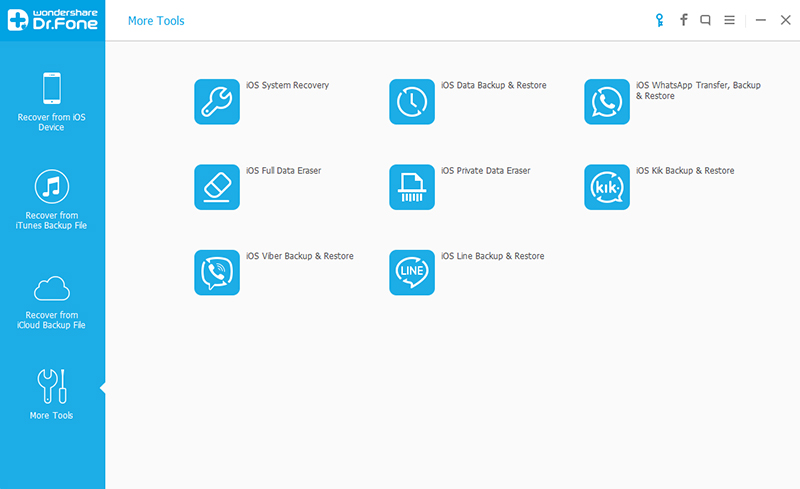
Step 2. Backup your locked iPad on your computer
Connected your iPad to the computer, adn you'll see the window below. Choose the file types that you want to backup or recover from your locked iPad, and click "Backup" to begin.
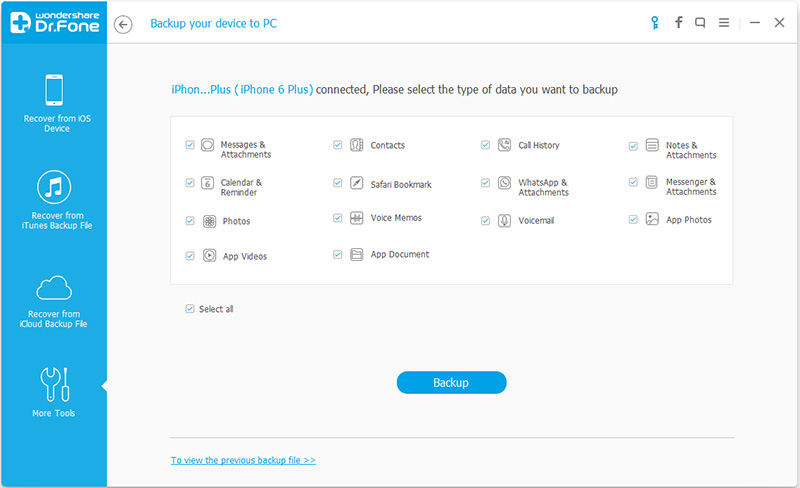
It will take you a few seconds to finish the backup.
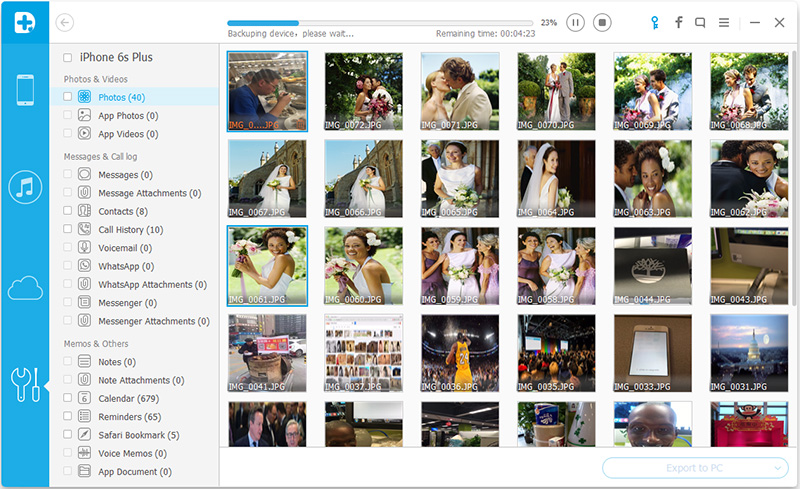
Step 3. Preview the backup files and export what you want
After the backup, you can preview the whole data in the backup file. You can choose the item that you want to separately save on your computer or restore to your device later, and click the button at the lower right: "Restore to Device" or "Export to PC".
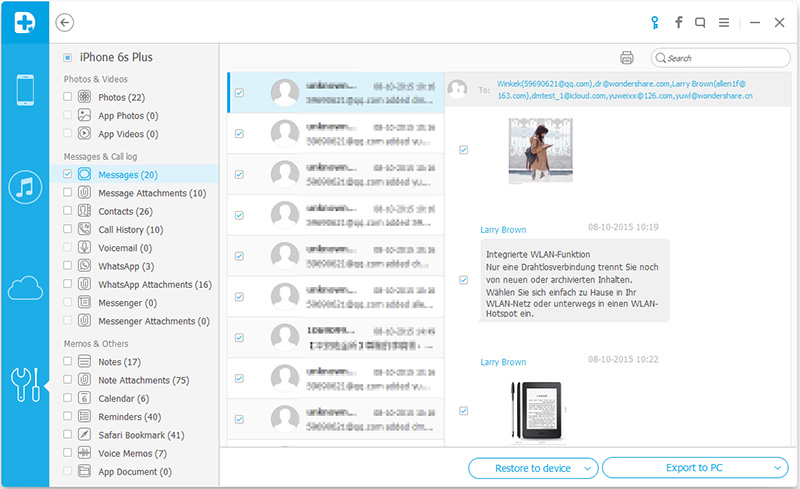
How to fix a forgotten password issue on iPad (unlock iPad password)
After recover data on your locked iPad, it's the time to unlock your iPad now. Apple's official instructions to restore an iPad are:
- Connect the iPad to your computer.
- Select iPad in the iTunes sidebar, and click the "Summary" tab.
- Click "Check for Update." iTunes tells you if there's a newer version of the iPad software available.
- Click "Restore". Follow instructions on the screen to complete the restore process. During the process, it will recommend you to back up your iPad. When the iPad software has been restored, you can choose to set up iPad as a new iPad, or restore your videos, music, app data, and other contents from a backup.
Note: Even you bring your iPad to the Apple service center, Apple staff also need to restore your iPad to unlock it. That's to say, you need to erase everything on it.
Categorias
Artigos Recomendados
Backup do Celular
- 1 Backup do iPhone
- Recuperação iPhone Call History - Recuperando o histórico de chamadas no iPhone
- 3 maneiras de restaurar o seu iPad sem iTunes
- Três Métodos para Baixar Facilmente um Backup do iCloud
- 4 métodos para fazer backup de contatos do iPhone com ou sem o iTunes
- Como salvar anotações iPhone em um computador?
- 2 Backup do Android
- 4 métodos diferentes para fazer backup do Samsung Galaxy para PC
- Backup da Conta do Samsung: Tudo o que Você Deve Saber
- Modo de Recuperação Android: como entrar no modo de recuperação em Android
- Como Salvaguardar o Celular Android com Tela Quebrada













Alexandre Garvalhoso
staff Editor