Top 3 Phone Cloning Software of 2024
Feb 29, 2024 • Filed to: Latest News & Tactics • Proven solutions
Halt your quest for the best phone cloning software right here. If you have got a new smartphone and would like to move your data without any setback, then you can try cell phone cloning software. Even though there are lots of mobile cloning software out there, only a handful of them gives the desired results. To prevent you from these imposters and gimmicks, we have come up with this post. Read on and be familiar with the top 3 iPhone clone software and Android cloning software.
Part 1: Dr.Fone - Phone Transfer
The first phone cloning software on our list is Dr.Fone - Phone Transfer. It is a part of the Dr.Fone toolkit and provides a fast and reliable way to move your data from one device to another. This cell phone cloning software can be installed on your Mac or Windows computer. Afterward, you can use it to move your data between Android, Windows, iOS, and all the leading smartphones (supports more than 8000 devices). Therefore, Dr.Fone - Phone Transfer can be used as an Android cloning software as well as an iPhone clone software.

Dr.Fone - Phone Transfer
1-Click Phone to Phone Transfer
- Easy, fast, and safe.
- Move data between devices with different operating systems, i.e iOS to Android.
- Supports iOS devices that run the latest iOS version

- Transfer photos, text messages, contacts, notes, and many other file types.
- Supports over 8000+ Android devices. Works for all models of iPhone, iPad, and iPod.
After getting to know about all the amazing features of this cell phone cloning software, you must be getting excited to use it. Ideally, the mobile cloning software can be used by following these steps:
1. Simply connect both the device to your computer and launch Dr.Fone. To use the phone cloning software, click on the “Phone Transfer” button.

2. This will display your connected devices as Source and Target. If you want, you can interchange their positions by clicking on the “Flip” button.

3. If you want to use it as iPhone clone software, then have an iPhone as a source device. Connect an Android device as a source to use it as an Android cloning software.
4. Afterward, you can select the kind of data you wish to transfer and click on the “Start Transfer” button to initiate the process.
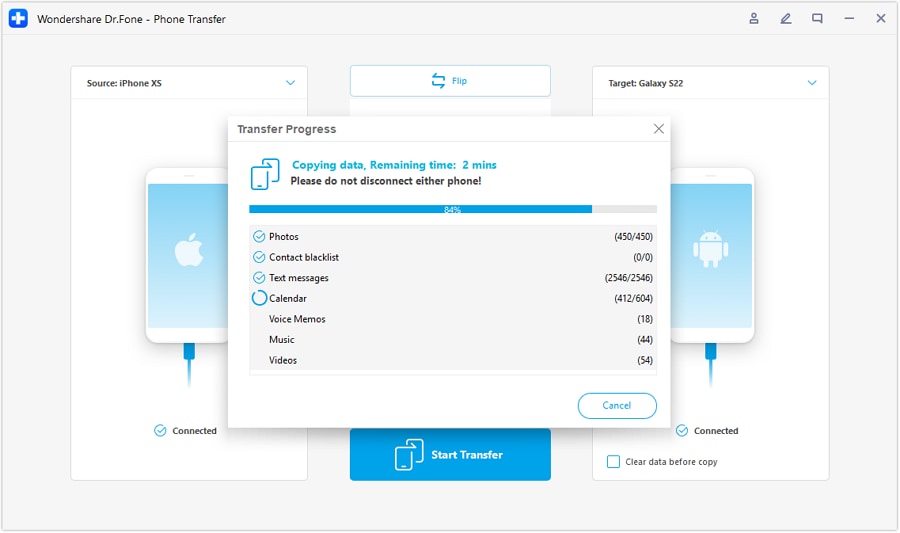
5. Wait for a while and the cell phone cloning software will transfer the selected content from your source to a target device.
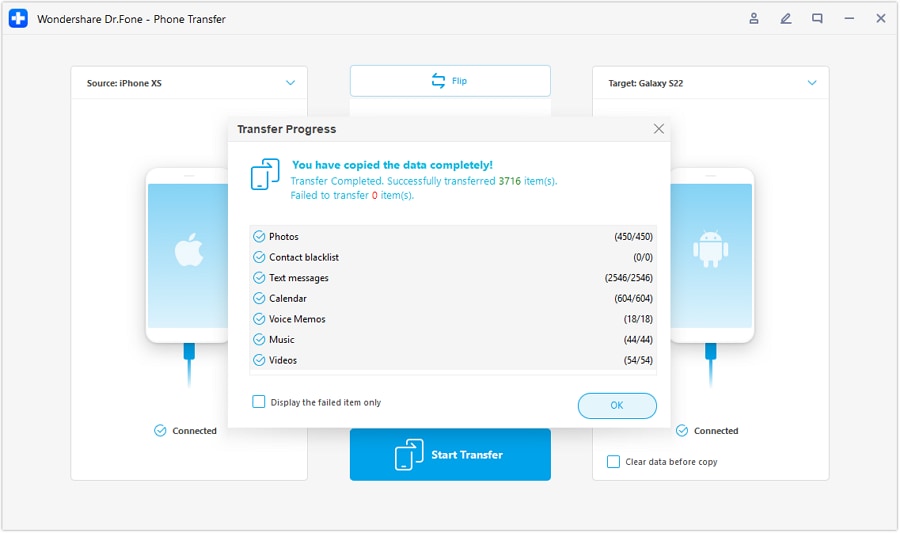
In this way, you would be able to use this mobile cloning software to move from one device to another with no data loss.
Part 2: SIM Cloning Tool — MOBILedit
Developed by MOBILedit, the SIM cloning tool is essentially a set of rewritable SIM cards that are used for forensic purposes. Though, it can also be used as a phone cloning software. It has plenty of advanced features that can clone and copy a phone’s SIM without much trouble. Later, you can even format the SIM to remove its data. In this way, you can get rid of your contacts from an existing device to resell it as well.
• A pack of rewritable SIM cards that can be used to move to a new device without changing your number
• The toolkit comes with a cell phone cloning software that can be used to rewrite a SIM without providing any PIN or code.
• It also has a SIM card reader and writer to perform basic operations
• Modify SIM cards, create customized SIMs, and format your existing SIM cards using this tool.
• The mobile cloning software works for all the leading smartphones by applying connections to multiple SIMs.
• Compatible with MOBILedit Forensic as well to perform various other tasks
Price: While the basic plan is available for $99, the full package can be bought for $199
Download URL: http://www.mobiledit.com/sim-cloning/

Part 3: Phone Clone - Huawei
If you are looking for a fast and wireless cell phone cloning software, then you can also try Phone Clone. This highly secure and advanced tool is developed by Huawei Technologies and is available for free on Google Play and iOS App Store. It supports the wireless transfer of music, photos, videos, apps, settings, and more. Even though the tool was designed specifically as a mobile cloning software for Huawei phones, you can use it to move your content from iPhone to Android and Android to Android as well.
• The iPhone clone software can be used to move your data from iPhone to Huawei devices wirelessly.
• It also has an Android cloning software that can be used to move your data from one Android device to another.
• Users can transfer all the important kinds of content like text messages, contacts, apps, photos, videos, music, browser history, saved passwords, and more.
• It supports QR scan and one-key scan method
• Multiple language support
Price: Freely available
Download for Android: https://play.google.com/store/apps/details?id=com.hicloud.android.clone&hl=en
Download for iOS: https://play.google.com/store/apps/details?id=com.hicloud.android.clone&hl=en

We are sure that after taking the assistance of these phone cloning software, you would be able to migrate from one device to another without facing any setbacks in between. We have presented both, iPhone clone software as well as Android cloning software to make it easier for you to move data between the same or different platforms. Out of the listed mobile cloning software options, Dr.Fone - Phone Transfer is the fastest and the most reliable way to perform data transfer. Go ahead and give it a try to move your content between various devices in a hassle-free manner.
Phone Clone
- 1. Clone Tools & Methods
- 1 App Cloner
- 2 Clone Phone Number
- 3 Clone SIM Card
- 5 Duplicate SIM Card
- 6 Clone Cell Phone Text Messages
- 7 PhoneCopy Alternative
- 8 Clone Phone Without Touching It
- 9 Migrate Android
- 10 Phone Cloning Software
- 11 Cloneit
- 12 Clone Phone Without SIM Card
- 13 How to Clone an iPhone?
- 15 Huawei Phone Clone
- 16 How to Clone Phone?
- 17 Clone Android Phone
- 18 SIM Card Clone App







Alice MJ
staff Editor