Best Solution to Transfer Music from External Hard Drive to iPod
Jan 11, 2024 • Filed to: Manage Device Data • Proven solutions
Is it possible to copy music from an external hard drive onto an iPod? I have an external drive with a lot of music that I've deleted off my laptop to free up space and now I want to put it onto new iPod. There isn't enough space on my laptop hard drive to put the music back into the laptop, so is there a way to transfer from hard drive to the iPod? Thank you.
The answer is YES. You don't have to sync iPod with iTunes, which lets you lose all the old songs on the iPod. Instead, you can transfer music from external hard drive to iPod in batch and keep the old songs on it at the same time. To realize it, you need to get a third-party tool for help. Dr.Fone - Phone Manager (iOS) (Windows and Mac) is a good option. In this article, I'll show you how you make it.
How to transfer music from external hard drive to iPod
What You Will Need
- One PC installed with Dr.Fone
- An External hard drive with music you want to transfer
- An iPod you want to get music
- Two USB Cables, one for iPod and the other for external hard drive

Dr.Fone - Phone Manager (iOS)
Transfer MP3 to iPhone/iPad/iPod without iTunes
- Transfer, manage, export/import your music, photos, videos, contacts, SMS, Apps etc.
- Backup your music, photos, videos, contacts, SMS, Apps etc. to computer and restore them easily.
- Transfer music, photos, videos, contacts, messages, etc from one smartphone to another.
- Transfer media files between iOS devices and iTunes.
- Support all iPhone, iPad, and iPod touch models with any iOS versions.
Both Windows and Mac version work well. In this article, I'm going to focus on the Windows version. Mac users can follow the similar steps to get things done.
Step 1. Connect the iPod and external hard drive to the PC
To begin with, run Dr.Fone after installing it on the PC. Choose "Phone Manager" from the main window

Connect the iPod and the external hard drive to the PC with the digital USB cables. When your iPod is detected, this program will bring up the main window on which the iPod is shown.
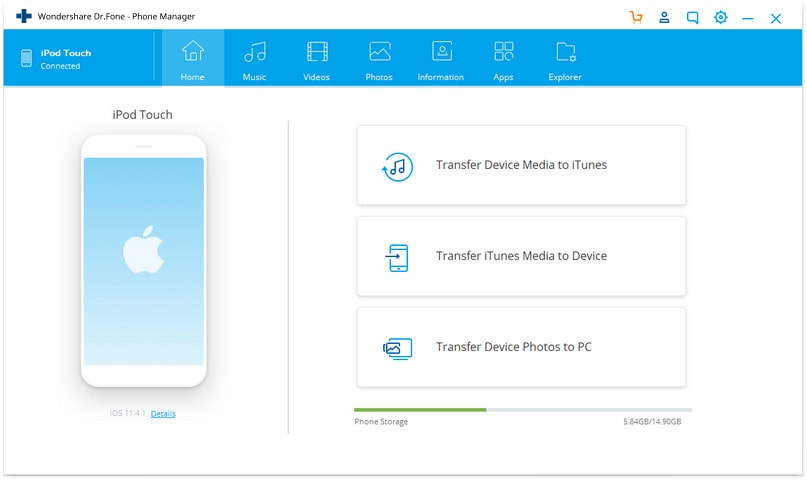
Step 2. Transfer music from external hard drive to iPod
Click "Music", you will find "+Add" button, click On the left side it is the iPod's directory tree. Click "Media" to show the music window. Click "Music" when the music window isn't shown. Then, click "+Add" button > "Add File" or "Add Folder".
When this program detects that the music format can't be compatible with iPod optimized format, it will help you convert it automatically.
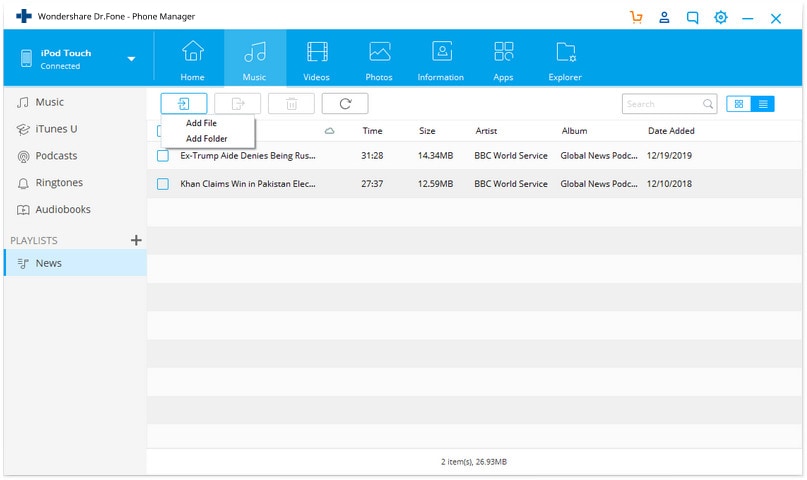
After that, to browser the music in hard drive and select the songs you want to import to iPod. Click "Open" to start the transfer.
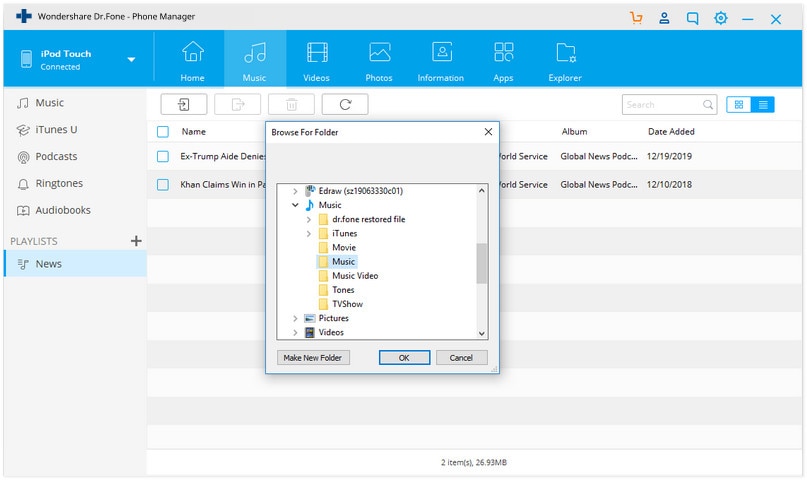
Of course, you can also move playlists from iPod to external hard drive. Come back to the left column and click "Playlist". Select your desired playlists. Click "Export". Navigate to the external hard drive and move playlists to it.
Note: At this moment, the Mac version doesn't support moving playlists from external hard drive to iPod as the Windows version does.
Download Dr.Fone to copy music from external hard drive to iPod.
iPod Transfer
- Transfer from iPod
- 1. Transfer Your Photos from iPod
- 2. Transfer Music to Computer
- 3. Transfer Music to Computer or Mac
- 4. Transfer Music from iPod Classic
- 5. Transfer Music from iPod (Touch)
- 6. Transfer Music from Formatted iPod
- 7. Transfer Music from iPod to Mac
- 8. Sync iPod to New Computer
- 9. Transfer Music Without Losing Data
- 10. Transfer Pod to iTunes or Computer
- 11.Transfer Music to Hard Drive
- 12.Transfer iPod Music to MP3 Player
- 13.Transfer Music to USB Flash Drive
- 14.Transfer Music from Android to iPod
- 15.Upload iPod Music to Google Music
- 16.Transfer Music from iPod to iPad
- 17.Transfer Music to Samsung Galaxy
- Transfer to iPod
- 1. Transfer Music from iPod to iTunes
- 2. Transfer Music from iPod Classic
- 3. Transfer Music from iPod Nano
- 4. Transfer Music from iPod shuffle
- 5.Transfer Music from iTunes
- 6. Put music on iPod shuffle
- 7. Transfer Audiobooks to iPod
- 8. Transfer MP3 to iPod
- 9. Transfer Music From Window
- 10. Add Videos to iPod nano
- 11.Transfer Music from Hard Drive
- 12.Transfer Music from iMac
- 13.Transfer Music from Computer
- 14.Transfer Photos from Computer
- 15.Transfer Music from iPad
- 16.Transfer Music from iPod
- 17.Transfer Music from iPhone
- iPod Useful Tips
- ● Manage/transfer/recover data
- ● Unlock screen/activate/FRP lock
- ● Fix most iOS and Android issues
- Start Transfer Start Transfer Start Transfer






Alice MJ
staff Editor