MP4 Tips & Tricks
- TRY IT FREE TRY IT FREE
- 1. Edit MP4+
- 2. Play MP4 on Different Devices +
- 3. Best MP4 Converters/Editors +
-
- 3.2 MP4 Converter without Watermark
- 3.3 Online MP4 Converter
- 3.4 Best MP4 Converter for Mac
- 3.5 Free MP4 Converters for Windows
- 3.6 Full Guide for MP4 Converters
- 3.8 2D to 3D MP4 Converter
- 3.9 MP4 Cutters
- 3.10 MP4 Trimmers
- 3.11 MP4 Encoders
- 3.12 Top GIF to MP4 Converters
- 3.13 Best MP4 to GIF Converters
- 3.14 Best JPG to MP4 Converters
- 4. Other MP4 Tips +
All Topic
- DVD Users
- Social Media Users
- Camera Users
- Photography
- Creative Design
- Movie Users
- Travelling Fans
- Educational Users
- More Solutions
- Holidays
- Game Lovers
- Other Tips
AVCHD VS MP4 Vs XAVC S, Which One is Better
by Christine Smith • 2024-01-11 10:28:25 • Proven solutions
The video is a wonderful means to relive and cherish your memories. With technology on its high, the video recording devices these days support an array of formats that best suits your needs. MP4 and AVCHD are two of the most popularly used video recording formats with their set of pros and cons. Though both formats have a lot of similarities, their major difference lies in their use and practicality. What's more, XAVC S is another format in which people also asked which one to choose, XAVC S HD or AVCHD. To help you decide which a more apt format is as per your requirements, the following part of the article discusses AVCHD vs. MP4 vs. XAVC S in detail.
- Part 1. The Definitions and Development of AVCHD/MP4/XAVC S
- Part 2. AVCHD vs. MP4 vs. XAVC S
- Part 3. Best Player and Converter for AVCHD and MP4 Files
Part 1. The Definitions and Development of AVCHD and MP4
1. What is AVCHD?
Standing for Advanced Video Coding High Definition, AVCHD is a file-based format that is used for the digital recording and HD video playback. The format was developed jointly by Sony and Panasonic for professional video recording using high definition camcorders. The format facilitates recording high-quality videos that can be burnt to DVD and can also be played on Blu-ray player and HDTV. More detailed information about AVCHD can move to What is AVCHD Files and How to Playback Easily >.
2. Development of AVCHD:
When released in the year 2006, AVCHD was the first HD playback and digital recording format. The first AVCHD supported camcorders were released by other Sony and Panasonic in 2007. The specification of the format was amended in the year 2011 so as to include 1080 line 50 frames and 60 frame modes along with a stereoscopic video. As compared to the previous ones, the new video modes need double the data rate.
3. What is MP4?
MPEG-4 Part 14, which is commonly known as MP4, is a container multimedia format that allows storing video, video, still images, subtitles, and other data. This digital format is compressed in nature, which makes it easy to share and stream over the net. MP4 is one of the most widely used formats that are compatible with almost all types of players and devices.
4. Development of MP4:
MP4 was developed as a part of the ISO base media file format, which is based on Quick Time File Format. The format is similar to Quick Time file format, but it supports the features of Initial Object Descriptors and MPEG. The format was released in 1999 with its first published version in 2001. In the year 2003, the format was revised and replaced with a new one, which is currently in use in major parts of the globe.
5. What is XAVC S?
In simplest terms, XAVC S can be defined as the subset format of the XAVC format. Introduced by Sony, the XAVC recording format that is licensed to the companies willing to create XAVC products. The subset format XAVC S is capable of supporting 4K videos with a resolution of up to 3840 X 2160 and uses MP4 as its container format. For the audio, AAC or LPCM is used by the format. Some of the popular Sony devices that support the XAVC S format include the Sony FDR-AX100 4K Ultra HD consumer camcorder, action camera- Sony HDR-AS100V, and others.
6. Development of XAVC S:
Sony’s XAVC S has been developed to offer high quality above 1080 pixels resolution to video files. HD and 4K resolution up to 3840 X 2160 pixels is supported by the format, and thus, it is also named as Quad Full HD, UHDTV, QFHD, and UltraHDTV. The format is majorly used for high-quality video recording and playback. With MP4 s the container file, the format offers high compatibility with general players and devices.
Part 2. AVCHD vs MP4 vs XAVC S
AVCHD, MP4, and XAVC S are among the favorite formats for recording videos. To help you choose between the two, given below is a comparison table on a number of metrics.
| Features/Format | AVCHD | MP4 | XAVC S |
|---|---|---|---|
|
File Extension |
The formatted video makes use of .m2ts extension and saves a file with Picture Motion Browser (PMB) software. | The formatted video makes use of .mp4 file extension and saves it with PMB software. | The format saves the files in .mp4 format. |
|
Video and Audio Codecs |
As a video codec, the format uses MPEG-4 AVC/, and as an Audio codec, it uses Dolby Digital AC-3. | The video codec for the format is the same as AVCHD-MPEG-4 AVC/, but the audio codec used is MPEG-4 AAC-LC. | The video files in the format use the codec, while for the audio files, the codec uses is PCM. |
|
Video Quality |
The highest resolution quality images by Sony and Panasonic devices are capture only in AVCHD format only. The image quality is amazing. | JVC makes use of MP4 format with a resolution of up to 108-p at 60fps. Thus MP4 quality falls short as compared to AVCHD. | The format offers high-quality files as it supports 4K, QFHD, HD as well as SD resolution. |
|
File Size |
Owing to its high quality, the format has a large file size. A 30-minute video with 1920 X 1080 resolution takes up around 300-400 MB. | Its compressed nature makes the file size smaller. A 30-minute video with 1920 X 1080 resolution only takes 100MB of file size in MP4 format. | In comparison to AVCHD and MP4, XAVC S uses a higher bit rate with better quality and thus occupies a larger file size. |
|
Compatibility |
The format is compatible with Blu-ray Disc format and a number of recording devices, including memory stick media and hard disks. As compared to MP4, the list of compatible devices are less. | Also known as a Universal format, MP4 is compatible with a large number of media networks, players, and other devices. | Usually designed for 4K. |
|
Popularity |
The format is popular among the uses who want high-quality videos. The format is capable of recording 1080p resolution videos at 60 fps. | The format is popular among users who prefer compatibility, smaller size, and access over quality. MP4 can be accessed over a number of devices and can be shared over net owning to its smaller size. | With MP4 file wrapper, the format offers great compatibility with workflows and consumer-related products. |
|
Pros |
|
|
|
|
Cons |
|
|
|
Part 3. Best Player and Converter for AVCHD and MP4 Files
Though AVCHD and MP4 are popular formats, there might be situations when one or both of these formats are not supported by a device, player, or video editing tool. In such situations, the best solution will be to convert AVCHD/MP4 to other compatible formats. There are a number of programs that allow converting file formats, and one of the best in the category is Wondershare UniConverter (originally Wondershare Video Converter Ultimate). The professional software works as a complete video toolbox allowing file conversion, transfer, video editing, video download and burning CD.
Wondershare UniConverter supports more than 1000 formats for file conversion at a 120X faster speed. The file conversion is easy and can be performed in just a few steps. For an enhanced experience, videos can be edited using a number of features like cropping, trimming, adding subtitles, and others. The software works well with Windows as well as Mac system.
Wondershare UniConverter
-
Play and convert videos in 1000+ formats including MP4, AVCHD, MOV, WMV, FLV, etc.
-
120X faster conversion speed than any conventional converters
-
Edit the video files with trimming, cropping, cutting, merging, adding subtitles, etc.
-
Burn videos to DVD with customized free DVD menu templates
-
Download or record videos from 10,000+ video sharing sites
-
Industry-leading APEXTRANS technology converts videos with zero quality loss or video compression
-
Versatile toolbox combines video metadata editor, GIF maker, video compressor, and screen recorder
Steps to convert AVCHD/MP4 to other formats using Wondershare UniConverter:
Step 1 Launch Wondershare converter and load AVCHD/MP4 file(s).
Open Wondershare UniConverter on your PC/Mac. On the primary software interface, under the Converter tab, click the +Add Files button to browse and add the desired AVCHD/MP4 from the computer. You can also drag and drop the files.
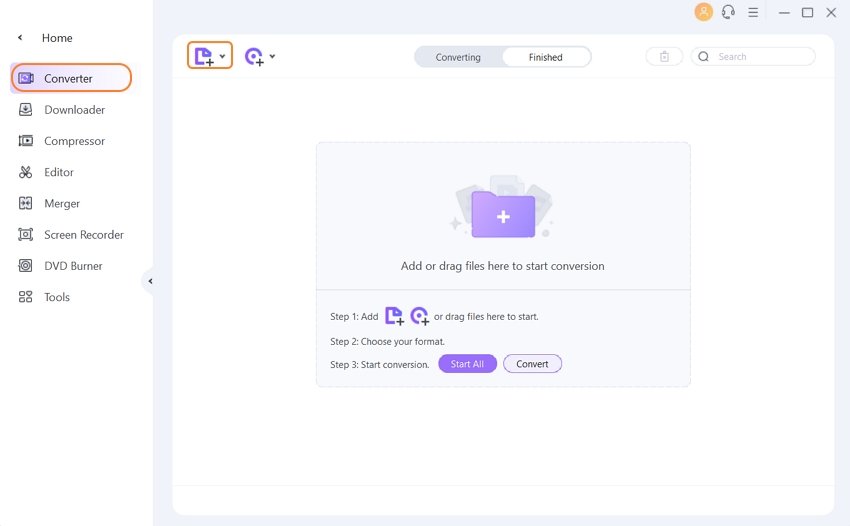
Step 2 Select the desired output format.
After adding the files to be converted, the output format needs to be selected. Click the drop-down arrow next to the Output Format option and select the desired format and resolution from the Video or Devices tab.
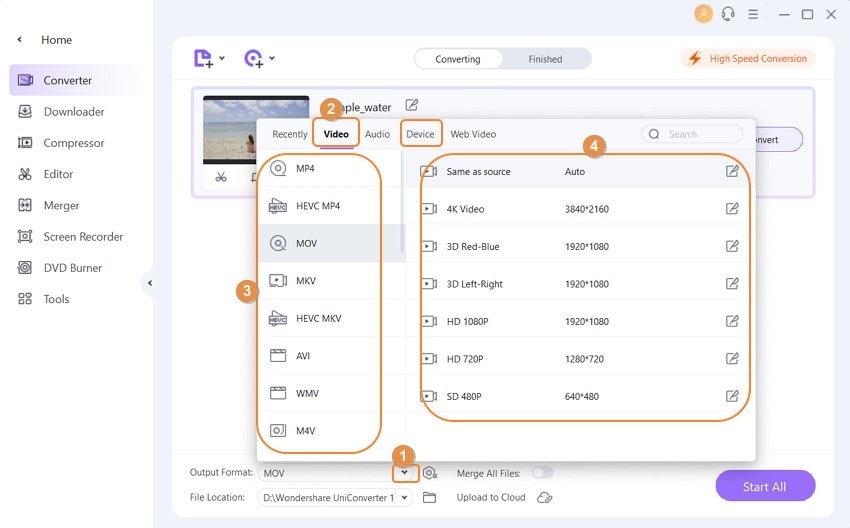
Step 3 Start converting AVCHD/MP4 to other formats.
Finally, click Start All to start the conversion process. The File Location tab at the bottom of the software interface shows the location where a converted file(s) are stored on your PC. You can edit the location as per your requirements.
So, pick up between AVCHD and MP4 depending upon your video recording requirements. For playing these formats on other devices, you can also convert them using Wondershare UniConverter.
Your complete video toolbox
 Convert audios/videos to 1,000+ formats, including AVI, MKV, MOV, MP4, etc.
Convert audios/videos to 1,000+ formats, including AVI, MKV, MOV, MP4, etc.




Christine Smith
chief Editor