How to Find My iPhone by Phone Number
Sep 01, 2023 • Filed to: Latest News & Tactics • Proven solutions
Losing an iPhone is quite a common thing that happens with most of us. You must have heard many instances where people lose their iPhones and take drastic measures to locate it. It is always better to be safe than sorry, right? If you are also wondering how to find my iPhone by number, then you have come to the right place.
Most of the times, users are not aware of all the various measures they can take after losing their iPhone. Due to this, the most common question which is asked by people who have lost their iPhone is “How to find My iPhone by phone number?” In this guide, we will provide a stepwise solution to this problem.
Part 1: Is it possible to use Find my iPhone by phone number?
To be completely honest, it is almost next to impossible to use find my iPhone by number. If you are talking about the IMEI number then that’s a different story, but it completely depends on your luck when it comes to finding an iPhone using just a phone number.
The reason is that the number you have been using is given by the service provider and if your phone is stolen or picked up someone, then chances are that they could have simply replaced its SIM. This makes it impossible to figure out your lost iPhone’s correct location.
If the SIM is not removed and your phone has been used by someone else to make a call, then fining its real-time location would be tough as well. Even in this scenario, you can discover the location from where the call was made (and to whom it was made). By the time you will reach that location, chances are that your phone could have been moved. Therefore, the chances of using find my phone by phone number to locate an iPhone are quite bleak.
Don’t worry! There are a few solutions that can help find my iPhone with phone number. We have listed some of them in the next section.
Part 2: How to find iPhone location using phone number?
Now when you know that the find my iPhone by number isn’t an ideal solution to get the real-time location of a device, let’s consider some alternative. There are many apps which claim to instantly find my iPhone with phone number, but not all of them provide fruitful results. Even though we have listed a few solutions, we suggest not to solely depend on them to find your lost phone.
To simplify your efforts, I have listed three apps that I have used to find my iPhone with phone number.
It is one of the most genuine options amongst all the apps that use phone number to locate an iPhone. The app was originally designed to find the nearby location of friends and family. You can simply provide a phone number and look for its relative position, which makes it a great alternative to Find my iPhone by phone number. It app comes with lots of features. Some of them are as follows:
• There are two types of views, namely list type and map type. You can choose any one of them and can also switch anytime you wish to.
• iMap shows all your contacts and friends who are closest to you even when you are on the go.
• You also have the option to get directions from the app as well (for instance, if you have any contact you want to drive to). Just tap on the name or pin displayed on the map and you can have accurate directions to the respective location.
• With iMap, you can import different points of interests in the city as well. For example, you can import the location of all the McDonalds in the city and iMap will tell you the closest one from your location.
Compatibility: Requires iOS 8.1 or later
Paid: $9.99 (lifetime purchase)
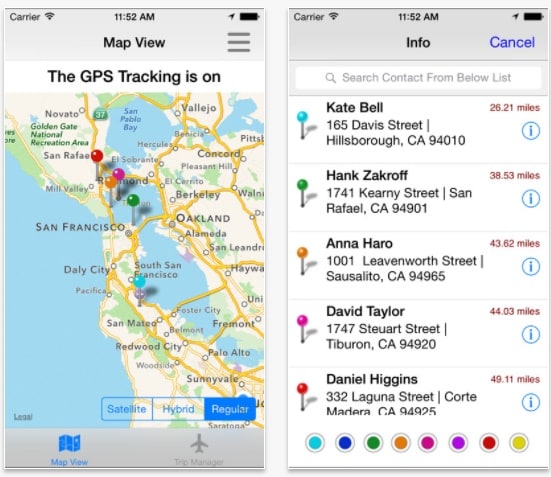
Mobile Number Location Tracker
Mobile number Location Tracker is a freely available solution to find my iPhone with phone number. It might not provide the exact real-time pin for the phone’s location, but it does a decent job in finding the close vicinity (street and city) with the service provider of a number.
The app was mainly developed to tackle the problems caused by unknown numbers. Since it is not feasible to use find my iPhone by phone number, this could be one of the most obvious solutions. Mobile Number Location Tracker has several other features as well.
• Search for any number from its native interface. Just enter the mobile number and tap on the “Search” button to get its location.
• Can read your contacts and provide the real-time location of your friends and family.
• It can track mobile numbers all over India, USA, Australia, and UK
• Can also be used to block spam calls
• Provides real-time location (and other information) while retrieving a call
Compatibility: Requires iOS 8.0 or later
Freely Available
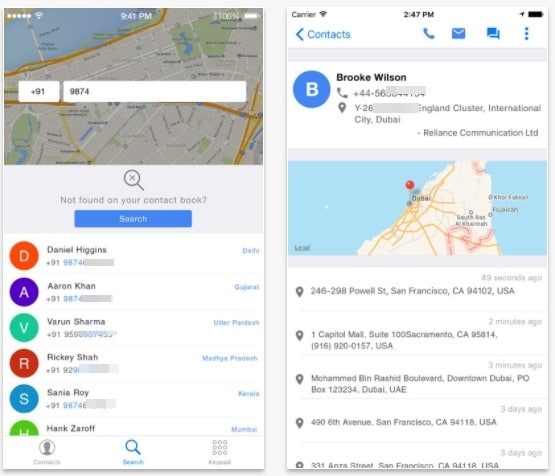
GPS Tracker is comparatively a newly available app on the App Store that can help you locate your device in a reliable manner. The app works with the combination of mapping and GPS technology while providing the real-time and exact location of the device. This is just like using find my iPhone by number with added features.
The app provides a real-time live GPS tracker, letting the configured device to find your phone easily. Also, it provides the option of location sharing and the facility of accessing the location for the last 24 hours as well. The inclusion of Augmented Reality is its best feature. With this, you can locate your phone (or any other contact) that is nearby your device.
• It can track the location of a device for the last 24 hours
• The app provides a real-time live GPS tracking for the configured device
• The Augmented Reality interface will let you locate your device that is nearby your location
• The GPS recording facility can also be used to track speed and other key parameters
• Unlimited location monitoring and playback options
Compatibility: Requires iOS 8.0 or later
Freely Available
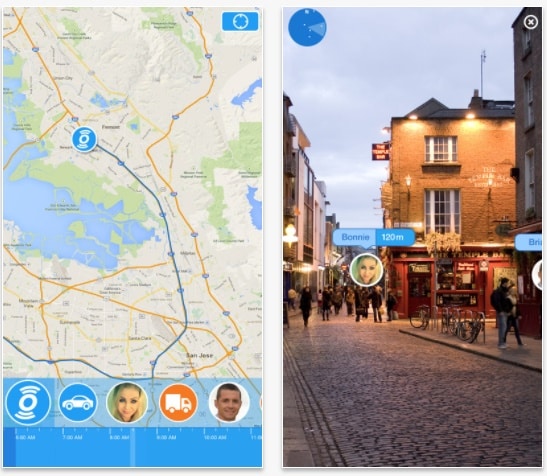
The ability to find my iPhone with phone number might not be possible with your native device interface, but there are plenty of apps out there that can help you do the same. Now when you know the answer to find my iPhone by phone number, you can certainly keep your device safe. Go ahead and give the above-mentioned apps a try and share your experience with us in the comments.
iPhone Tips
- iPhone News
- iPhone Activate
- iPhone Data Manage
- 1. Export Notes from iPhone to PC/Mac
- 2. iPhone Notes Duplicate
- 3. Print WhatsApp Messages on iPhone
- iPhone Diagnostics
- 1. Check iPhone Wi-Fi Speed
- 2. Check and Monitor iPhone Temprature
- 3. Put iPhone in Diagnostic Mode
- 4. Test iPhone Screens
- iPhone How-tos
- 1. Force Quit Frozen Apps
- 2. Find Own Phone Number
- 3. Find Blocked Numbers on iPhone
- 4. iPhone Internet Explorer Alternatives
- 5. Sync Thunderbird with iPhone
- 6. Things Can Do with iPhone on Plane
- 7. Tips for Using VLC for iPhone
- 8. iPhone Explorer for Mac and Windows
- 9. Use iPhone as Security Camera
- iPhone Location Tips
- 1. Change iPhone GPS Location
- 2. Hide iPhone/Android Location
- 3. PokeGo++ iPhone
- 4. Change Home Address on iPhone
- 5. See Someone's Location on iPhone
- 6. PGSharp for iPhone
- 7. Change App Store Country
- iPhone Track
- 1. Track iPhone by Phone Number
- 2. Track iPhone without App
- 3. Turn Off Tracking on iPhone
- 4. Spy on iPhone without Jailbreak
- iPhone Tricks
- 1. Unlink iPhones
- 2. Mirror iPhone/iPad to Windows PC
- 3. Turn On iPhone Without Home Button
- 4. Charge iPhone Without Charger
- 5. Free Unlimited Data on Verizon iPhone
- 6. Use iPhone with Broken Home Button
- 7. Use iPhone without Touch Screen
- 8. Remote Control iPhone from PC
- 9. iPhone Stuck on Apple Logo
- 10. DFU Tools for iPhone
- 11. iPhone/iTunes Error 4013
- 12. iPhone Front Camera Not Working
- 13. Download Songs on iPhone/iPod
- 14. Unlock iPhone without Passcode
- 15. Reset iPhone Without Apple ID
- 16. Transfer Photo from Android to iOS
- Find My iPhone Tips




James Davis
staff Editor