Safari Default iPhone Browser: Find the Best iOS Browser Alternatives
Sep 01, 2023 • Filed to: Latest News & Tactics • Proven solutions
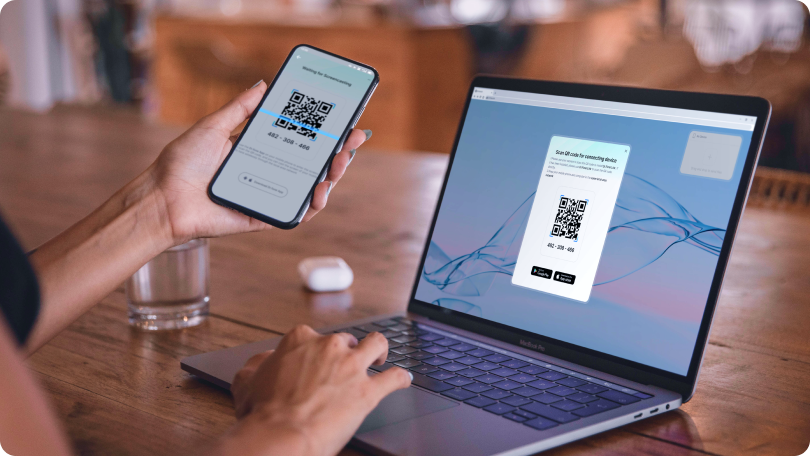
Have you ever wondered about the default iOS browser settings on iPhone devices? How much do you know about the Safari browser on your iPhone? It is the pre-installed iPhone default browser on every iOS device, but there are many browser alternatives.
So, what's the best iPhone browser? You can bet that the default solution isn't the best one.
If you're not a fan of the Safari default browser on iPhone, keep reading to discover the best alternative.
Safari Is the Default Browser on iPhone

You probably never questioned the quality of the built-in Safari web browser. Safari is way behind the best iOS browser alternatives in the Apple world. It's not that Safari isn't good - it's just that Apple's browser falls short on some key features.
But before you write it off, Safari has a few good sides to keep in mind. For starters, it's an integrated browser for iOS fully compatible with the Apple operating system. It operates as an iOS-native extension of your iPhone device. That's why it has personalized settings, menus, and options.
For example, Safari allows you to bookmark links to your favorite websites or particular pages and save them as icons on your Home screen. You can also use the Incognito mode to surf the web anonymously.
Safari also tosses in other advantages that you may find attractive:
- Reader mode - turn messy web pages into easily scannable and readable texts. Create your Reading list with your favorite articles;
- Handoff feature - continue your sessions while migrating between Mac, iPad, and iPhone;
- iCloud Keychain - keep your website passwords in a safe place and ensure secure password sharing across devices. iCloud subscribers also get access to the Private Relay;
- Private Relay - a VPN-like feature that reroutes your online traffic through multiple relays. This prevents Apple and your ISP from tracking your online activity;
- Power efficiency - Safari requires less memory compared to some alternatives, such as Chrome. However, some browsers are even more lightweight, such as Firefox;
- Browser fingerprinting protection - Safari uses a simplified system configuration to prevent fingerprinting;
- Cross-site tracking blocked - Safari stops third-party tracking across several websites. It does so by deleting cookies unless instructed otherwise. That allows you to safely browse websites without annoying ads;
- Website sandbox - prevent malicious scripts from infecting your device. Run certain websites outside Safari to enhance security.
Safari used to be the default browser on new iOS devices. However, that was only because users didn't have the option to change the default browser on iPhone devices. Since the launch of iOS 14, things have changed for the better. You can now opt for a selection of browser alternatives.
Shortcomings of Safari
Safari is an excellent browser for your iPhone, but it has a few disadvantages. Here are the main shortcomings to keep in mind.
● Some Websites Don't Work
Safari falls short of displaying content on some websites. When you try to access the content, Safari displays them as broken due to utilizing WebKit. Modern websites have adjusted to the chromium engine, which is why they won't work on Safari.
● No Open-source Code
Open-source browsers allow internet users to fix errors. You can also find exploits and edit their code according to their individual needs. Unfortunately, that's not the case with Safari. It is a closed-source code browser, so it doesn't allow for any alterations to the code.
● Few Plugins
Although you can find a nice selection of Safari extensions in the App Store, the browser offers a limited number of plugins. In other words, you can't finetune Safari's functionality to better suit your needs.
● Privacy Features Cause Issues
Safari provides privacy features to ensure your online safety, but those features might not be as effective as promised. For example, Safari uses Intelligent Tracking Prevention to prevent cross-site tracking.
However, the feature doesn't actually ensure your privacy and even exposes you to vulnerabilities it was supposed to prevent.
● Compatibility Issues
Since Safari is the default iOS browser, it's only compatible with other Apple products. If you like using Android, Mac, or PC from time to time, Safari might not be the best option for you. You can make some PC/Mac phone apps work with all web browsers, though. The best tool for this job is Dr.Fone Air, a screen mirroring tool.
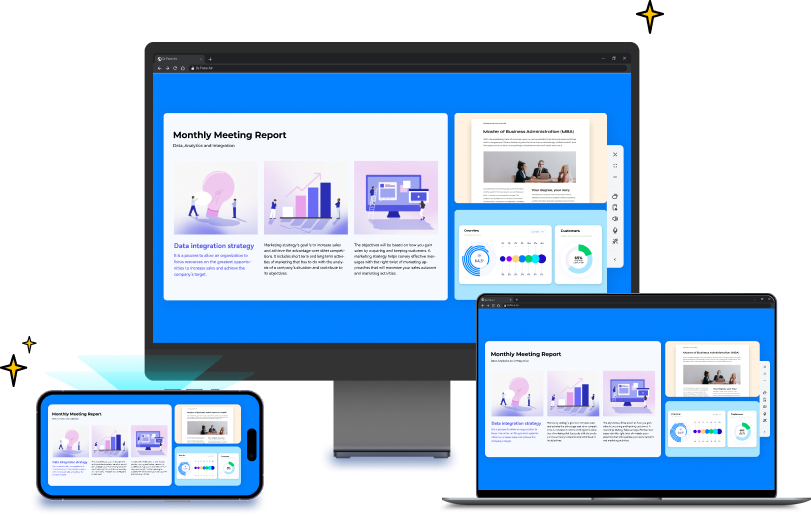
It allows you to project a screen from your iPhone to a larger screen on your PC or Mac in real-time. You can mirror your mobile screen to your desktop or laptop through a web browser.
Why Consider These Browser Alternatives
If you're tired of Safari and want to try something different, you should consider the best iOS browser alternatives. Here are the top five browsers for iOS with their functionalities and drawbacks.
● Google Chrome
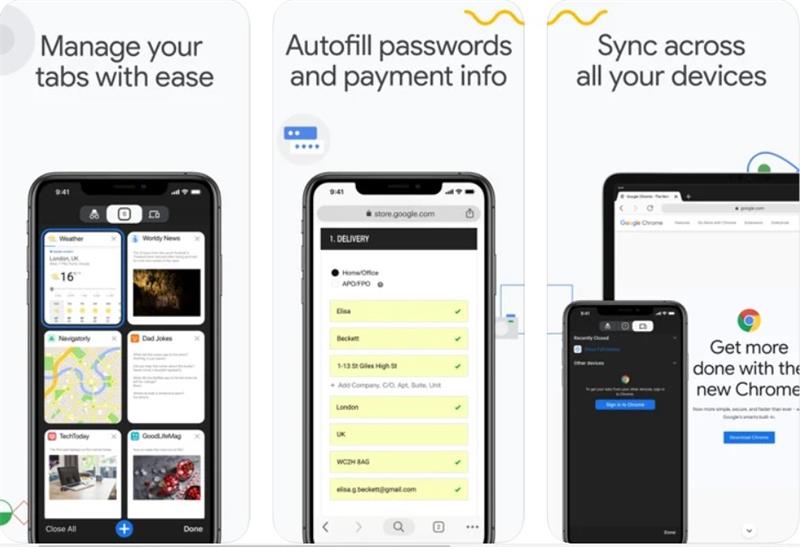
Google Chrome is among the leading options on the market. It offers nearly every functionality you can wish for in a browser. One of the most important features is cross-device support. If you use Chrome on your desktop computer, opting for this mobile variant makes the most sense.
Chrome provides several top-grade features that can help you streamline your workflow, such as:
- Reader mode - enjoy your reading without any disturbances;
- Google voice search - harness the full power of Google without manual typing;
- Google translate - convert or translate articles from one language to another;
- Syncing - sync your saved passwords, bookmarks, and browsing history across multiple devices;
- Data saver mode - compress web pages to reduce the loading time and load websites faster on your device;
- Incognito mode - the private browsing mode allows you to increase your online privacy by preventing the recording of cookies, cache, and surfing history.
Even though Google Chrome seems perfect, it has a few drawbacks. First, it requires a lot of RAM to run and can drain your iPhone battery faster. In addition, Chrome tracks your online activity. To make your browsing and searching history private, you must look into other iOS browser alternatives.
● Brave
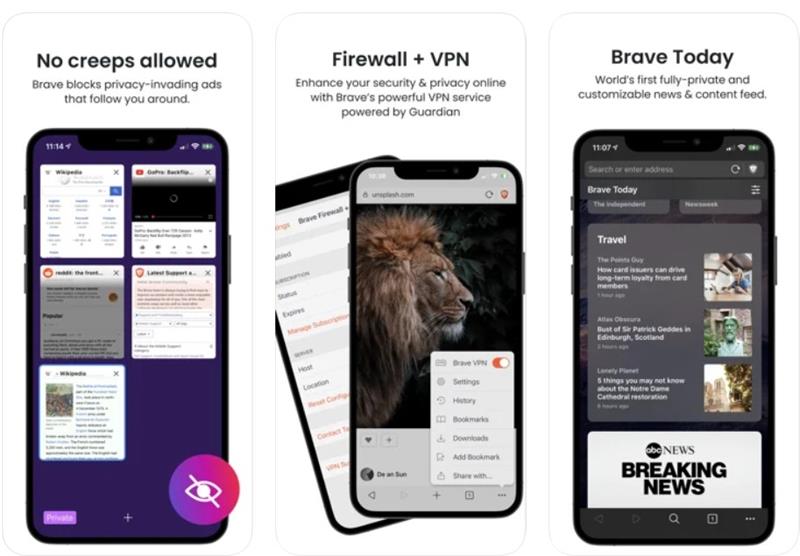
Brave uses a different methodology when it comes to browsing functionality. For one, it has an advanced ad-blocking feature. That makes it ideal for iOS users who don't want to avoid annoying ads and prefer less intrusive UX/UI. Ad blocking also expedites the page loading time. Brave is an excellent browser alternative to Safari because it respects users' privacy.
The browser offers great features, including:
- The HTTPS Everywhere - filter out shady websites and ensure you only visit safe web pages;
- Data Encryption - automatically encrypt your server/client data traffic to increase your online privacy;
- Private VPNPN - browse the web anonymously by hiding your IP address from prying eyes;
- Tracking protection - prevent all third-party scripts, add-ons, and trackers.
Even though Brave provides quite a few advantages, it's not without its weaknesses. The biggest downside is a relatively slow update cycle. This issue leaves you vulnerable to cyber-attacks. If you need more online security, Brave may not be a suitable fit for you.
In addition, the company behind Brave is on a mission to reshape digital advertising. It is launching the Basic Attention Token (BAT) system, which might be too esoteric for your needs.
● Mozilla

Mozilla is an excellent alternative browser to Safari that syncs with your favorite desktop browser. It also provides home screen customization options and offers advanced privacy protection. Mozilla lets you switch between mobile browsers and search engines for iPhone. These include DuckDuckGo, Bing, and Google.
Its intuitive and user-friendly search bar enables you to quickly scan through leading websites and social media like Twitter, Wikipedia, and Amazon. If you're big on online security and privacy, Mozilla Firefox is the best iPhone browser alternative for you.
Here are some Mozilla privacy-centric features to consider:
- Private browsing mode - Mozilla prevents the recording of your online activity and deletes your browsing history from your device once you close it;
- Enhanced tracking protection - third-party block trackers, including fingerprints and crypto miners;
- Data syncing - automatically syncs all your data across various devices and operating systems and saves your browsing history, bookmarks, and passwords to your Mozilla account.
Just like any other browser alternative on this list, Mozilla has a few drawbacks you should know about. Its cross-device management system could be much better.
Since the system treats your iOS device and PC bookmarks as two separate entities, it prevents you from deleting or managing your mobile bookmarks via your PC and vice versa. If you're big on bookmark management, Mozilla may not be a suitable choice.
● Dolphin

Dolphin is a free mobile browser for iPhone, swarming with remarkable features. It's quite popular among iPhone users, so you might want to give it a shot. The first thing you'll like about Dolphin is its gesture-based navigation.
It allows you to browse websites and manage your surfing needs with a few swipes. Left to right swipe gives you access to navigation shortcuts and bookmarks, while right-to-left swiping opens new tabs.
Dolphin comes with quite a few fantastic features, such as:
- Sonar voice search and control - activates via a shake and speak option;
- Speed dial - visit your favorite web pages in mere seconds;
- QR code scanner - scan QR codes to take your browsing experience to the next level;
- Night mode - adjust the screen light to make your browsing at night as pleasurable as possible;
- Dolphin Connect - share web pages, history, and bookmarks with AirDrop, Evernote, and Facebook. Sync your data across desktop and mobile devices.
Dolphin seems like the perfect Safari browser alternative for iPhone. The main issue, though, is that its interface may be more confusing than helpful. You must also pay a nominal price to unlock some features, such as voice search.
So, What Is the Best Browser for iPhone?
Finding the best browser for your iPhone comes down to personal preferences, habits, needs, and ways of use. As you can see, there's no shortage of top-class browser alternatives for Safari. All browsers mentioned here meet most requirements for privacy, customization, and data consumption.
If you're looking for privacy-focused Safari alternatives, these best iPhone browsers fit the bill. Each browser has its advantages and disadvantages. Some focus on customizations, while others are more privacy-centric.
Chrome is the best option for effective cross-device management. It makes data sharing between mobile and desktop devices a breeze. Brave might be the best solution for browsing the web anonymously.
Think about your personal preferences. That's the best way to choose the Safari browser alternative for iPhone that meets your needs. If you're an avid Apple user, though, and prefer the iOS ecosystem, stick to Safari.
Conclusion
While Safari is the default iPhone browser, it's not the best option for everyone. If you rely on Microsoft or Google accounts, you'll want a good alternative. You should choose a browser based on the ecosystem you want to build. The main concerns should be higher reliability, usability, and privacy.
Browser alternatives like Chrome or Brave provide extra privacy but don't cross out Safari just yet. It is an Apple-native browser, so it's pre-installed on your iPhone device.
It protects your online privacy by preventing third-party tracking and keeping your browsing activity private. As an Apple user, you should think twice before choosing a browser alternative to Safari. However, if you regularly switch between the Google and Apple ecosystem, Chrome is the best option.
iPhone Tips
- iPhone News
- iPhone Activate
- iPhone Data Manage
- 1. Export Notes from iPhone to PC/Mac
- 2. iPhone Notes Duplicate
- 3. Print WhatsApp Messages on iPhone
- iPhone Diagnostics
- 1. Check iPhone Wi-Fi Speed
- 2. Check and Monitor iPhone Temprature
- 3. Put iPhone in Diagnostic Mode
- 4. Test iPhone Screens
- iPhone How-tos
- 1. Force Quit Frozen Apps
- 2. Find Own Phone Number
- 3. Find Blocked Numbers on iPhone
- 4. iPhone Internet Explorer Alternatives
- 5. Sync Thunderbird with iPhone
- 6. Things Can Do with iPhone on Plane
- 7. Tips for Using VLC for iPhone
- 8. iPhone Explorer for Mac and Windows
- 9. Use iPhone as Security Camera
- iPhone Location Tips
- 1. Change iPhone GPS Location
- 2. Hide iPhone/Android Location
- 3. PokeGo++ iPhone
- 4. Change Home Address on iPhone
- 5. See Someone's Location on iPhone
- 6. PGSharp for iPhone
- 7. Change App Store Country
- iPhone Track
- 1. Track iPhone by Phone Number
- 2. Track iPhone without App
- 3. Turn Off Tracking on iPhone
- 4. Spy on iPhone without Jailbreak
- iPhone Tricks
- 1. Unlink iPhones
- 2. Mirror iPhone/iPad to Windows PC
- 3. Turn On iPhone Without Home Button
- 4. Charge iPhone Without Charger
- 5. Free Unlimited Data on Verizon iPhone
- 6. Use iPhone with Broken Home Button
- 7. Use iPhone without Touch Screen
- 8. Remote Control iPhone from PC
- 9. iPhone Stuck on Apple Logo
- 10. DFU Tools for iPhone
- 11. iPhone/iTunes Error 4013
- 12. iPhone Front Camera Not Working
- 13. Download Songs on iPhone/iPod
- 14. Unlock iPhone without Passcode
- 15. Reset iPhone Without Apple ID
- 16. Transfer Photo from Android to iOS
- Find My iPhone Tips




James Davis
staff Editor