The Best Alternative to Fonepaw iPhone Data Recovery
Aug 30, 2023 • Filed to: Data Recovery Solutions • Proven solutions
Mobile data loss is an awful experience. Nobody wants to go through that kind of unfortunate encounter. However, it remains a common problem for many iOS users. Important files on their devices get deleted either by unintended mistakes or unexpected glitches. Even if preventive measures are already put in place, such terrible occurrences still cause inconvenience.
Thankfully, dealing with data loss has become much more manageable nowadays with the help of useful tools like FonePaw. It’s basically a data recovery software that can assist you in case you lose your files on your Apple device. No advanced computer skills are needed. All you have to do is connect your iPhone to your desktop and let FonePaw do the job for you. Easy as pie, isn’t it?
In this article, we will provide a comprehensive FonePaw iPhone data recovery review. We will talk about its features, ratings, and pricing. At the end of our discussion, we will give you the best alternative to the FonePaw Data Recovery tool. Read on to learn more.
Part 1. Exploring FonePaw iPhone Data Recovery
It’s probably fair to say that data loss is no longer deemed a serious problem. Well, the reason is pretty obvious. Data recovery tools are now widely available all over the internet. We can easily download and install them on our computers whenever we need assistance. After that, all we need to do is sit back and relax while the software restores our lost files.
FonePaw iOS Data Recovery is one of these amazing computer programs. It’s capable of restoring various types of iPhone files, including photos, videos, audio, contacts, text messages, and many more. FonePaw Data Recovery also allows retrieving data from different sources. You can recover lost files from your device’s local storage, iCloud backup, or iTunes backup. On top of that, the FonePaw Data Recovery application is available for Windows and Mac. So don’t hesitate to download and install it on your desktop. You never know when you will need it.
Key Features
Listed below are some useful features of FonePaw iOS Data Recovery.
- It can restore at least 15 types of deleted or lost text content. These are contacts, text messages, reminders, calendars, notes, call history, app documents, and many others.
- It can retrieve at least 14 types of deleted or lost media content. These are photos, voice memos, videos, audio, app attachments, and many others.
- It’s compatible with the newest iPhone models and the latest iOS versions.
- It’s available in several languages, which are English, Chinese, French, and Japanese.
Pricing
FonePaw iOS Data Backup and Restore Tool offers a trial version for new users. However, it only provides limited access to the main function of the platform. If you wish to enjoy the pro version, you have to avail a subscription. Refer to the pricing details below.
| FonePaw iOS Data Recovery | ||
| One-month License | One-year License | Lifetime License |
| $44.77 | $55.96 | $66.47 |
Pros
Here are the advantages of using the FonePaw Data Recovery tool for iPhone.
- It features a simple interface that makes it convenient for users to navigate the application. No advanced computer skills are needed. Using the FonePaw iOS Data Recovery tool to retrieve lost or deleted data is definitely a walk in the park.
- It supports a wide range of iPhone models, including the newest release.
- Technical support is available around the clock.
Cons
Here are the drawbacks of using FonePaw iOS Data Recovery.
- It’s not free. The significant functions are only available in the full version.
- You can only view the files and data that have been fetched after completely scanning the device.
- Data recovery that involves large volumes of files takes a while to complete.
User Reviews
What do people say about FonePaw iOS Data Recovery? Find out some user reviews below.
Leung (Review on TrustPilot) - [I] find FonePAW is much better, so bought it!
Johonee (Review on TrustPilot) - I lost some important notes on my iPhone 5s, after using FonePaw iPhone Data Recovery, I retrieved them successfully.
CJF (Review on TrustPilot) - I tried their trial version, but it would not show what could be recovered. I tried to contact you and ask questions about “note” recovery.
Part 2. How to Use FonePaw iPhone Data Recovery
After learning the fundamental features of FonePaw iOS Data Recovery, it’s now time to try it yourself. Below is a short guide on how to use it in easy steps.
- Step 1: Download FonePaw Data Recovery for iPhone from its official website. Right after, Install it on your computer.
- Step 2: Access the left panel and then click Recover From iOS Device. After that, connect your iPhone to your computer.
- Step 3: A notice will appear on your iPhone. From there, click Trust This Computer. Type in your passcode if necessary.
- Step 4: On your computer, click Start Scan.
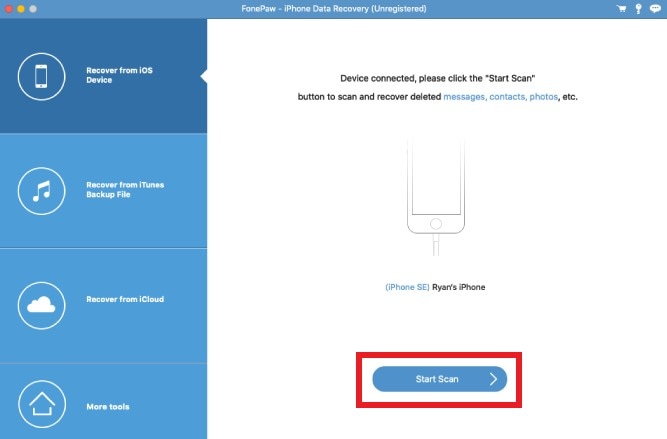
- Step 5: If your device is protected with an encrypted backup password, follow this step. On the pop-up window that appears on your computer screen, click Encrypted Scan > Continue > type in your iPhone passcode > Continue.
- Step 6: FonePaw iOS Data Recovery will then scan your device and display the files that have been fetched from your device.
Step 7: Check the tickbox next to the files you want to recover.
- Step 8: Right after, click Recover.
- Step 9: Specify where you want to restore the deleted files. And then click Recover.

- Step 10: Wait until FonePaw iOS Data Recovery confirms that the procedure is successful. Lastly, click OK to wrap it up.
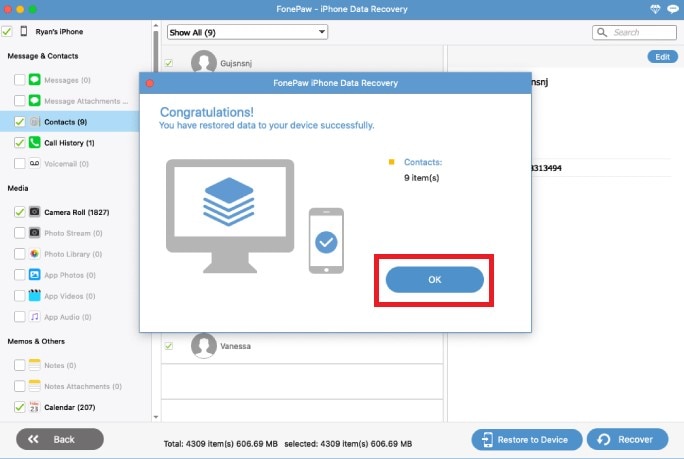
Introducing Wondershare Dr.Fone: The Best FonePaw Alternative
It’s no doubt that FonePaw iOS System and Data Recovery is indeed a great tool. The benefits it offers are very useful in many circumstances. But if you’re looking for another software, the best alternative to FonePaw Data Recovery for iPhone is Wondershare Dr.Fone.
Wondershare Dr.Fone is a complete-package mobile solution that has a powerful data backup and recovery feature. It is capable of restoring different file types in a snap. Furthermore, Wondershare Dr.Fone also works well with iTunes and iCloud backups. No extra effort and advanced computer skills are needed. Recovering lost data on your iPhone using Wondershare Dr.Fone is a piece of cake. Here’s the complete guide on how to use it in easy steps.
- Step 1: Download Wondershare Dr.Fone from its official website. Install it on your computer.
- Step 2: Launch the application on your desktop. Wait until it fully loads.
- Step 3: Access the left panel and then click Toolbox. Right after, click Data Recovery on the main dashboard.

- Step 4: Click iOS.

- Step 5: Click Recover Data From iOS Device.

- Step 6: Connect your iPhone to your computer using a data cable. Secure the connection to avoid unnecessary interruptions.
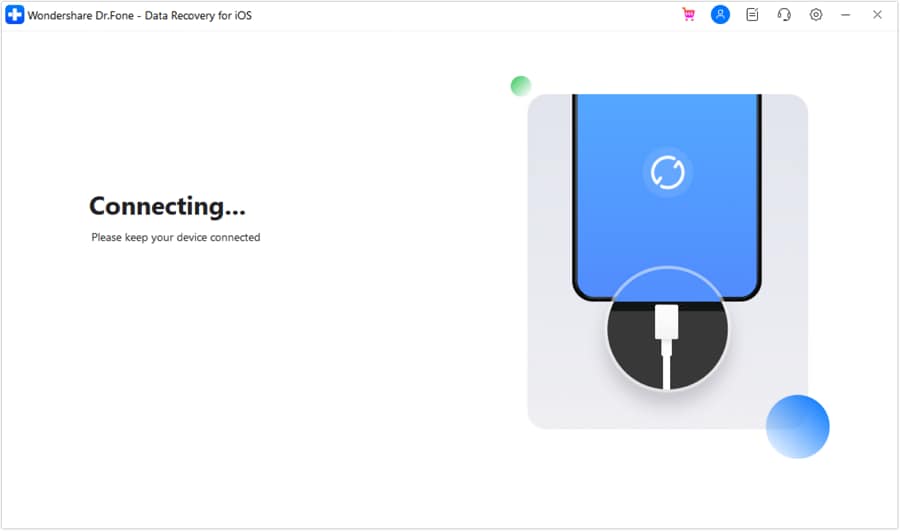
- Step 7: Once your device has been recognized, Wondershare Dr.Fone will display the available file type you can recover from your iPhone. Check the tickbox next to your choices. After that, click Start Scan.

- Step 8: Wondershare Dr.Fone will then scan your device. After a minute or two, the available files that have been fetched from your iPhone will be displayed on your computer screen. Select the file types on the left panel or check the files individually on the main dashboard. Right after, click Restore to Device. Alternatively, click Recover to Computer if you wish to save the copy directly to your desktop.

- Step 9: Confirm your device and review the files you want to restore. Afterward, click Continue.
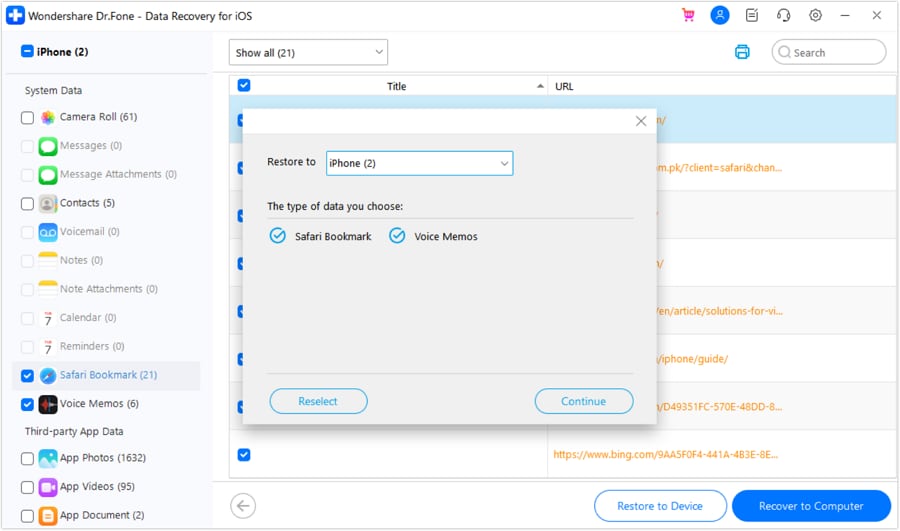
- Step 10: Ensure that Find My iPhone is deactivated on your device during the process. If not, turn it off temporarily.
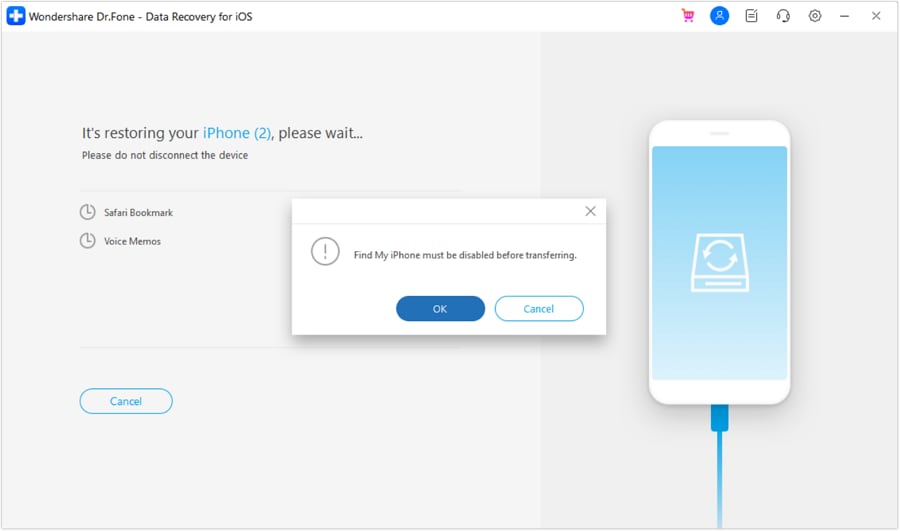
- Step 11: The entire process usually takes a few minutes. Wondershare Dr.Fone will immediately prompt a notice once it’s done.
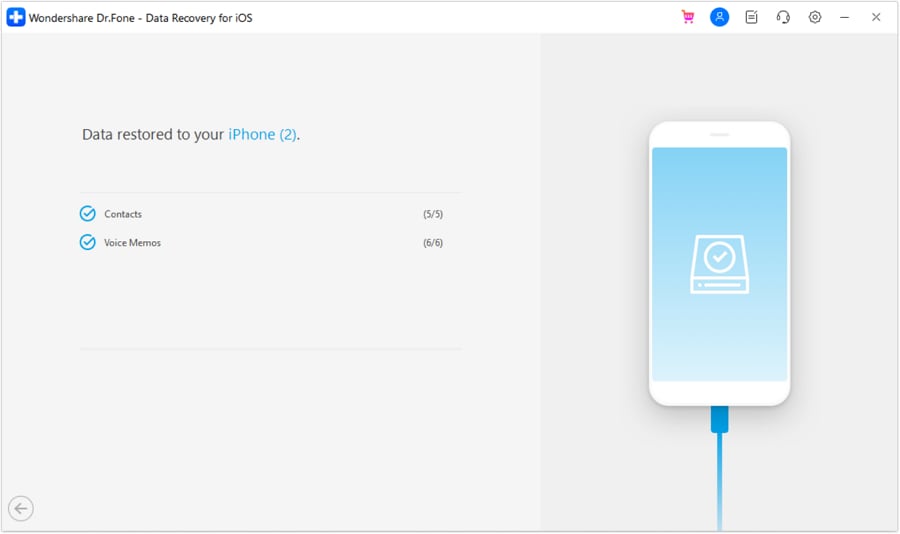
Conclusion
FonePaw iOS Data Recovery is indeed a must-have software if you’re using any Apple device. It can immediately provide urgent assistance if you experience data loss or similar problems. But in a way, installing Wondershare Dr.Fone as an alternative will also be immensely beneficial. It’s good to have a plan B in every situation. Download Wondershare Dr.Fone and enjoy its useful troubleshooting features.
iPhone Contacts
- Back up iPhone Contacts
- Manage iPhone Contacts
- 1. Export Contacts from iPhone
- 2. Manage iPhone Contacts
- 3. Find and Merge Contacts on iPhone
- 4. Share Contacts on iPhone
- 5. Get iPhone Contacts from iTunes
- 6. Export iPhone Contacts to CSV
- 7. How to Export iPhone Contacts to a VCF|vCards
- 8. Delete Contacts from iPhone
- 9. Full Guide on Managing iPhone Contacts
- 10. Print Contacts from iPhone
- 11. View iPhone Contacts on Computer
- 12. Edit/Delete/Merge Contact on PC
- Recover iPhone Contacts
- 1. Recover Deleted Contacts on iPhone
- 2. Recover iPhone Deleted Text Message
- 3. Recover iPhone Deleted iMessages
- 4. Recover iPhone Deleted Photos
- 5. Recover Permanently Deleted Data
- 6. FonePaw VS Dr.Fone
- 7. See Blocked Messages on iPhone
- 8. Recover Data from Dead iPhone
- 10. Recover iPhone Deleted Text Message
- 11. Recover Contacts Without Backup
- Transfer Contacts from iPhone
- 1. Sync iPhone Contacts to Outlook
- 2. Transfer Contact without iCloud
- 3. Transfer from iPhone to iPhone
- 4. Transfer Contact With/Without iTunes
- 5. Transfer Contact from iPhone to Android
- 6. Sync Contacts from iPhone to iPad
- 7. Export from iPhone to Excel
- 8. Transfer Contact from iPhone to PC
- 9. Copy Contacts from iPhone to SIM
- Transfer Contacts to iPhone
- 1. Android to iPhone Transfer Apps
- 2. Transfer from Android to iPhone
- 3. Transfer from Android to iPhone XS
- 4. Transfer from Huawei to iPhone
- 5. Transfer from Sony Xperia to iPhone
- 6. Transfer from Samsung to iPhone
- 7. Import Contact from Excel to iPhone
- 8. Import Contact from Gmail to iPhone
- 9. Import Contacts to iPhone
- 10. Sync Outlook Contacts to iPhone
- 11. Transfer Contact from PC to iPhone
- iPhone Contacts TiPs


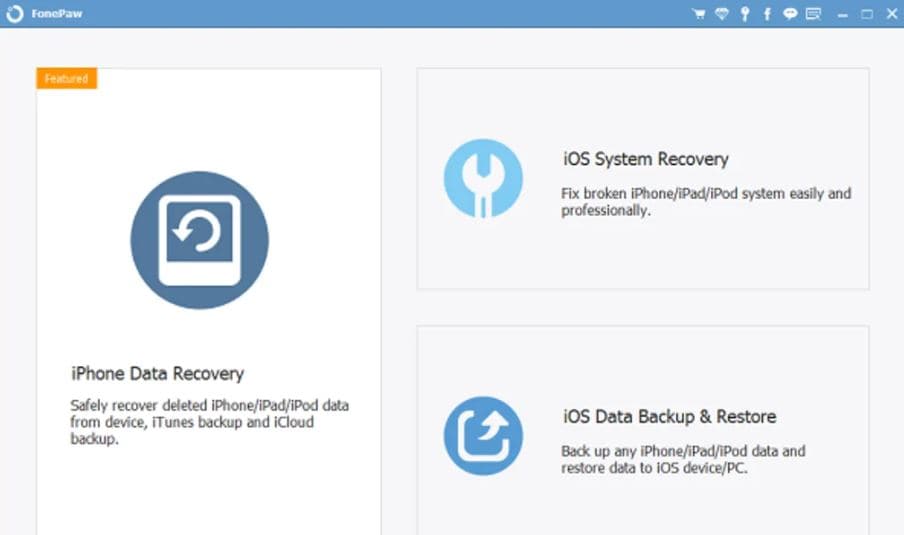
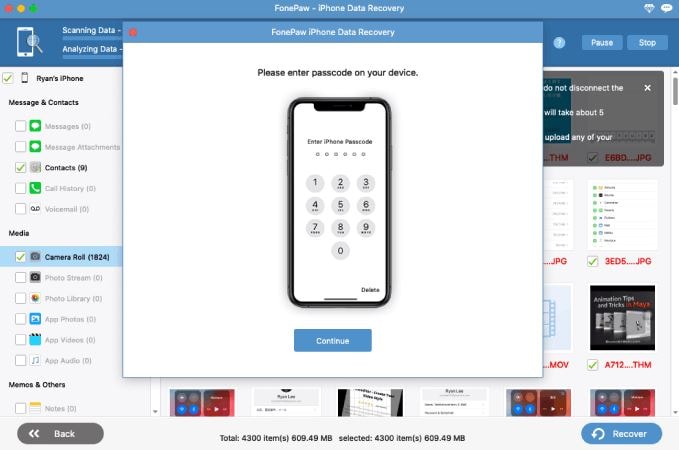
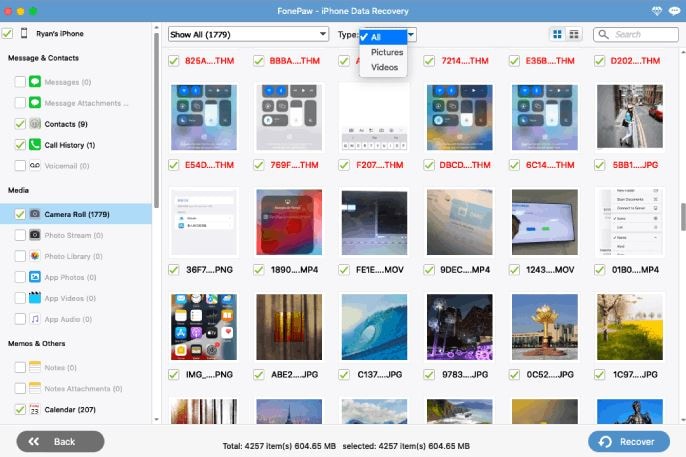



Selena Lee
chief Editor