
Top 4 Huawei Unlock Code Calculators to Make Huawei Unlocking Easy
Mar 05, 2024 • Filed to: Remove Screen Lock • Proven solutions
When it comes to most of the smartphones, it is a tough task to unlock their SIM and use it with any other network provider. Particularly, when we are traveling, it creates a lot of problems as we are not able to switch to any other network. Don’t worry! We have come up with a solution for your Huawei phone. With these amazing Huawei unlock code calculator, you can easily unlock your phone’s SIM. We have presented the best Huawei code calculator in this post to make it easier for you. Let’s understand how each of them works.
- Part 1: DoctorSIM Unlock Service
- Part 2: Huawei Code Calculator
- Part 3: SIM-Unlock.net
- Part 4: DC-Unlocker
Tips: If you're facing a Huawei password issue or are interested in learning how to unlock a Huawei device, this article is a must-read. Find the solutions you need here: What to Do When You Forget Lock Screen Password?
Part 1: DoctorSIM Unlock Service
Probably one of the best Huawei unlock code applications, it is compatible with more than 1000 network providers and works in 60+ countries. A fast and reliable method, it provides a permanent solution to your SIM unlocking problems and won’t even compromise with the warranty of your device. It supports thousands of devices and provides a seamless way to unlock the SIM of your phone. To unlock your device using this Huawei unlock code calculator, simply perform these easy steps:
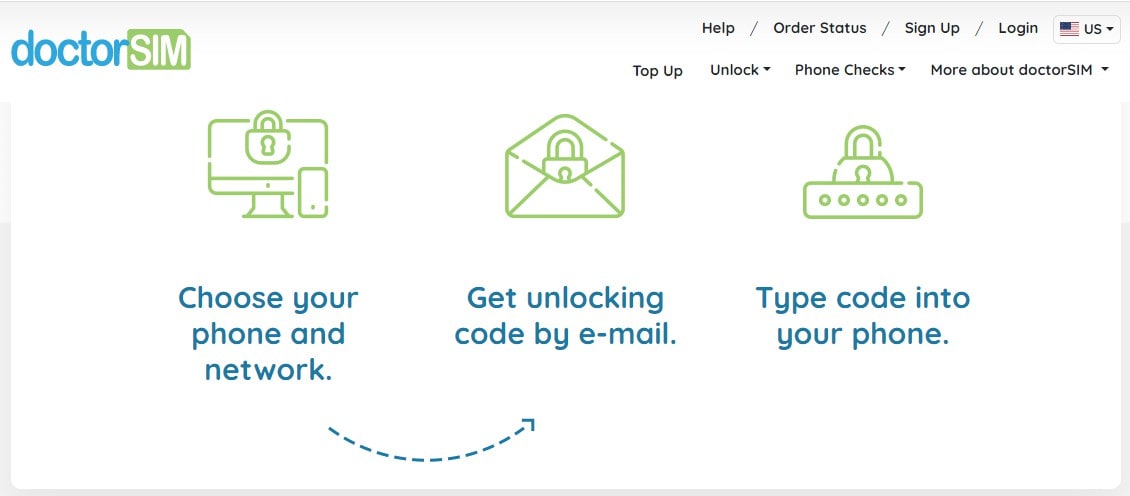

DoctorSIM Unlock Service (Huawei Unlocker)
Unlock your phone in 3 simple steps!
- Fast, safe, and permanent.
- 1000+ phones supported, 100+ network providers supported.
- 60+ countries supported.
- Step 1. Since Huawei unlock code is an online service, you don’t have to go through the hassle of downloading or installing any software. Start by visiting the application’s official website right.
- Step 2. In three simple steps, you can unlock your Huawei device with its interactive interface. Start by selecting your device. For instance, there would be an option on “Select your phone” on the opening page. Simply click on it to proceed.
- Step 3. It will display all the major smartphone companies. Since you have a Huawei device, simply click on “Huawei” to go to the next step.
- Step 4. Now, the website will ask you to provide information related to your device, carrier, and the type of plan you want to opt for. You can also check the commercials involved in the process.
- Step 5. Lastly, it will ask you to provide your email id and the IMEI number of your phone. You can obtain the IMEI number of your device by simply dialing *#60# from your dial pad. After filling all the needed information, just click on “Add to cart” and complete your transaction by selecting the preferred payment option.
- Step 6. You would soon receive an unlocking code in your email. All you got to do is insert a new SIM to your device and use the code to unlock it.
That’s it! With these three simple steps, you can unlock your Huawei device using this remarkable Huawei unlock code calculator.
Part 2: Huawei Code Calculator
If you are looking for another way to unlock the SIM of your Huawei device, then you can try Huawei Code Calculator as well. It provides a seamless and safe way for you to unlock your Huawei device. The website accepts different kinds of payment options. After successfully downloading it, just follow these steps:
- Step 1. Simply extract the downloaded file and install it on your system. The interface will ask you to enter the IMEI number of your phone.
- Step 2. To know your device’s IMEI number, you can go to Settings -> About -> IMEI and scroll to the “Status” tab to read your device’s IMEI. Also, you can just dial *#06# from your dial pad and get the IMEI number in return.
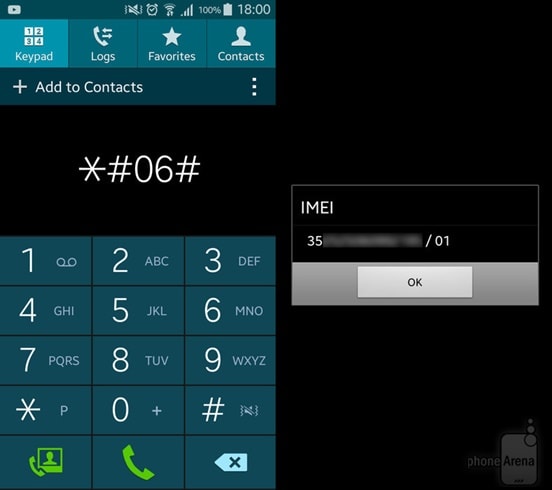
- Step 3. As soon as you would supply the IMEI number, you will get a unique code to unlock your device. Simply run it on your phone with a new SIM to unlock it.
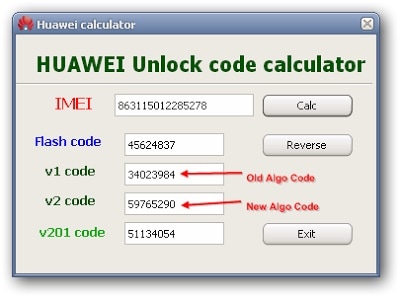
Part 3: SIM-Unlock.net
If you are considering another alternative to Huawei unlock code calculator, then consider SIM-Unlock.net. It has a highly sophisticated interface that will help you unlock your Huawei device on the go. Simply follow these easy steps to get a Huawei to unlock code using SIM-Unlock.net. Though, before proceeding, make sure that you have the IMEI number of your phone with you. It can be obtained by dialing *#60# from your device.
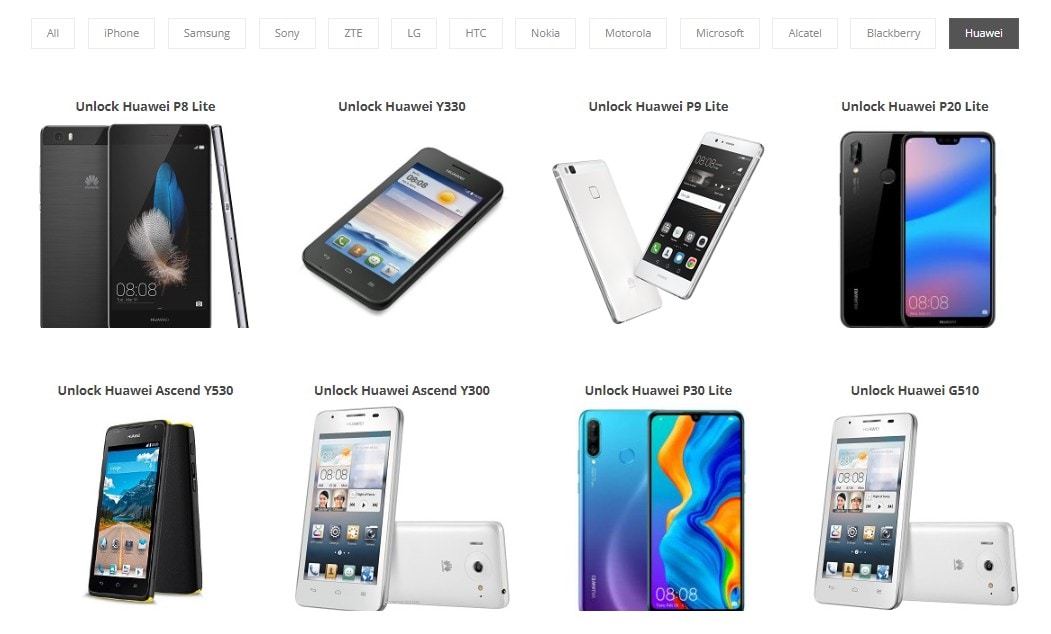
- Step 1. Go to its dedicated Huawei page and make sure that your model is listed. After selecting your model, click on the “Unlock” button.
- Step 2. After selecting your device, the website will ask you to provide the IMEI of your phone.
- Step 3. Simply click on the “Make an order” button after proving your phone’s IMEI. You can make a payment with your PayPal account. In the next 1-8 working days, 3 different codes will be provided to you.
- Step 4. Now, you can just insert your new SIM and provide the new codes to unlock it.
Part 4: DC-Unlocker
DC-Unlocker is another popular choice for a Huawei code calculator. It is designed specifically for data unlocking, but also provides an additional feature to unlock SIM of popular Android devices. Follow these simple instructions to unlock your phone using DC-Unlocker.
- Step 1. Start by downloading DC-Unlocker from and install it on your system.
- Step 2. As soon as you would launch the interface, it will ask you to provide your phone’s manufacturer and model details.

- Step 3.Connect your device and click on the detect button (magnifying glass) for the interface to detect your device.

- Step 4. After detecting your device, it will ask you to login using your credentials.

- Step 5. As soon as you would log in, it will give a prompt, letting you know that you are ready to unlock your device.

- Step 6. The “Unlock” button would be activated. Simply click on it for the process to commence. If it’s not activated, you might have to click on the “detect” option once again to regain access.

- Step 7. After a while, you would be informed that your phone has been unlocked. Unplug and restart your device before using it with any other SIM.

Conclusion
Congratulations! You have learned four different ways to unlock your Huawei phone with these Huawei unlock code calculator options. You can simply pick the best one from the lot and unlock your Huawei phone to use it to its true potential. However, if you are an iPhone user, Dr.Fone provide you with perfect SIM unlock service.
You must want to know more about our amazing services. Click on our iPhone SIM Unlock guide to learn more.

Dr.Fone - Screen Unlock (iOS)
Fast SIM Unlock for iPhone
- Supports almost all carriers, from Vodafone to Sprint.
- Finish SIM unlock in just a few minutes
- Provide detailed guides for users.
- Fully compatible with iPhone XR\SE2\Xs\Xs Max\11 series\12 series\13series.
Huawei Mobile
- Huawei Manage
- 1. Enter Recovery Mode on Huawei
- 2. Backup and Restore Huawei Phones
- 3. Huawei Data Recovery
- 4. Make Huawei Mobile Wifi Easy
- 5. Top 6 Huawei Data Recovery Tools
- 6. Hard Reset Huawei Phones
- Huawei Transfer
- 1. Transfer from Huawei to Mac
- 2. Transfer from Huawei to PC
- 3. Transfer from Huawei to iPhone
- 4. Transfer from Huawei to Samsung
- 5. Transfer from iPhone to Huawei
- 6. Best Phone Clone alternative
- 7. WhatsApp from iPhone to Huawei
- 8. WhatsApp from Huawei to Android
- 9. WhatsApp from Huawei to iPhone
- 10. Top Huawei Data Transfer Apps
- 11. A Detailed Guide of Huawei Clone
- Huawei Unlock
- 1. Forgot Huawei Phone Password
- 2. Unlock Huawei E303 Modem
- 3. Unlock Huawei E3131 Modem
- 4. Unlock Bootloader on Huawei P8
- 5. Unlock Huawei with Video Guide
- 6. Factory Reset Huawei When Locked
- 7. Top 6 Huawei Modem Unlockers
- 8. Huawei Unlock Secret Codes
- 9. Huawei Unlock Code Calculators
- 10. Remove Huawei ID Activation Lock
- 11. Bypass FRP Huawei Honor 9 Lite
- 12. Tips About Huawei FRP Bypass
- 13. Guide About Huawei FRP Code
- 14. Top Huawei Bypass FRP Tools
- Huawei Problems
- 1. Honor 7A Touch Not Working
- 2. Top 9 Huawei Phone Problems
- 3. Huawei Touch Screen Not Working
- 4. Fix Huawei Battery Problems
- 5. Huawei Phone Won't Turn On
- Huawei Alternatives
- 1. Huawei P50 Pro vs Galaxy S22 Ultra
- 2. Samsung Galaxy S10 vs Huawei P20
- 3. iPhone 13 Pro Max vs Huawei P50 Pro
- Huawei Tips
- 1. Update Android 6.0 for Huawei
- 2. Fake GPS on Huawei to Get More Fun
- 3. Setup Huawei as A Wifi Hotspot
- 4. Guide About MirrorShare Huawei
- 5. Top Huawei Screen Mirroring Apps
- 6. Root Huawei P9 Safely
- 7. Enable USB Debugging on Honor
- 8. Review of Huawei Mate 60 Series
- 9.Huawei Mate 50 VS Mate 50 Pro
- 10.Huawei Mate 40 Series Comparison
- 11.Upgrade Huawei Mate 50 Pro to 60 Pro
- ● Manage/transfer/recover data
- ● Unlock screen/activate/FRP lock
- ● Fix most iOS and Android issues
- Manage Now Manage Now Manage Now






Alice MJ
staff Editor