Top 10 NES Emulators - Play NES Games on other Devices
Feb 29, 2024 • Filed to: Mirror Phone Solutions • Proven solutions
Introduction To NES:
The Nintendo entertainment system is an 8 bit video game console manufactured by Nintendo. It was released in japan in 1985, NES was considered to be the best gaming console of its time, this console helped revitalize the gaming industry, With the NES, Nintendo introduced a now-standard business model of licensing third-party developers, authorizing them to produce and distribute titles for Nintendo's platform. After the video game crash of '83, many retailers and electronic manufacturers left the home video game market for dead, but a Japanese company called Nintendo saw an opportunity and took advantage of it. Despite its immense popularity, the NES system was widely known to be prone to malfunction. Dirty games could easily contaminate the system, causing it to refuse to load.
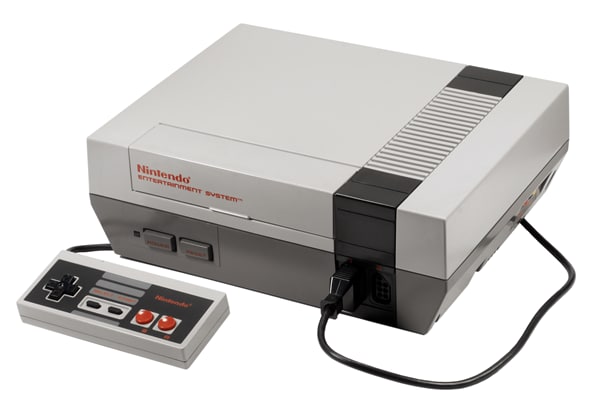
Specifications:
- RAM: 16 Kbit (2kb)
- • Video RAM: 16 Kbit (2kb)
- • Min/Max cart size: 192 Kbit - 4 Mbit
- • Sound: PSG sound, 5 channels
- • Processor speed: 1.79 MHz
- • Resolution: 256x224 (ntsc) or 256x239 (pal)
- • Colors available: 52
- • Max Colors on screen: 16, 24 or 25.
- • Max sprites: 64
- • Max sprites per line: 8
- • Sprite size: 8x8 or 8x16
- • Sound: PSG sound, 5 channels
- • 2 square wave
Nintendo emulators are developed for following operating systems:
- Windows
- • IOS
- • Android
Top Five Emulators
MirrorGo Android Recorder
Mirror your android device to your computer!
- • Play Android Mobile Games on your Computer with your Keyboard and Mouse for better control.
- • Send and receive messages using your computer`s keyboard including SMS, WhatsApp, Facebook etc.
- • View multiple notifications simultaneously without picking up your phone.
- • Use android apps on your PC for full screen experience.
- • Record your classic gameplay .
- Screen Capture at crucial points.
- Share secret moves and teach next level play
1.FCEUX
The concept behind FCEUX is to merge elements from FCE Ultra, FCEU rerecording, FCEUXD, FCEUXDSP, and FCEU-mm into a single branch of FCEU. You will be able to play all of the favorite NES classics with very few exceptions, FCEUX offers accurate emulation. FCEUX is a cross platform, NTSC and PAL Famicom/NES emulator that is an evolution of the original FCE Ultra emulator. FCEUX is an all-encompassing FCEU emulator that gives the best of all worlds for the general player and the ROM-hacking community.
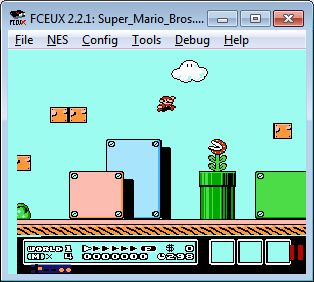
Features and Functionalities:
- • Configurable control pad.
- • Supports gamepads and joysticks along with keyboard
- • Multiple operating system support
- • Commercial games are supported
- • Very easy to setup and load ROMs.
PROS:
- • Fast emulator
- • Ultra high graphics with great sound
- • Can play most of the NES games
- • Multiple platform support.
CONS:
- • Almost none
2.JNES
JNES is an NES emulator for windows and android based systems, the emulation capabilities are way beyond than other emulators in the market, JNES boasts an intuitive user interface with instant saves and movie recording to making playing NES games more enjoyable. One of the coolest features is the included database of Pro-Action-Replay and Game Genie cheats, courtesy of Gent. This emulator includes the ability to slip between full screen and windowed modes, record video and screenshots, and even a net play client.
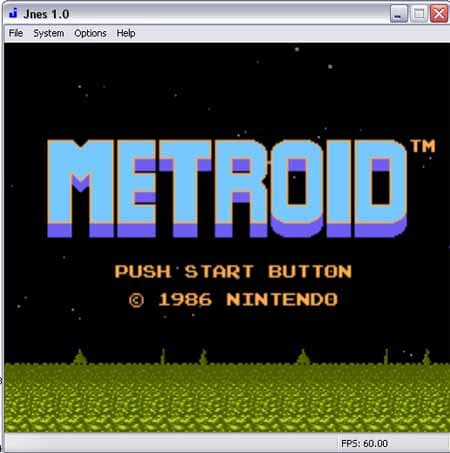
Features and Functionalities:
- • Game Genie and Pro Action Replay support, Full screen and Windowed mode, Screen capture (Bitmap), Record audio output
- • Save and Load NES state from file (11 slots)
- • Configurable input, Sound output graph, Rom browser
- • Real-time patching of ROMS using the IPS format
- • ZIP file loading
PROS:
- • Very stable emulator with optimized performance.
- • Plays most of the commercial games.
- • Cheats supported.
- • Video recording and screenshot supported.
CONS:
- • Few minor bugs.
3.NESTOPIA EMULATOR
Nestopia is one of the best Nintendo/Famicom emulators. It's an open source emulator and it gets updated frequently. The Windows port has been rewritten from scratch that means it has been improved. This emulator is that net play is supported through the Kaillera network. Just remember before you start playing games in net play, great compatibility list for controller is just fun to play your favorite games with.
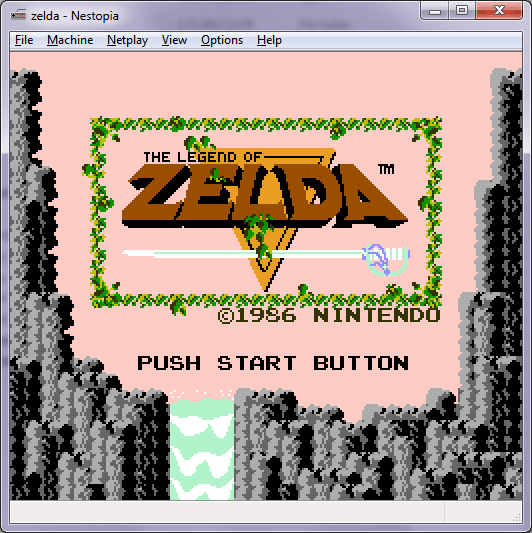
Features and Functionalities:
- • Support for 201 different mappers.
- • Cheat support enabled.
- • Fast emulator
- • Famicom Disk System (FDS) emulation.
- • Support for the Zapper Light Gun.
- • Support for the five most common additional sound chips.
PROS:
- • Stable emulator with optimized performance.
- • Cheat support enabled
- • Supports recording and screenshots.
- • Net pay mode supported.
CONS:
- • Few minor bugs
4.HIGAN EMULATOR
Higan is a multi-system emulator currently it supports NES, SNES, Game Boy, Game, Boy Color and Game Boy Advance. Higan means Hero of fire, the development of Higan has been stopped.

Features and Functionalities:
- • Full screen Resolution Supported.
- • Multiple system emulator
- • Good Sound Support
- • Concept of Game folders introduced
- • Cheats, SRAM ,input settings are stored with game
PROS:
- • Multiple platforms supported
- • Game folders helpful to store SRAM, Cheats and control settings
CONS:
- • Crashes frequently
- • Basically designed for cycle-accurate snes core.
- • Slow emulator
5.NINTENDULATOR
This emulator was written in C++ language, it was very accurate NES emulator. The PPU was rewritten to be much more accurate than before, running cycle-by-cycle according to documentation that had been released at the time. After that, the CPU was rewritten to execute instructions more accurately. Then the APU was mostly completed, giving the emulator proper sound. Somewhere along the line, it was determined that the C++ usage in the code was very poorly done. The eventual goal of Nintendulator is to be *the* most accurate NES emulator, right down to the hardware quirks. In the meanwhile, it can certainly be used to test NES code with confidence that if it works properly in Nintendulator, it will probably work properly on the real hardware as well.
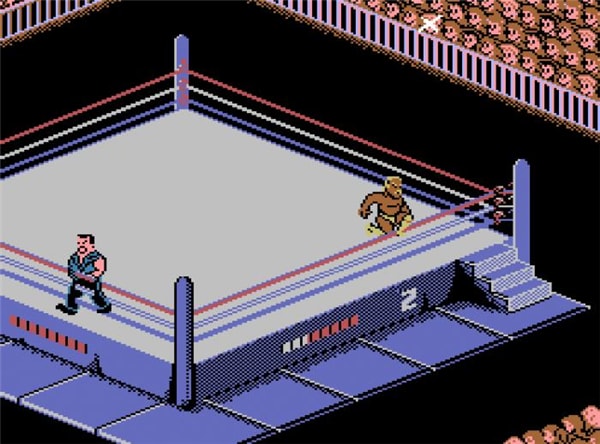
Features and Functionalities:
- • Accurate emulation
- • Good sound support
- • Supports many games
PROS:
- • Supports many games.
- • Configurable controls
CONS:
- • Very slow emulator
- • Lots of bugs crashes sometimes.
Emulator
- 1. Emulator for Different Platforms
- 2. Emulator for Game Consoles
- Xbox Emulator
- Sega Dreamcast Emulator
- PS2 Emulator
- PCSX2 Emulator
- NES Emulator
- NEO GEO Emulator
- MAME Emulator
- GBA Emulator
- GAMECUBE Emulator
- Nitendo DS Emulator
- Wii Emulator
- 3. Resources for Emulator
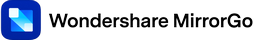






James Davis
staff Editor