Top 10 GBA Emulators - Play Game Boy Advance Games on Other Devices
Feb 29, 2024 • Filed to: Mirror Phone Solutions • Proven solutions
Part 1.What is GBA Emulator
Since the introduction of Gameboy in 1989, Gameboy has sold over 160 million of their systems over the world. The screen was four colors of gray but the device defined portability gaming with extreme fun. The Gameboy which was introduced in 1989 was closely associated with the classic game Tetris, Gameboy is most successful video game ever released. The Gameboy was developed by Gunpei Yokoi and his team. Gameboy has released over 650 games till now.
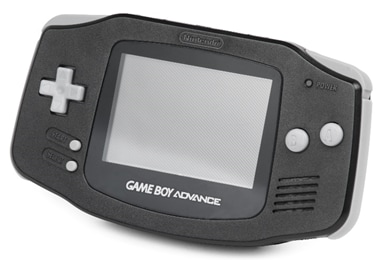
SPECIFICATIONS:
Reason For Gameboy Emulation:
Today we have much advanced portable gaming devices far more faster and better than Gameboy, the portable gaming is not the way it was in 1980's, but even today some people would still love to play Gameboy developed games on their systems, so developers have worked since years trying to emulate the Gameboy systems onto the new advanced portable devices.
Game boy emulators are developed for following operating systems:
MirrorGo Android Recorder
Mirror your android device to your computer!
- Play Android Mobile Games on your Computer with your Keyboard and Mouse for better control.
- Send and receive messages using your computer`s keyboard including SMS, WhatsApp, Facebook etc.
- View multiple notifications simultaneously without picking up your phone.
- Use android apps on your PC for full screen experience.
- Record your classic gameplay.
- Screen Capture at crucial points.
- Share secret moves and teach next level play.
Part 2.Top 10 GBA Emulators in Market
1.Visual Boy Advance
This is probably the best Gameboy emulator it is remarkable it can all of the games at ideal speed. It has ability to handle cheats and run the game, the filters are great.
Visual boy advance is just like a real Gameboy advance and it can also play original Gameboy games. So you really don't need get a separate emulator.
Supported Platform: WINDOWS

Features and Functionalities:
PROS:
CONS:
2.Boycott Advance
Boycott advance is developed to run Gameboy advance Games and it works amazingly well. One of the major complaint was it supported no sound at all, well that was fixed in their 0.21b version.
Boycott Advance is Cardware that means you will have to send a post card to the authors indicating where you live. It has ports for other systems such as MAC, BeOS, and Linux. It is compatible with some of the commercial games, though there are no plans to spend any more effort on compatibility until the Gameboy Advance is no longer on commercial sale.

Features and Functionalities:
PROS:
CONS:
3.Nosgba Emulator
Nosgba is an emulator for Windows and DOS. It can support commercial and homebrew Gameboy advance ROMs, the company claims it as No crash GBA most highlighted features include multiple cartridges reading, multiplayer support, loads multiple NDS ROMs.
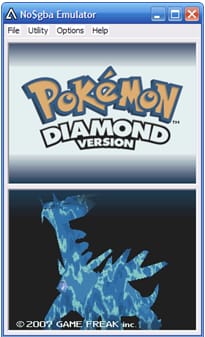
Features and Functionalities:
PROS:
CONS:
4.MY BOY Emulator
MY BOY is an emulator for running GBA games on your Android device it supports all of the android versions it has almost every feature you need to play GBA games on your android device.

Features and Functionalities:
PROS:
CONS:
5.Higan Emulator
Higan is a multi-system emulator currently it supports NES, SNES, Game Boy, Game, Boy Color and Game Boy Advance. Higan means Hero of fire, the development of Higan has been stopped.

Features and Functionalities:
PROS:
CONS:
6.RascalBoy Advance
RascalBoy Advance has emulated most of the core options for Gameboy advance, the emulator supports language packs, and it has multiplayer support for the same PC. RascalBoy certainly has become one of the better emulators.
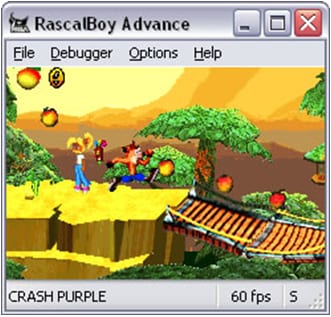
Features and Functionalities:
PROS:
CONS:
7.BATGBA Emulator:
BatGba is another Gameboy emulator, this emulator runs well and runs most of the game the emulator is efficient, it is very easy to understand and use. BatGba runs most of the Gameboy Advance Games.
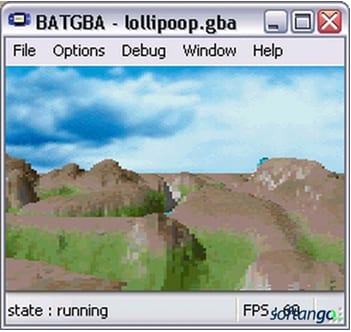
Features and Functionalities:
PROS:
CONS:
8.DreamGBA Emulator
The author of DreamGBC has developed DreamGBA .It rums most of the games with sound support. DreamGBA is a command line emulator which is initiated with the loader application. You need an original Gameboy advance BIOS to run.
It is not legal to distribute the real BIOS and it is very difficult to find it.

Features and Functionalities:
PROS:
CONS:
9.GPSP Emulator
This emulator allows you to play Gameboy Advance games on you Portable PlayStation. Gameboy advance emulation is too much awesome on your PSP the emulator requires GBA BIOS to work so you would need to find a BIOS.

Features and Functionalities:
PROS:
CONS:
10.PSPVBA Emulator:
There is another version of Visual Boy Advance for PSP there are several versions with improvements.

Features and Functionalities:
PROS:
CONS:
Emulator
- 1. Emulator for Different Platforms
- 2. Emulator for Game Consoles
- Xbox Emulator
- Sega Dreamcast Emulator
- PS2 Emulator
- PCSX2 Emulator
- NES Emulator
- NEO GEO Emulator
- MAME Emulator
- GBA Emulator
- GAMECUBE Emulator
- Nitendo DS Emulator
- Wii Emulator
- 3. Resources for Emulator
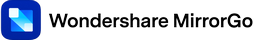






James Davis
staff Editor