Video Converters
- TRY IT FREE TRY IT FREE
- 1. Convert to Any Format+
-
- 1.1 Best Video Converter to MP4
- 1.2 Top 8 Free Video Converter to MP4
- 1.3 Top 9 3GP Video Converters
- 1.4 Online Video Converters to AVI
- 1.5 Top 5 MPEG Video Converters
- 1.6 FLV Video Converters
- 1.7 6 Free Video to JPG Converters
- 1.8 Top 10 Video to GIF Converters
- 1.9 Top 6 Video to Text Converters
- 2.0 Top 5 TP Converters in 2020
- 2.1 Top 5 Free WebM Video Converters
- 2.2 Top 5 HTC Video Converters
- 2.3 Best 5 MOD/TOD Converters
- 2.4 Best 7 WTV Converters
- 2.5 Top 10 2D to 3D Video Converters
- 2. Video to Audio Converters+
- 3. Video Converters for Device+
- 4. Other Video Converters Tips+
-
- 4.1 Top 10 Free Video Converters Windows
- 4.2 Top 11 Online YouTube Converters
- 4.3 Free YouTube Video Converters
- 4.4 Facebook Video Converters
- 4.5 Is Online Video Converter Safe
- 4.6 Video Format Converters
- 4.7 Top 5 Video Size Converters
- 4.8 Top 6 Video Resolution Converters
- 4.9 Batch Video Converters
- 4.10 Top 5 MXF Converters
- 4.11 DVR-MS Converter
- 4.12 Alternative to HandBrake
- 4.13 HandBrake Settings
- 4.14 Alternative to Movavi Windows
- 4.15 Best Alternative to Movavi
- 4.16 Alternative to Freemake
- 4.17 YouTube Playlist Downloader
- 4.18 Windows Media Player Alternatives
- 4.19 4K to 1080p Converter
- 4.21 Download Sound Effects
- 4.22 Edit Videos Easily
- 4.23 Video Editors for Beginners
- 4.24 Maximize Study Efficiency
- 4.25 Convert Online Videos for Phone
- 4.26 Top 10 Online Study Sites
- 4.29 Online WLMP Converter
- 4.30 6 Popular AMV Converters
- 4.31 Best Format Factory Alternative
- 4.32 Top 10 Free Quicktime Converter
- 4.33 How to Screen Capture in iMovie
- 4.34 How to Join Movies in iMovie
- 4.35 Easy WAy to Cut Video in iMovie
- 4.36 How to Crop Video in iMovie
- 4.37 Best Free Google MP3 Converters
- 4.38 Top 11 Google MP4 Converters
How to Convert Videos to iTunes and Vice Versa
by Christine Smith • 2024-01-11 10:26:18 • Proven solutions
People who have used the Apple devices already know that those devices don't have that much of big format support for multimedia files. The same fact applies to iTunes too. The most commonly supported formats are usually not compatible with Apple devices. They have their own specified video file formats. So, if you ever dealt with a situation where you want to play some video on your Apple devices, but the file format isn't exactly what you need them to be. Then you will surely need iTunes converter to convert video/audio files to iTunes compatible formats so that you can add and play them successfully in iTunes and shared between devices. In this article, we are going to learn about the top 7 iTunes video converter and iTunes music converter for Windows and Mac.
- Part 1. What is the iTunes Video Format
- Part 2. How to Convert Video to iTunes and Convert iTunes Movie to MP4
- Part 3. Top 6 Video to iTunes Converter 2022
- Part 4. Comparison Among the 7 iTunes Video Converters
Part 1. What is the iTunes Video/Audio Format
Some people don't know that iTunes doesn't allow the users to add files into the iTunes library if the file format is not supported by iTunes. Usually, iTunes support the format that can be played with the default player of Mac or the files that are downloaded from the Store. The video format supported by iTunes includes MOV, M4V, and MP4. But not all the files are available in the desired format. What if you want to play some files in AVI format? They won't play on your device because of the incompatibility of formats.
Similarly, iTunes supported audio file formats are very limited. As Apple official, you can only import MP3, AIFF, WAV, AAC, and M4A audio files.
Hence, you will need an iTunes video/audio converter that can easily convert the format of the files so that the files can be synced up with the iTunes library and can be shared and played on other devices too.
Part 2. How to Convert Video to iTunes and Convert iTunes Movie to MP4
Converting the formats in the compatible ones so that it can be played within iTunes Library is not that much of an easy task. But only if you know the software that would ease up the task for you would have been better. So, here we are introducing you to the best iTunes video converter - Wondershare UniConverter (originally Wondershare Video Converter Ultimate). This software is specially designed as an all-in-one solution for the requirements of users. The integrated system of the application makes it more suitable for different needs. As the name implies, Wondershare UniConverter can convert the files to and from 1000+ formats, including all the popular media files. It has additional tools that will provide complete media support to you.
 Wondershare UniConverter - Best iTunes Converter for Mac/Win
Wondershare UniConverter - Best iTunes Converter for Mac/Win

- Convert video/audio files to iTunes in 1000+ formats, including MP4, MOV, WAV, FLV, MP3, WMA, AIFF, etc.
- Edit videos before converting to iTunes with features of rotating, cropping, trimming, subtitles, and others.
- Compress video/audio size smaller without any quality loss.
- Download videos by pasting URLs from 10,000+ video sharing sites like YouTube.
- Burn video/audio files to DVD/CD with free menu templates easily and quickly.
- Transfer videos from PC/Mac to iPhone/iPad/iPod/Android devices via USB cable.
- Versatile toolbox includes fixing video metadata, GIF maker, CD/DVD converter, and screen recorder.
- Supported OS: Windows 10/8/7/XP/Vista, macOS 11 Big Sur, 10.15 (Catalina), 10.14, 10.13, 10.12, 10.11, 10.10, 10.9, 10.8, 10.7, 10.6.
Steps to convert videos to iTunes supported format using Wondershare UniConverter
The steps below are based on the Mac version to convert videos to iTunes using Wondershare UniConverter. If you need to convert music to iTunes, you can also follow these steps. And Windows users can use similar steps too. Download and install Wondershare UniConverter and start converting files to iTunes now.
Step 1 Add Video after Launched Wondershare iTunes Video Converter.
Launch Wondershare UniConverter on your PC/Mac. From the Converter screen, tap on the  option to import videos you want to convert to iTunes. You can also use the drag-and-drop method to add files to the software.
option to import videos you want to convert to iTunes. You can also use the drag-and-drop method to add files to the software.
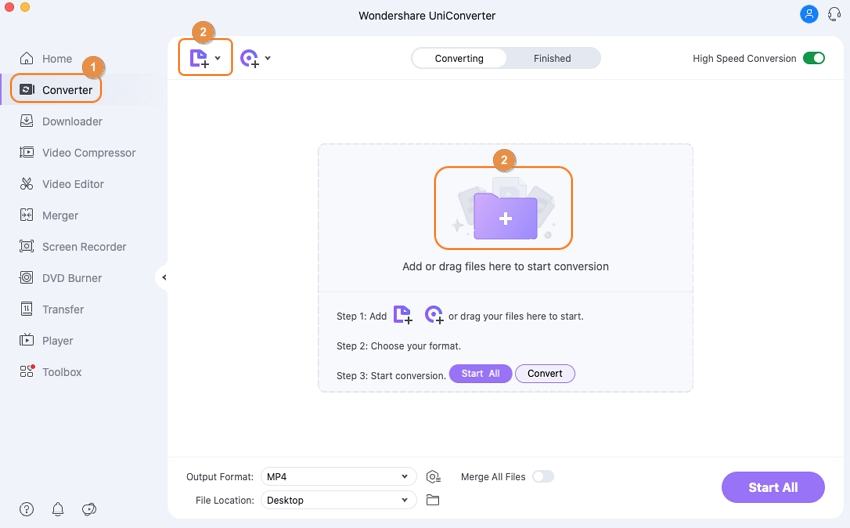
Step 2 Select iTunes Supported Output Format (M4V)
All imported videos will be displayed as a thumbnail on the interface. You're allowed to crop, trim, or rotate the videos by clicking the icons on them. Click the Output Format button, and a drop-down list will appear. From here, select M4V or other iTunes supported formats as your target output video.
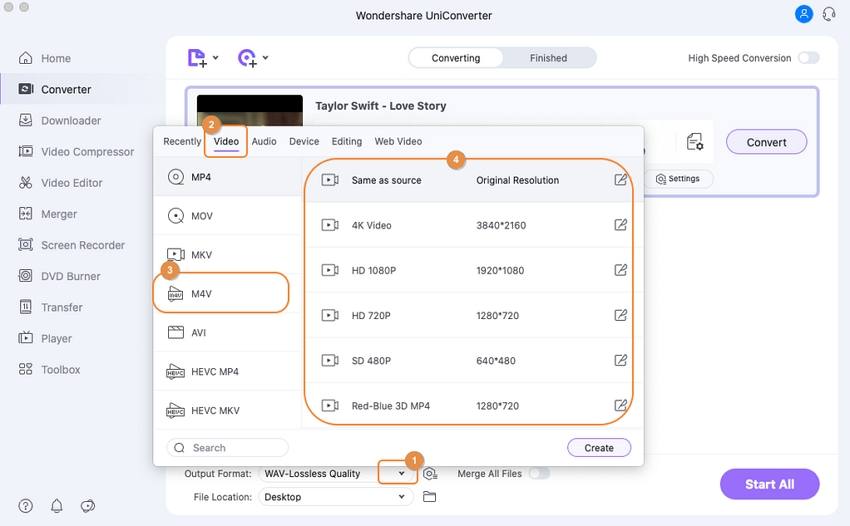
Step 3 Convert Videos to iTunes Mac
If all things get ready, just click the Start All button to convert videos to M4V or other iTunes compatible formats. The converted files can be found from the Finished tab after conversion.
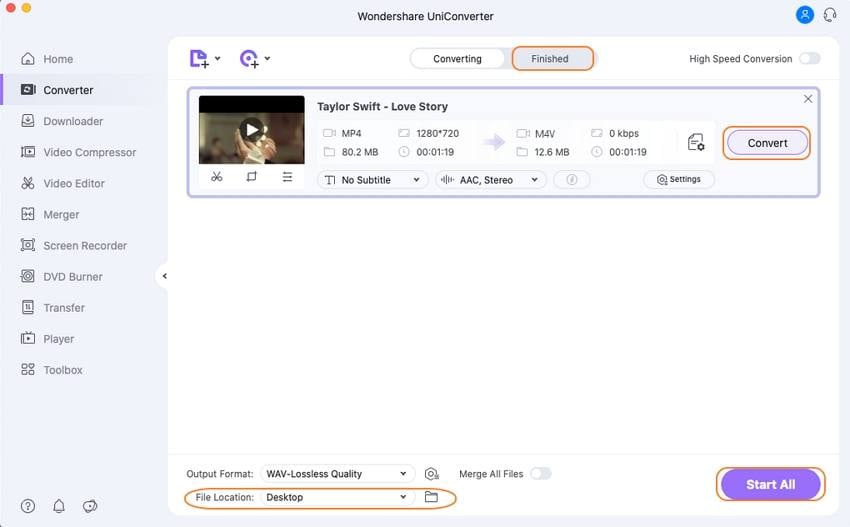

Tips
If you want to convert iTunes movies to MP4 or other common formats so that you can play them on other devices, you can read How to Convert iTunes Movies to MP4 to learn more detailed steps.
Part 3. Top 6 Video to iTunes Converter 2022
2. FreeFileConvert (Online iTunes Converter)
FreeFileConvert is the platform which is mostly used for the conversion of formats so that they can be played on Apple Devices. The popularity of Apple devices has made the use of online converters very significant. This platform is an All-In-One format converter. With the help of this tool, you will be able to convert the multimedia files into some other formats. It is an ideal video to iTunes converter online, which is free and completely safe to be used.
This converter can perform various functions, including audio conversion, image conversion, document conversion, archive and presentation conversion, etc. moreover, it can also be used to compress, split, encrypt, and decrypt the PDF files. For the ease of the users, the platform supports the URL and cloud services too. So, you can directly upload the files present online and can convert their format even before you download them on your system. As it is the M4V format that is specially designed for the Apple devices, you have a choice to select that format in the Output format space and simply tap on the Convert option to get your files in a format that is supported by iTunes. Thus, you will have your iTunes Video file on your computer.
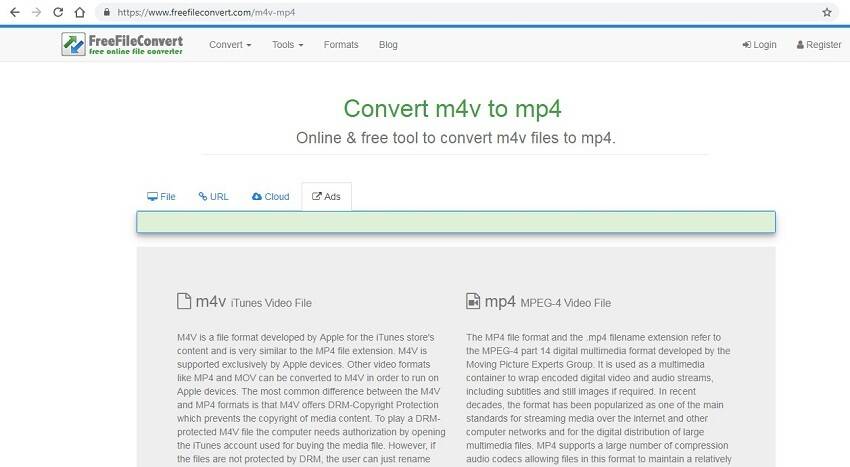
3. Bigasoft iTunes Video Converter
Bigasoft iTunes Video Converter is specially designed for the users to convert a variety of formats into the iTunes compatible formats as we all know that there are more than 1000 formats for multimedia files, but not all of them are supported by Apple devices. So, with the help of the Bigasoft, all the users will have access to multiple features rather than just the conversion. The software maintains the high-quality standard definition of the files. It is the M4V, MOV, MP4, and iTunes.
The software is available for the users in a free version, but you can also buy the professional version of the software. It offers a better user experience and provides many more features with the simplest interface. It also supports batch conversion and provides a smart video editor too. You can perform easy trimming, cropping, and merging of the video files. There are also some advanced settings that allow the users to adjust video size, video bitrate, resolution, and aspect ratio of the files. The application is very considerate and easy to use. The software has support in various languages, and more to the positive side, the conversion process is very fast.

4. Tune4mac iTunes Video Converter
Tune4mac iTunes video format converter is the ideal tool to remove the DRM from the files purchased from the iTunes Store so that they can be played on other Apple devices without violating the copyright law. The software offers 20 X faster conversion speed and also supports playback for various devices. It is compatible with the latest Mac OS X and provides a high-quality conversion. The Tune4mac will convert the default M4V format of the Apple devices into the MP4, MOV, and other formats supported by iTunes.
The software is highly customized to allow users to alter the parameters of the output files such as video size, audio channel, language, resolution, etc. And it is not just the Apple devices that are supported by the software. It can also be used to convert the formats compatible with other devices such as Android phones.
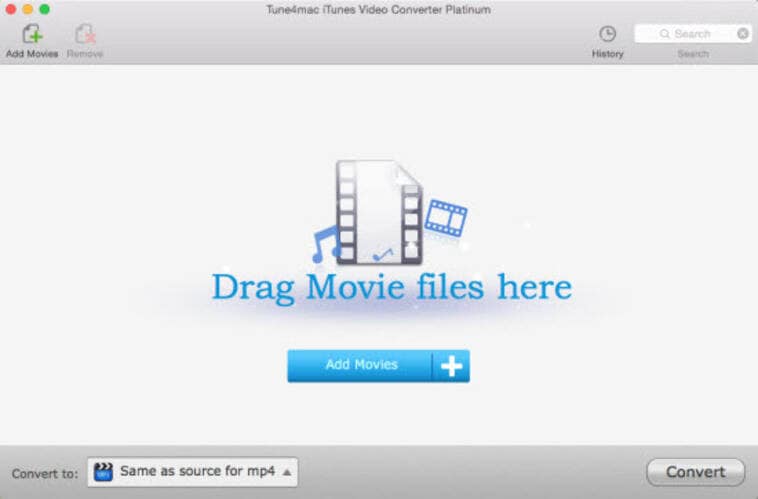
5. Macsome iTunes Video Converter
As the name already signifies Macsome video to iTunes converter is the perfect tool for the conversion of video to iTunes format. The software is capable of removing the DRM protection on the filers bought from the iTunes Store so that they can be played on other devices too. The software is fully compatible with the latest iTunes version and offers effortless Video conversion. You can convert the format supported by iTunes and vice versa with the help of this software.
You can use the software if you want to change the present format for devices like iPod, iPhone, PSP, PS3, Apple TV, Zune, and others too. Plus, you will get a super-fast speed without any lossless output quality.
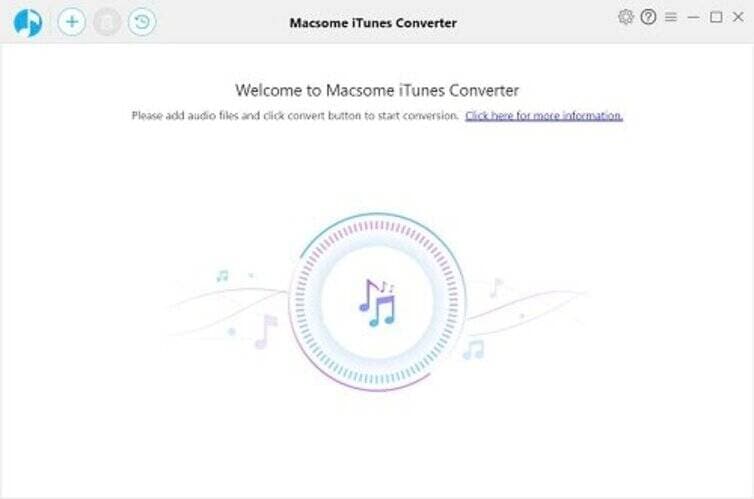
6. M4V Converter Plus
M4V Converter Plus is an All-In-One iTunes video format converter so that the users will have a powerful tool to convert the formats. This is a simple, clean, and fast tool that contains no advertisements and virus. It can be handled easily and offers a 30X faster speed of conversion. Moreover, you can remove DRM protection with the help of this tool. This program also supports Android devices like Samsung, Google Nexus, etc. Additionally, you can add subtitles and audio files, too, in the video you are about to convert.
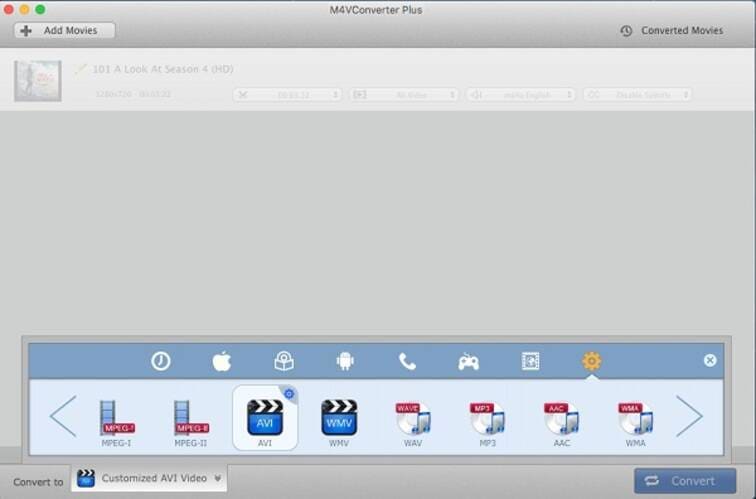
Part 4. Comparison Among the 7 iTunes Video Converters
Finalizing which software is the best one, is a very hectic task. But if you classify the features required by the users properly and then have a check on all the software and tools, then you can surely find out which is the most suitable iTunes video converter. So, here we have done your job by providing you the comparison table with all the essential features needed in software.
| Features/Software | Wondershare UniConverter | FreeFileConvert (Online) | Bigasoft iTunes Video Converter | Tune4mac iTunes Video Converter | Macsome iTunes Video Converter | M4V Converter Plus |
|---|---|---|---|---|---|---|
| Supported OS | Both Mac and Windows OS | Online | Mac and Windows | Mac and Windows | Mac and Windows | Windows and Mac |
| Free or Not | Paid and Free Both Version | Free | Paid | Paid | The trial is free otherwise Paid | Free and Paid versions are both available. |
| Supported Video Formats | Supports over 100+ video formats including M4V/MP4/AVI/MPEG | Most common formats | All formats support by iTunes | Formats supported by Mac and other Apple devices. | Commonly used formats | Most popular formats |
| Convert Videos to iTunes | Yes | Yes | Yes | Yes | Yes | Yes |
| Convert iTunes Movies to Other Formats | Yes | No | Yes | Yes | Yes | Yes |
| Video Edit | Yes | No | Yes | Yes | No | No |
| Conversion Speed | 30 X faster than any other | Average | Fast | Fast | Fast | Fast |
| Conversion Quality | Best Quality | Standard | Good | Good | HD quality | Good |
We have discussed various iTunes converters that will be useful in the time of needs. You can choose any of them as per your wish. But it is recommended to use Wondershare UniConverter to convert video and audio files to iTunes, and easily convert iTunes files to any format you want.



Christine Smith
chief Editor