MOV
- TRY IT FREE TRY IT FREE
- 1. MOV Video Tool+
-
- 1.1 Best MOV Converter
- 1.2 Free MOV Converter
- 1.3 MOV to MP4 Converter Online
- 1.4 MOV to AVI Converter
- 1.5 MOV to WMV Converter
- 1.6 MP4 to MOV Converter Online
- 1.7 AVI to MOV Converter
- 1.8 AVI to MOV Converter Online
- 1.9 MKV to MOV Converter Online
- 1.10 MTS to MOV Converter
- 1.11 Free MOV to AVI Converter
- 1.12 Convert MOV to MP4 Android
- 2. Convert MOV to Other Format+
-
- 2.1 Convert MOV to MP4
- 2.2 Convert MOV to MP4 Free
- 2.3 Convert MOV to MP4 Mac
- 2.4 Convert MOV to MP3
- 2.5 Convert MOV to WMV
- 2.6 Convert MOV to DVD
- 2.7 Convert MOV to FLV
- 2.8 Convert MOV to AVI Mac
- 2.9 Convert MOV to MKV
- 2.10 Convert MOV to WMA
- 2.11 import MOV to iMovie
- 2.12 Convert MOV to Adobe
- 2.13 Convert MOV to WMV Mac
- 2.14 Convert MOV to MPG
- 2.15 Convert MOV to MPEG
- 2.16 Convert MOV to WAV
- 2.17 Convert MOV to 3GP
- 2.18 Convert MOV to WebM
- 2.19 Convert MOV to VOB
- 2.20 Convert MOV to M4V
- 2.21 Convert MOV to SWF
- 2.22 Convert MOV to HTML5
- 2.24 QuickTime to Media Player
- 2.25 Convert MOV to iTunes
- 2.26 Convert MOV to QuickTime
- 2.27 Convert MOV to JPG
- 2.28 Convert MOV to GIF
- 2.29 Convert MOV to MP4 FFmpeg
- 3. Convert Other Format to MOV+
-
- 3.1 Convert MP4 to MOV
- 3.2 Convert MP4 to MOV Mac
- 3.3 Convert MKV to MOV
- 3.4 Convert WMV to MOV
- 3.5 Convert WMV to MOV Online
- 3.6 Convert WMV to MOV on Mac
- 3.7 Convert FLV to MOV Online
- 3.8 Convert MPG to MOV
- 3.9 Convert M4V to MOV
- 3.11 Convert 3GP to MOV Online
- 3.12 Convert WebM to MOV
- 3.13 Convert AVCHD to MOV
- 3.14 Convert MOD to MOV
- 3.15 Convert MXF to MOV
- 3.16 Convert WLMP to MOV
- 3.17 Convert VOB to MOV
- 3.18 Convert DAT to MOV
- 3.19 Convert MTS to MOV Mac
- 3.20 Convert MTS to MOV Online
- 3.21 Convert M2TS to MOV
- 3.22 Convert DV to MOV
- 3.23 Convert SWF to MOV
- 3.24 Convert Windows DVD Maker to MOV
- 3.25 Convert FLV to MOV
- 3.26 Convert GIF to MOV
- 4. Play & Edit MOV Tips+
All Topic
- DVD Users
- Social Media Users
- Camera Users
- Photography
- Creative Design
- Movie Users
- Travelling Fans
- Educational Users
- More Solutions
- Holidays
- Game Lovers
- Other Tips
How to Convert Quicktime MOV to MPG Effortlessly
by Kayla Morrison • 2024-01-11 10:28:06 • Proven solutions
It's a common situation that people have a load of QuickTime MOV videos or movies on Mac (Mojave, High Serrie, Serrie, supported). These QuickTime MOV files might be memorable MOV footage from cameras like Kodak, Nikon, Olympus, etc. or some clips from video editing apps like iMovie and Final Cut Pro.
Whatever your MOV files are, to convert MOV to MPG for convenient playback on players or other reasons, a reliable MOV to MPG converter is indispensable for you. Well, a professional MOV to MPG Video Converter is absolutely your best solution to resolve your problem with ease. Just follow this step-by-step tutorial below to learn the top 4 ways to convert MOV to MPG online free and Windows/Mac.
- Part 1. Best Video Converter to Convert MOV to MPG on Windows/Mac
- Part 2. 2 Common Solutions to Convert MOV to MPG Online Free
- Part 3. Wondershare UniConverter vs. Free Online MOV to MPG Converter
Part 1. Best Video Converter to Convert MOV to MPG on Windows/Mac
As mentioned above, Wondershare UniConverter (originally Wondershare Video Converter Ultimate) can help you convert MOV to MPG on Windows/Mac easily and quickly. It supports 1000+ video and audio formats so that you can also convert MOV to MP4 or MPG to MOV vice versa without any trouble. With this converter, you can also edit and compress MOV files before converting to MPG with real-time preview and no quality loss. Learn more about Wondershare UniConverter and follow the simple steps below to convert MOV to MPG easily on Windows and Mac.
Wondershare UniConverter - All-in-One Video Converter
-
Convert MOV to MPG and vice versa with super fast speed on Windows/Mac.
-
Edit MOV videos with trimming, cropping, rotating, adding watermarks, applying effects, etc.
-
Best YouTube to MP3 converter for Windows/Mac to convert YouTube to MP3 with 90X faster conversion speed than any conventional converters.
-
Toolbox with additional functions like Screen Recorder, VR Converter, GIF Maker, Fixing Media Metadata, and more.
-
Supported OS: Windows 10/8/7/XP/Vista, macOS 11 Big Sur, 10.15 (Catalina), 10.14, 10.13, 10.12, 10.11, 10.10, 10.9, 10.8, 10.7.
Steps to Convert MOV to MPG Easily Using Wondershare UniConverter on Windows/Mac
Step 1 Import QuickTime MOV files to Wondershare MOV to MPG converter.
Install and launch Wondershare UniConverter on your PC/Mac, then drag & drop the QuickTime MOV files you want to add to the program directly. Or click the Add Files button at the upper-left corner for MOV file addition. Of course, you can import multiple videos and convert them on one go.

Step 2 Choose MPG as output format.
Click the down-arrow button next to the Output Format option and select the Video tab, choose MPG in the left sidebar, and select the video resolution in the right to confirm the output format.
You're allowed to edit the added videos with trimming, cropping, rotating, adding watermarks, editing subtitles, and more others if you need it. Click the edit icons under the video thumbnails to get the editing window.
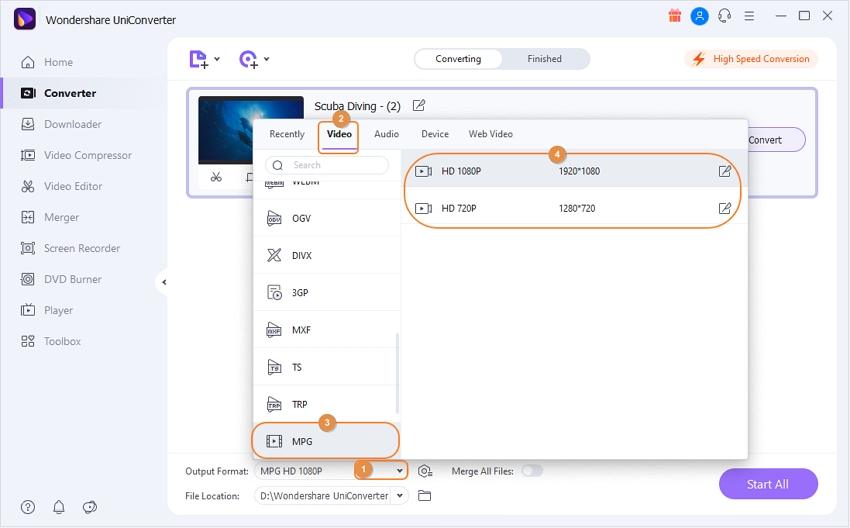
Step 3 Start converting MOV to MPG.
Now, the last thing you need to do is to hit the Start All button to convert MOV to MPG on Windows/Mac. When the conversion is done, you can switch to the Finished tab to find the converted MPG files.
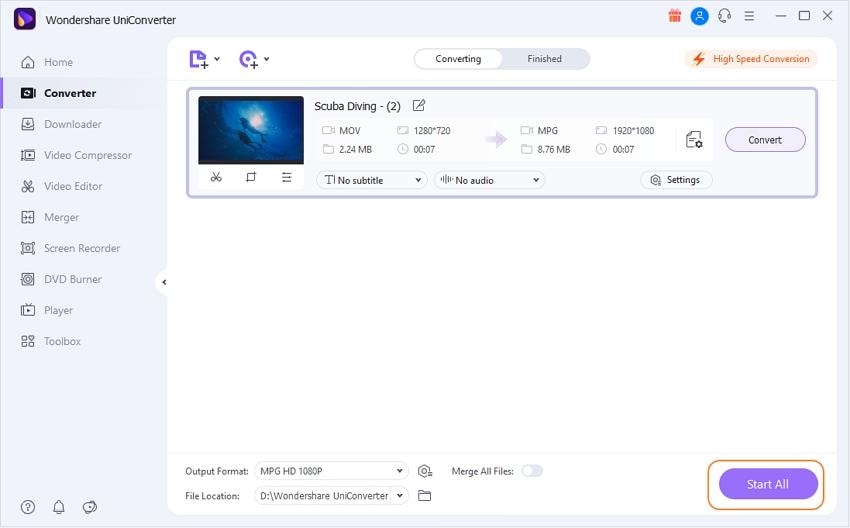
Part 2. 2 Common Solutions to Convert MOV to MPG Online Free
Want to play video files of MOV format but do not have the compatible player? Do not worry as you can convert MOV files to MPG format in order to play them effectively. There are various free online programs and converters that allow converting MOV to MPG and other file formats; read on to learn the following 3 online MOV to MPG video converters that are most commonly used.
1. Convertio
Convertio is one of the fastest and most convenient video file converters online. You do not need to download or install this program as you can directly upload your files to be converted, select the output format, and click on the Convert button. Wait for the file to be converted, and after your file goes through a quick conversion, you can download it on your device. Using the program, you can select the files that you wish to convert from the computer, Dropbox, Google Drive, and even URL. The converted files can also be saved to Dropbox or Google Drive. The program also supports converting documents, font, presentation, E-book, and archive in addition to videos, audio files, and images. Thus, it is evidently one of the most advanced converters available online for free and supports various file formats.
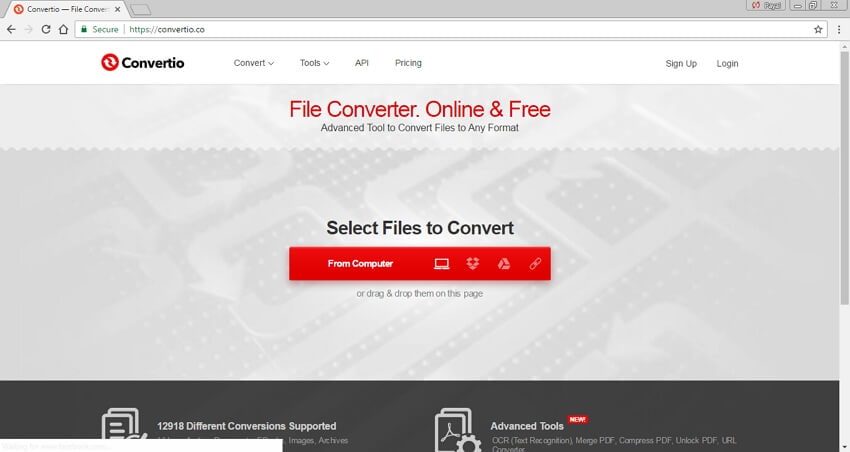
Supported File Formats:
- Video: MP4, DIVX, MKV, FLV, WEBM, AVI, MOV, WMV, MTS, M4V, MPEG.
- Audio: MP3, WAV, FLAC, OGG, WMA, M4A, AMR, AAC, AIFF, CAF, AC3.
2. Zamzar
Zamzar is one of the most popular free video conversion tools available online. It supports the video conversion of most of the common video as well as audio formats. All you need to do is go to the site, upload your file, select the output format, and other specifications for the converted video and start the conversion process. Once converted, the file will be sent to your email id from where it can be downloaded. The program is fast and claims to complete all conversions within 10 minutes. This online program supports more than 1200 file formats, and it also provides support when you cannot convert any type of file. In addition to audio, video, and image files, it also works as a music converter, eBook converter, CAD converter, and others. Thus Zamzar can be termed as a multipurpose converter with excellent speed and service.
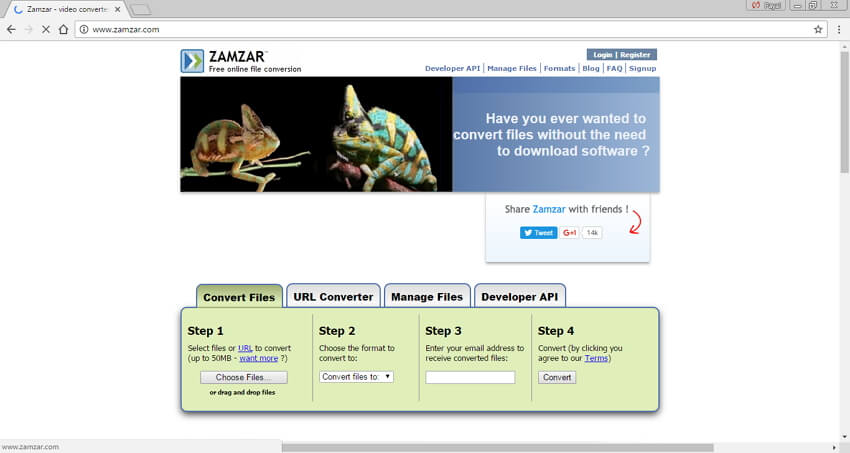
Supported Formats:
- Input Formats: Raw files, 3GPP2 multimedia files, ASF, AVI, f4v, GVI, m4V Mkv, MOV, MPG, and others.
- Output Formats: 3GP, FLAC, AVI, AAC, GIF, MOV, WAV, MP4, OGG, WebM. WMV, FLV, and many others.
Part 3. Wondershare UniConverter vs. Free Online MOV to MPG Converter
These free converters are apt for those who do not require advanced features and have limited files to be converted. Online converters support major file formats, but when it comes to multiple features and functions, they lack as compared to professional software like Wondershare UniConverter. Some of the drawbacks of using free online converters as compared to Wondershare UniConverter include:
- The supported formats are limited.
- Only one or two files at a time can be converted, and thus, there is no option for batch conversion.
- The file size that can be converted is limited.
- No additional features, like video editing and downloading.
- It can only be used online, and the converting speed is up to your network connection.
Thus, considering the above drawbacks, it can be concluded that the professional Wondershare UniConverter is of better quality. Still, if you are tight on budget or do not need to perform the conversion process quite often, free programs prove to be a good deal. FREE DOWNLOAD and install the best Wondershare MOV to MPG Converter on your Windows/Mac.
Your complete video toolbox
 Convert MOV to MPG, MP4, WMV, AVI, MKV, and other 1000+ video/audio formats.
Convert MOV to MPG, MP4, WMV, AVI, MKV, and other 1000+ video/audio formats.




Kayla Morrison
staff Editor