AVCHD
- TRY IT FREE TRY IT FREE
- 1. AVCHD Knowledge+
- 2. Convert & Play AVCHD+
-
- 2.1 convert avchd to mp4 online
- 2.3 import avchd to imovie
- 2.4 convert avchd to adobe premiere
- 2.5 convert avchd to final cut pro
- 2.6 import avchd to final cut pro x
- 2.7 convert avchd to prores
- 2.8 convert avchd to prores 4444
- 2.9 convert sony avchd files
- 2.10 play avchd on ipad
- 2.11 play avchd on mac
Free AVCHD Player: How to Play AVCHD Files Easily
by Christine Smith • 2024-01-11 10:25:12 • Proven solutions
An AVCHD file is a high-definition video format that's widely used on digital camcorders. If you have troubles in playing AVCHD files on your PC/Mac, you can try a professional AVCHD player. You can also convert your AVCHD files to a common video formats like MP4 or MOV so that it's compatible for your PC or built-in media player. Simply read through to learn the top 8 best and free AVCHD players for Windows/Mac/iPhone/Android devices.
- Part 1. Best AVCHD converter to convert and play AVCHD files on Windows/Mac
- Part 2. How to play AVCHD files with the top 7 free AVCHD players
Part 1. Best AVCHD converter to convert and play AVCHD files on Windows/Mac<.
An AVCHD file is not an easy or straightforward file type to meddle with. You can only watch it on the computer with a media player, but can't really edit or do anything with it. For example, you can't edit it in some common editing tools like Windows Movie Maker, Final Cut Pro or iMovie. On top of that, it's impossible for you to import the files onto iTunes for management or for syncing with the iDevices. The best solution is, therefore, to convert the AVCHD files for more flexibility.
To convert an AVCHD file for playback with any player or for further editing purposes, Wondershare UniConverter is the best AVCHD converter and player for Windows and Mac. It supports almost all of the popular file types in its lists of output format. With it, you can convert the AVCHD files to any video format that you'll prefer. The detailed steps are as follow:
Wondershare UniConverter- Best AVCHD Player for Windows/Mac (Catalina Included)
- Convert AVCHD files to 1000+ formats like AVI, MKV, MOV, MP4, and more others for playing smoothly.
- Convert AVCHD to optimized preset for almost all of the devices.
- Transfer converted files from Mac/PC to Android/iPhone devices easily via a USB cable.
- 90X faster conversion speed than any conventional converters.
- Edit AVCHD videos with trimming, cropping, merging, adding subtitles, etc.
- Download/record videos from 10,000+ video sharing sites by pasting URL.
- All-in-one video toolbox: video compressor, fix media metadata, DVD burner, image converter, etc.
- Supported OS: Windows 10/8/7/XP/Vista, macOS 11 Big Sur, 10.15 (Catalina), 10.14, 10.13, 10.12, 10.11, 10.10, 10.9, 10.8, 10.7, 10.6.
Steps on How to Convert and Play AVCHD Files Easily on Windows/Mac
Step 1 Import AVCHD files to Wondershare AVCHD player.
Download and install Wondershare UniConverter on your PC/Mac firstly. Drag-and-drop the AVCHD files directly from your local computer onto the main interface. You can also click on the ![]() button to add AVCHD files you need to convert and play. Multiple AVCHD files can be added at a time.
button to add AVCHD files you need to convert and play. Multiple AVCHD files can be added at a time.

Step 2 Play AVCHD videos and choose the output format.
You can see the video thumbnail on the main interface, move your mouse and click on the Play icon to start playing AVCHD videos directly. You can also edit AVCHD files by choosing one of the Edit icons as you wish.
Choose the output format for your videos by clicking the Output Format: button, and find MP4 format from Video category. If you want to convert M2TS to MP4 for playback on devices, you're recommended to select an optimized presetting for the specify device from the Device category.
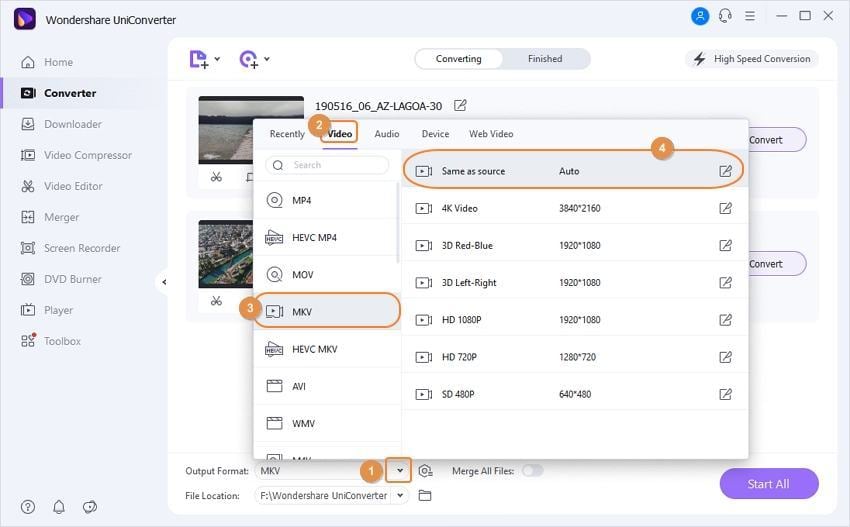
Step 3 Convert AVCHD files easily on Windows/Mac.
Finally, click the Start All button to convert AVCHD files in batch. The converted files can be found from the Finished tab, and you can transfer them to any devices you want to via a USB cable >>.
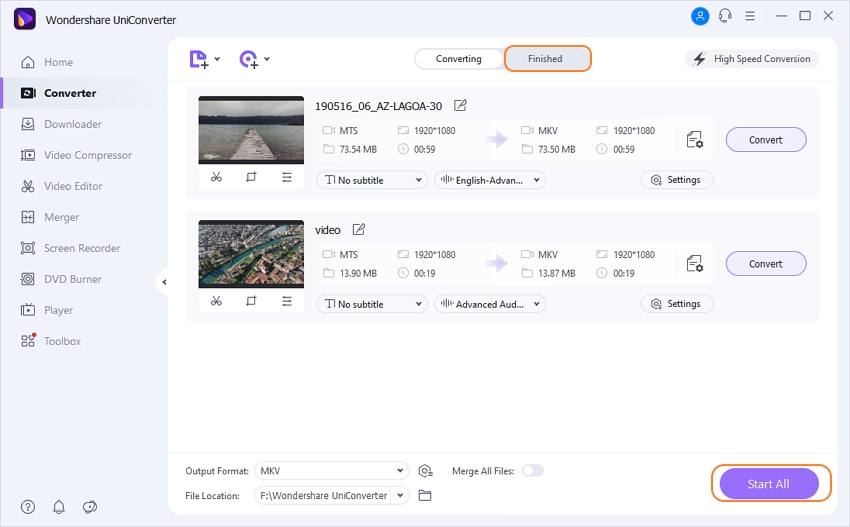

Tips
If you want to learn more AVCHD converters which can help you convert AVCHD files for easy playback, then go to Best 5 AVCHD Converters >> to learn more.
Video tutorial to convert AVCHD file using Wondershare UniConverter
Part 2. How to play AVCHD files with the top 7 free AVCHD players.
If you don't want to conver the videos, there are many AVCHD players available, no matter on Windows, Mac, iOS or Android.
Free AVCHD Player for Windows
If you prefer to try out a more versatile media player to playback your AVCHD files on a Windows operating PC, please read on and try some of the powerful AVCHD players below.
1. Window Media Player
URL: http://windows.microsoft.com/en-US/windows/windows-media-player
Developer: Microsoft Corporation
On a Windows PC, the latest version of Window Media Player (WMP) will be able to support the playback of the AVCHD files naturally. If your WMP fails to playback the AVCHD files, please update your WMP to the latest version. Alternatively, select or download the highly-recommended AVCHD player in the article.
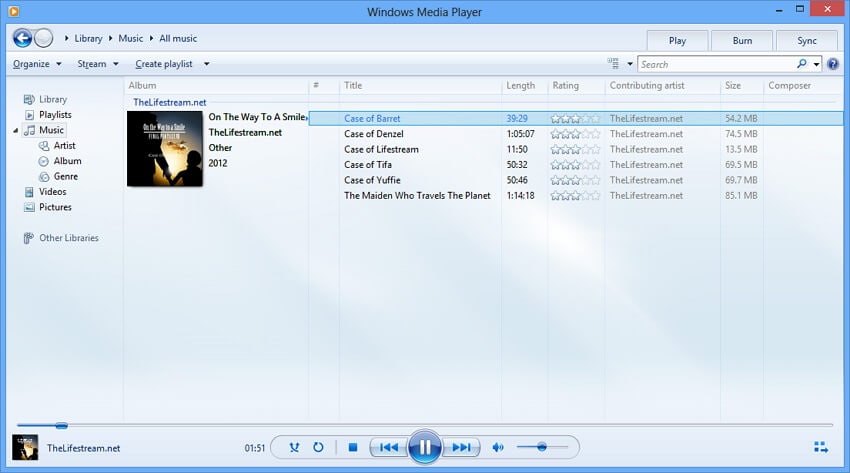
Free AVCHD Players for Mac
2. BS player
URL: http://www.bsplayer.com/bsplayer-english/skin/all-g3/mac-os-x-aqua-interface-s148.html?BSPLAYER=bhohsxudthr
Developers: BS Player Corporation
It includes easy-to-use developed interface, supports a large number of formats including the AVCHD which is not a common one at all.

3. VLC player
URL: http://www.videolan.org/vlc/download-macosx.html
Developer: Video LAN
VLC is a completely free video player, which can support many regular format, AVCHD included as well.

Free AVCHD Players for iOS
The iOS is one of the best platforms to make sure that the AVCHD videos and the related pictures are viewed and downloaded to the handheld device. The best AVCHD players have been mentioned below to make sure that the services remain state of the art.
4. Xtreme Media Player
URL: https://itunes.apple.com/us/app/playerxtreme-media-player/id456584471?mt=8
Key features are the slim and sleek design of the player and the easiness of downloading it to make sure that the best is provided within no time at all. It is also one of the best players which can be used in this regard.
Developer: Pentaloop Inc.
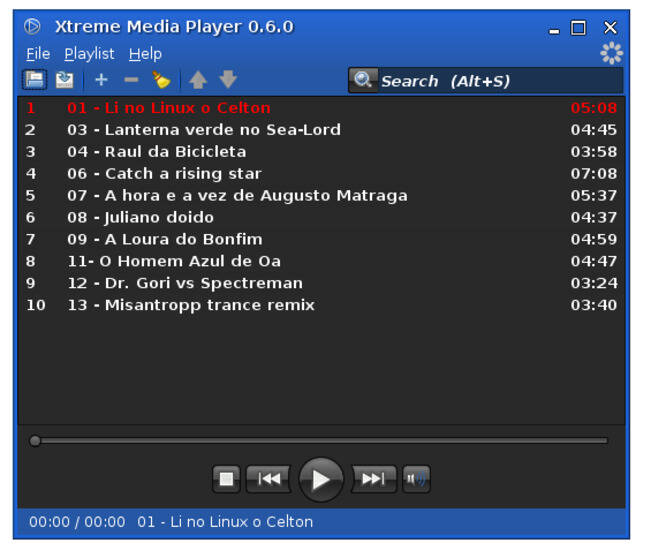
5. VLC for iOS
URL: https://itunes.apple.com/us/app/vlc-for-ios/id650377962?mt=8
Developers: Video LAN
VLC for iOS is also popular with the Apple users when it comes to AVCHD format. The player also supports other unknown formats as well apart from AVCHD format.
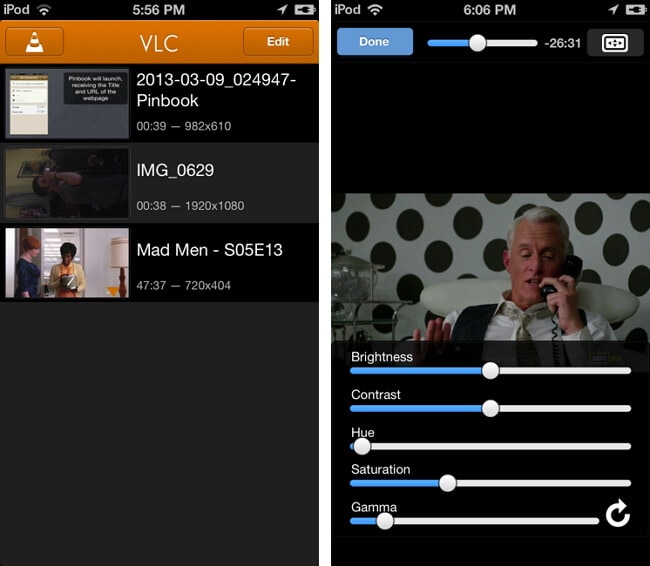
Free AVCHD Players for Android
Android is one of the best and widely-used mobile platforms of the world. So we have listed the AVCHD players for Andorid platform too.
6. BS Player for Android
Developers: BS player Media
URL: https://play.google.com/store/apps/details?id=com.bsplayer.bspandroid.free&hl=en
BS Player for Android is one of the most popular video players with excellent features. It can play almost any video that you throw at it, and do it in style. The user interface is easy to understand.
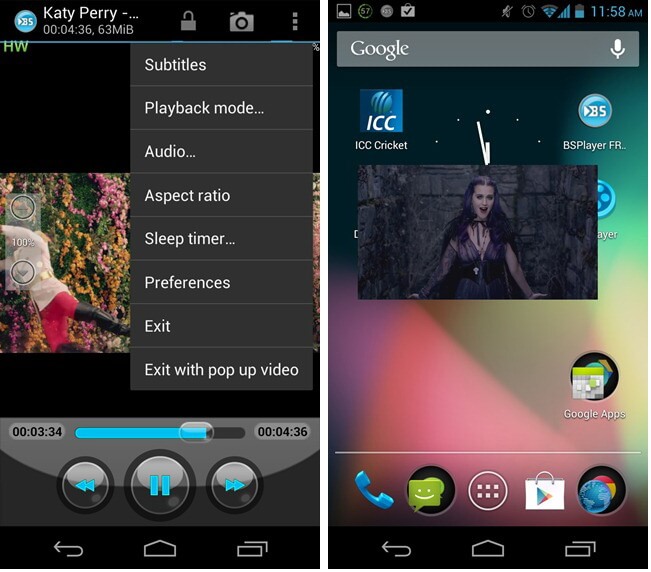
7. VPlayer Video Player
URL: https://vplayer-video-player.en.uptodown.com/android
Developers: YIXIA Inc.
VPlayer is one of the best players you could find for Android devices, integrating a simple and elegant interface with great versatility. No matter the video format is – TS, M2T, MOV, MKV, FLV, AVI, 3GP, 3G2, ASF, WMV, MP4, M4V, TP,MTP, AVI – you can play it without any problem.
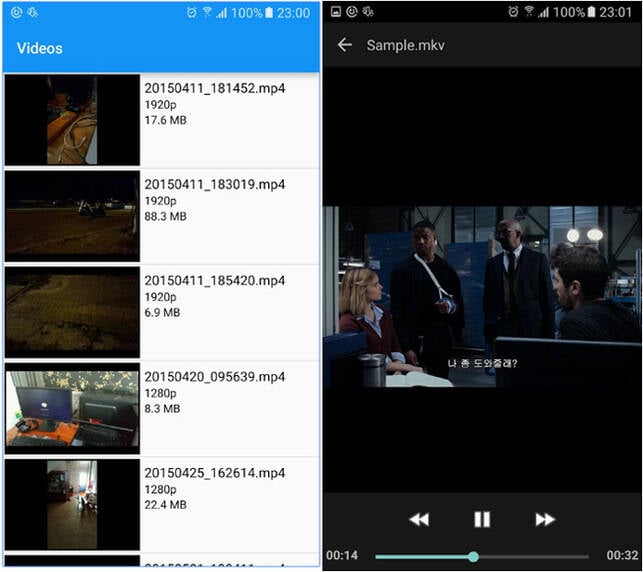
Wondershare UniConverter is the best choice if you want to play your AVCHD files on any devices and platform, as its super fast speed, high-quality output, multiple functions, and easy-to-use interface.




Christine Smith
chief Editor