Audio
- TRY IT FREE TRY IT FREE
- 1. Play Audio Files+
- 2. Convert Audio+
-
- 2.1 Convert AC3 to AAC
- 2.2 Convert Voicemail to MP3
- 2.3 Convert AC3 to MP4
- 2.4 Convert WMA to MP4
- 2.5 Convert OGG to MP4
- 2.6 Convert FLAC to MP4
- 2.7 Convert AAC to AC3
- 2.8 Convert DTS to AC3
- 2.9 Convert WAV to Google Music
- 2.10 Convert FLAC to iTunes
- 2.11 Convert AC3 to WAV
- 2.12 Convert Audio to WAV
- 2.13 Convert FLAC to WMA
- 2.14 Convert WAV to WMA
- 2.15 Convert WMA to WAV
- 2.16 Convert AIFF to FLAC
- 2.17 Convert FLAC to ALAC
- 2.18 Convert FLAC to MP3 Linux
- 2.19 Convert MP3 to OPUS
- 2.20 10 Best FLAC Converters
- 2.21 Convert AC3 to AVI
- 3. Convert Audio Mac+
- 4. Audio Tips+
Best 6 Online WAV to WMA Converters
by Kayla Morrison • 2024-01-11 10:26:49 • Proven solutions
A WAV (Waveform Audio) file is an audio file with a .wave or .wav extension and is mainly used on Windows computers. These files usually come uncompressed, but compression is allowed nevertheless. Because of this, most WAV files are bigger than others for formats like WMA and MP3. Therefore, it's logical to convert WAV to WMA format. WMA (Windows Media Audio), on the other hand, competes with MP3 in terms of quality, size, and device compatibility. That's why most online music streaming sites are currently using WMA. In this article, we'll look at the best online tools to help us convert WAV to WMA hassle-free and lossless.
- Part 1. All-in-One WAV to WMA Desktop Converter
- Part 2. 5 Widely Used Online WAV to WMA Converters
- Part 3. Limits of the online converter to convert WAV to WMA
Part 1. All-in-One WAV to WMA Desktop Converter
If you want a capable WAV to WMA converter for your Windows or Mac computer, install the Wondershare UniConverter now. With this top-class converter, you only need an internet connection during the download and installation process, which is also easy. It's fast and reliable than most converters, thanks to its 30x quicker conversion speed. And besides converting WAV to many other audio formats, it can also burn files to CDs or transfer to smartphones, tablets, or flash drives. Last but not least, Wondershare Audio Converter features an all-in-one toolbox with everything you need.
 Wondershare UniConverter - Best WAV to WMA Converter
Wondershare UniConverter - Best WAV to WMA Converter

- Convert WAV to WMA quickly and losslessly.
- Convert WAV to other popular formats like M4A, M4B, FLAC, MP3, AAC, etc.
- Download audio files over the Internet by pasting the video URL.
- Transfer audios to tablets, smartphones, and other external storage.
- Robust toolbox with a CD burner, CD ripper, image converter, etc.
- Supported by Windows 10/8/7, Mac 10.15 (Catalina)/10.14 (Mojave)/10.13/10.12/10.11/10.10/10.9/10.8/10.7/10.6.
Steps to convert WAV files to WMA with Wondershare Audio Converter
Step 1 Add WAV files to the best audio converter.
Click the +Add Files icon and browse for the WAV files to convert. You can even import a whole WAV folder for conversion if you want.
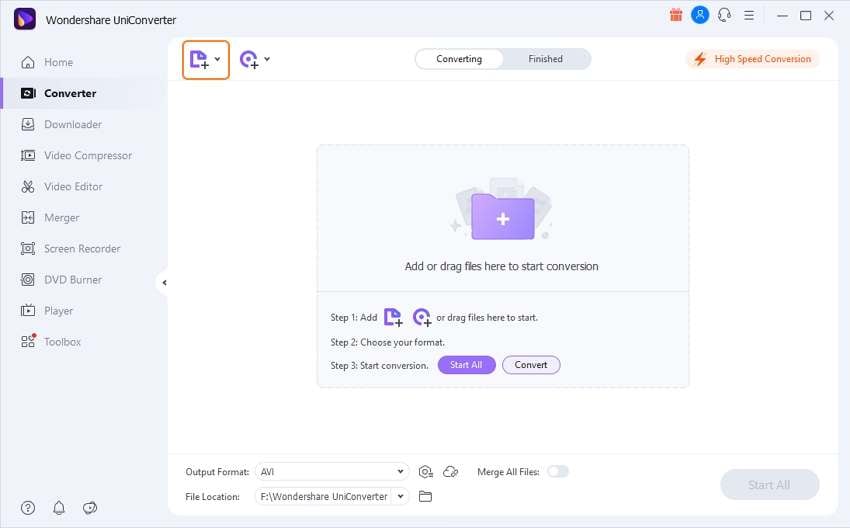
Step 2 Select WMA as output format.
Click the Setting icon, and then tap the Audio before choosing WMA as the format. Lastly, choose the audio quality of your choice. Remember that the higher the audio quality, the higher the MBs.
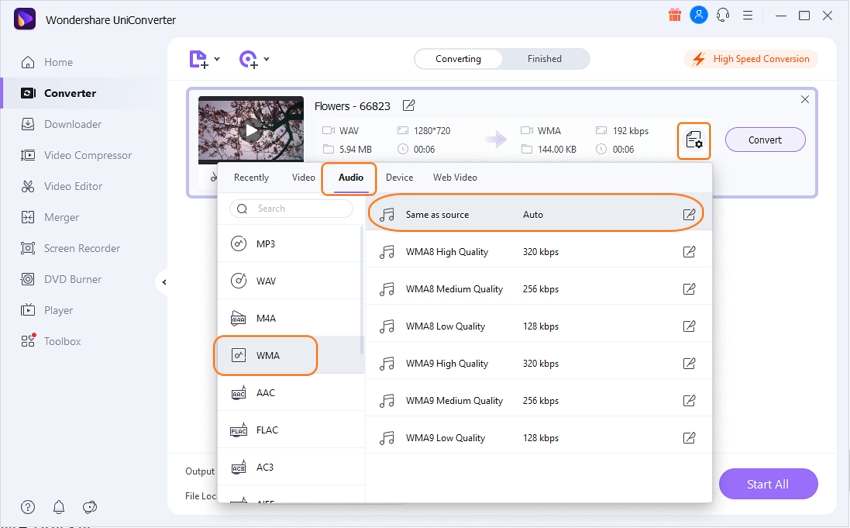
Step 3 Convert WAV to WMA quickly.
Now you can convert the WAV audios to WMA format but firstly set the output folder. Finally, hit the Convert button. Go to the Finished tab where you'll find your WMA files. It doesn't get any simpler!
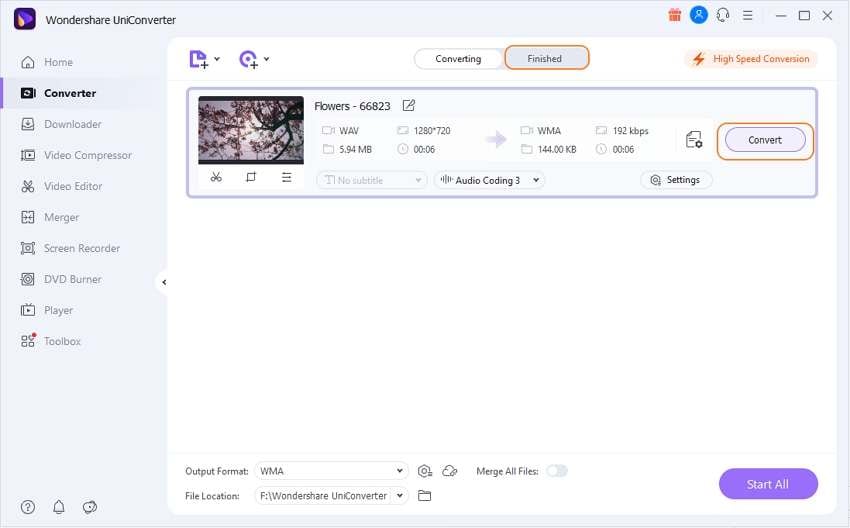
Part 2. 5 Widely Used Online WAV to WMA Converter
Apart from the efficient desktop app, Wondershare UniConverter, you can also use free online tools to convert WAV to WMA within minutes. Most of them are open-sourced programs meaning that they are free to use. However, some of them feature ads that might infect your system with malware. Also, most web-based audio converters have a maximum upload size. So if you have many WAV files to convert, I suggest you stick to the first option.
1. Zamzar
Zamzar is the ideal online conversion service for anyone looking to convert small audio files. Despite offering only 150MB conversion size per day, Zamzar is capable of converting WAV to WMA, MP3, AAC, OGG, or any other audio format quickly. You can upload files from your computer or paste the URL of the online WAV file you want to convert. Moreover, it can be accessed via most modern browsers on Linux, Windows, Mac, Android, and iOS operating systems.
Step 1: Visit Zamzar on a device of your choice and click the Add Files… button.
Step 2: Next step is to tap the Convert To then choose the WMA from the Audio formats option.
Step 3: Click the Email when done? If you want the WMA file link to be dropped on your email. Finally, click the Convert Now.
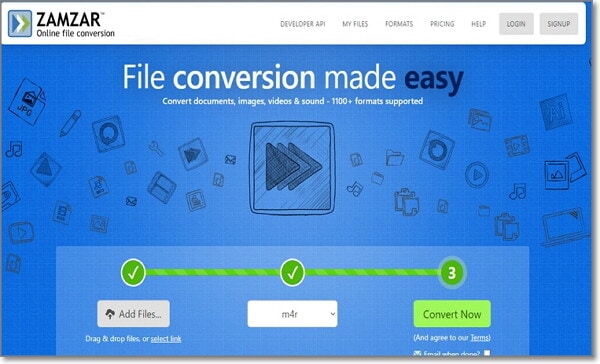
3.Online WAV to WMA Converter
This is arguably the best and most complete online converter you can find currently. That's because it supports lots of format combinations, including unit conversion. Moving on, Online Converter can convert WAV to WMA, MP3, AAC, etc. in bulk and with lossless quality. The biggest drawback, just like the other online apps is that it allows conversion up to 200MB only. But still, this should be enough to convert more than 20 WAV tracks.
Step 1: Launch Online WAV to WMA Converter and then proceed to choose WMA from the Convert to drop-down list option.
Step 2: Go to the Source and click the Upload File. Next, then tap the Choose File to add WAV audios up to 200MB.
Step 3: Click the Convert button to start WAV to WMA conversion.
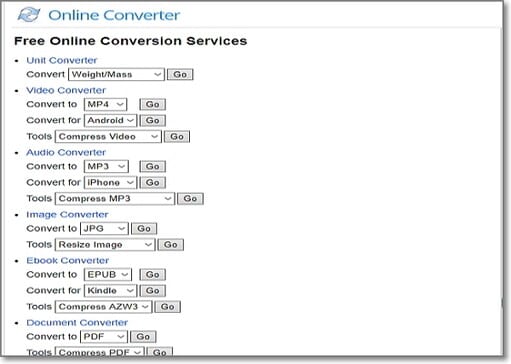
4.Free Online File Converter
Next is Online-Convert, which is capable of converting any media file to different formats. It's a simple program to use that works devoid of any confusing interface and options. Some input and output formats that are allowed include AAC, AC3, AU, AIF, WAV, WMA, MP3, MP2, and many others. It supports more than 50 audio combinations, which should be enough for your needs. Here is how to convert WAV to WMA using Online-Convert:
Step 1: Open Online-Convert then click the Choose Files. Alternatively, drag your WAV files to the program. You can also enter the URL link for Dropbox, Google Drive, are any other internet-based file conversion.
Step 2: Edit your imported WAV files from the Optional setting part.
Step 3: Click the Start conversion to convert WAV to WMA format quickly.
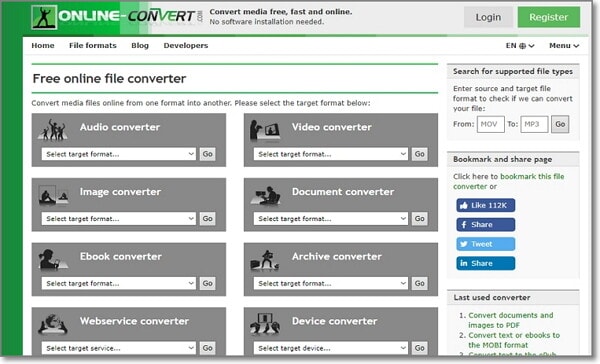
5.Convertio
It's hard to close this list without mentioning one of the most efficient online audio converters ever. If you still doubt, visit the site and check out the vast number of supported formats by Convertio. In addition to that, the site is free of any ads, and you won't pay a dime to use it. However, Convertio offers free 100MB only.
Step 1: Open Convertio then click the Choose Files. You can add files until you fill-up the 100MB size.
Step 2: Open the Convert all to the drop-down list and then select the Audio > WMA.
Step 3: Click the red Convert button.
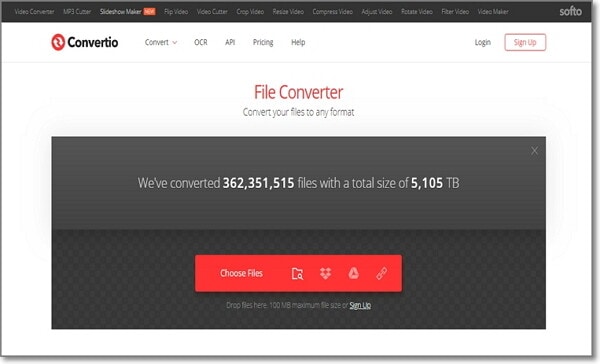
Part 3. Limits of the online converter to convert WAV to WMA
It is always good to use an offline source for the conversion of audio files because the online sources are not always reliable options. Here are some of the major drawbacks of the online converter tool:
- The biggest trouble is that it needs the Internet, and one cannot always stay connected to the Internet for these conversion needs.
- It works with slow speed and consumes more time.
- You can convert only limited files with online converter tools.
On the other side, the offline conversion tools make everything much easier and accessible without any restriction over time, internet needs or quality. Experts always suggest downloading a trustworthy converter tool on the device and use it anywhere, anytime without any worries.
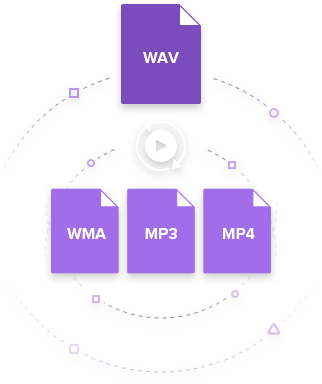


Kayla Morrison
staff Editor