Audio
- TRY IT FREE TRY IT FREE
- 1. Play Audio Files+
- 2. Convert Audio+
-
- 2.1 Convert AC3 to AAC
- 2.2 Convert Voicemail to MP3
- 2.3 Convert AC3 to MP4
- 2.4 Convert WMA to MP4
- 2.5 Convert OGG to MP4
- 2.6 Convert FLAC to MP4
- 2.7 Convert AAC to AC3
- 2.8 Convert DTS to AC3
- 2.9 Convert WAV to Google Music
- 2.10 Convert FLAC to iTunes
- 2.11 Convert AC3 to WAV
- 2.12 Convert Audio to WAV
- 2.13 Convert FLAC to WMA
- 2.14 Convert WAV to WMA
- 2.15 Convert WMA to WAV
- 2.16 Convert AIFF to FLAC
- 2.17 Convert FLAC to ALAC
- 2.18 Convert FLAC to MP3 Linux
- 2.19 Convert MP3 to OPUS
- 2.20 10 Best FLAC Converters
- 2.21 Convert AC3 to AVI
- 3. Convert Audio Mac+
- 4. Audio Tips+
Top 6 Tips for Converting FLAC to WMA You Can't Miss
by Kayla Morrison • 2024-01-11 10:26:49 • Proven solutions
"I have many FLAC files I use in the home on Sonos, but my car audio system does not recognize FLAC. It does recognize WMA as a lossless format, so can you advise on free software I can use to convert my FLAC to WMA please?"
-- Question from avforums
If you're passing through the same predicament, then this page has something for you. Free Lossless Audio Codec (FLAC) is a compressed audio format, just like MP3, but with lossless quality. FLAC offers CD-quality sound while occupying less storage space, making it popular among audiophiles. But despite all the hype, some situations might force you to convert FLAC to WMA format. WMA format offers more advanced codecs and sound on reduced storage space.
So today, we'll discuss the reasons why you should convert FLAC to WMA and which converters to use.
- Part 1. Reasons to Convert FLAC to WMA
- Part 2. Best FLAC to WMA Converter on Windows and Mac
- Part 3. Top 5 FLAC to WMA Converters Online and Free
Part 1. Reasons to Convert FLAC to WMA
First and foremost, we have to know why it's vital to convert FLAC to WMA. Here are the advantages of WMA over FLAC format:
Device compatibility:
- Before converting your FLAC files to any other format, it's paramount to keep device or software compatibility in mind. Moving forward, WMA can play on most media players on Windows, Linux, and Mac OS. And apart from quickly opening WMA files, you can also burn them to DVD, CD, or Blu-ray discs on Windows computers.
File Size:
- WMA, unlike FLAC, occupies less storage space, similar to MP3. For instance, a three minute WMA audio file will fill at least 4MB compared to FLAC, which takes up a whopping 6MB. However, at higher bit rates, WMA tends to take up significant storage space just like FLAC.
With these two reasons in mind, it's clear why most people prefer using WMA format. Now let's look at the software to convert WMA to FLAC easily and losslessly.
Part 2. Best FLAC to WMA Converter on Windows and Mac
There's no denying that there are hundreds if not thousands of audio converters over the internet. The bad news, however, is that most of them won't convert your audio files quickly and with zero quality loss. Even worse, some of them have malware that might slow down your computer system's performance.
Fortunately, Wondershare UniConverter can convert all your FLAC files to WMA format without any limitations. This app can also convert FLAC to M4A, MP3, OGG, MKA, and many other formats depending on your needs. And after conversion, users can transfer the WMA files to Android, iPod, iPhone, iPad, or other external storage. Oh, lest I forget, Wondershare UniConverter is supported by all versions of Mac and Windows computer.
Wondershare UniConverter - Best FLAC to WMA Converter
- Convert FLAC to WMA with zero quality loss and 90x faster conversion speed.
- Convert FLAC to other audio formats like MP3, AC3, AU, M4A, etc.
- Transfer converted FLAC files to iOS, Android, external hard drives, etc.
- Versatile toolbox with a CD burner, CD ripper, GIF maker, screen recorder, etc.
- Supported by Mac 10.15 (Catalina)/10.14 (Mojave)/10.13/10.12/10.11/10.10/10.9/10.8, Windows 10/8/7/.
Step 1 Run the software and load FLAC files.
After installing Wondershare FLAC to WMA converter, click the +Add Files icon to browse and add the FLAC files to the program for conversion. It's worth remembering that Wondershare Audio Converter supports batch conversion.
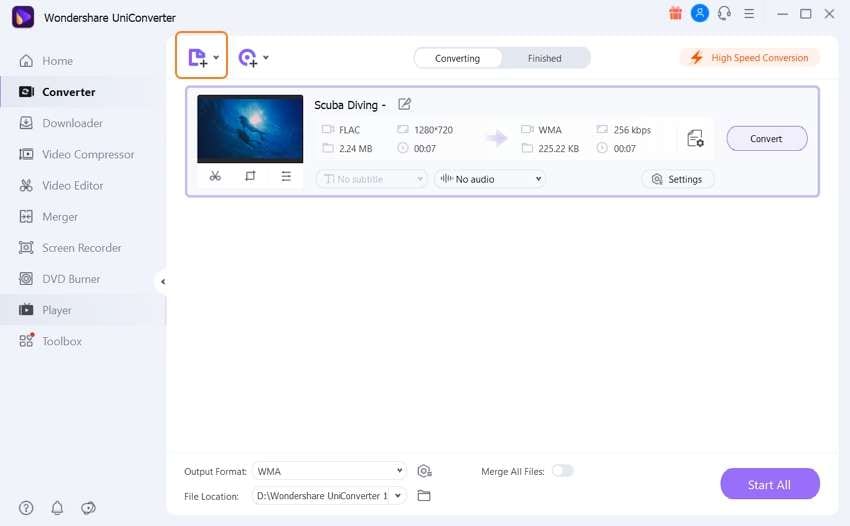
Step 2 Select output format WMA and look for the output folder.
Click the Setting button and choose the Audio. Next, select the WMA format and then set the audio quality.
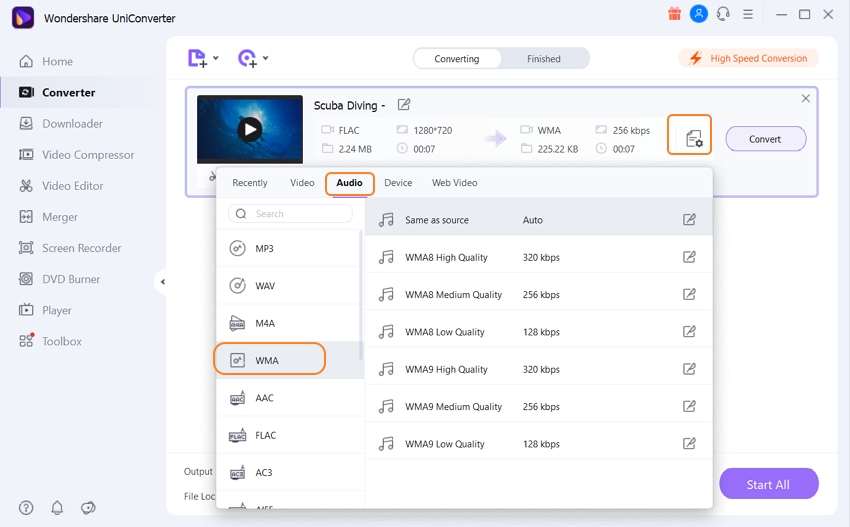
Step 3 Convert and start listening to your favorite music.
Finally, click the Convert button to start saving your FLAC files as WMA for future playback. You'll find your converted audio files in the Finished tab. That was simple, right?
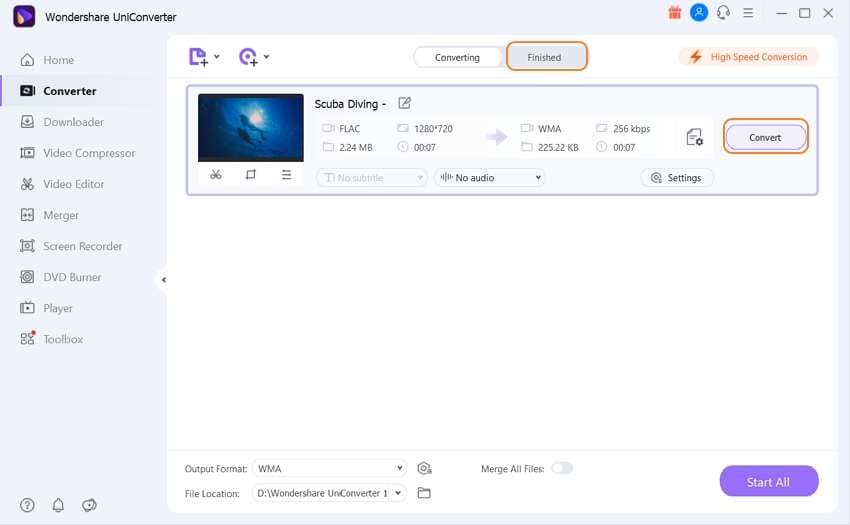
Part 3. Top 5 FLAC to WMA Converters Online and Free
Because most audio files occupy less storage space, you can also use free online converters. All you need is your computer/smartphone browser and an internet connection. Here're the best web-based audio converters:
1. Online FLAC to WMA Converter
You'll undoubtedly be impressed by the overall layout of this site. It has marked sections and buttons, making it beginner-friendly. Online Converter can convert formats between unit measurements, images, ebook, document, video, and of course, audio. Supported audio formats are; FLAC, WMV, AAC, MP3, M4A, AU, and many others. However, the total file size that can be uploaded per day is 200MB.
Pros:
- Supports many formats.
- Completely free to use.
Cons:
- 200MB is the max upload size.
- Limited editing features.
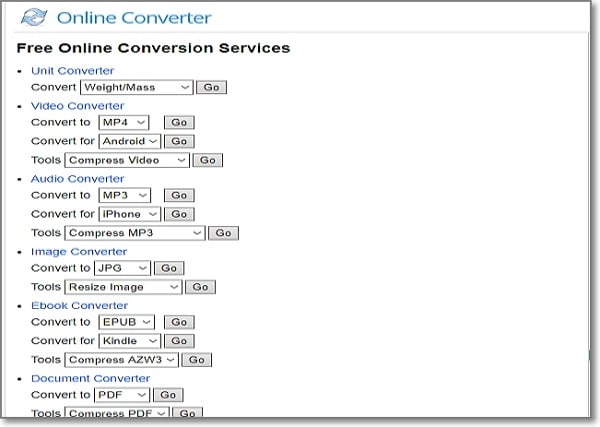
2. Convertio
Convertio is a go-to program to many audio and video editors because of its super-fast conversion speed and intuitive interface. Even better, this free online converter supports a plethora of formats, including document, audio, video, image, and spreadsheet. To convert FLAC files to WMA, you can import them from a device, internet, Dropbox, or even Google Drive. And yes, Convertio supports file editing.
Pros:
- Lossless conversion.
- Easy to use.
Cons:
- The maximum size is 100MB.
- Conversion quality depends on internet strength.
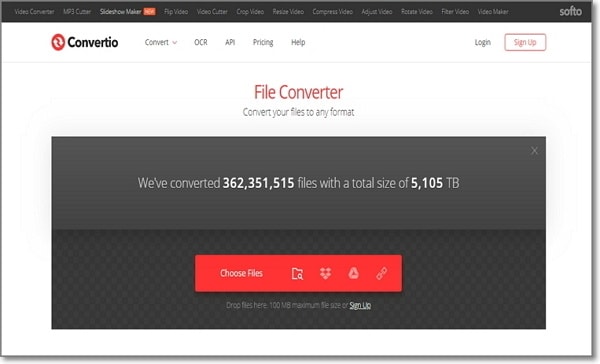
3. AConvert
Another reliable FLAC to WMA converter is AConvert, which recently added two new servers to make your experience even smoother. Apart from audio conversion, AConvert also supports the conversion of video, document, image, eBook, and archive files. In addition to that, users can also import several files and edit them before conversion.
Pros:
- Straightforward interface.
- Lots of supported formats.
Cons:
- Has pesky ads.
- 200MB is the max upload size for audios.
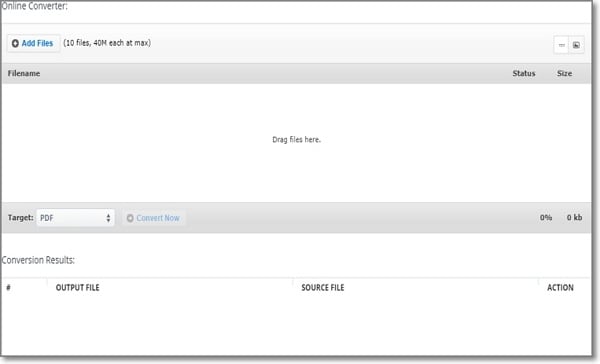
4. ConvertFiles
ConvertFiles lets you use its free platform to convert FLAC to WMA and a whole host of other audio formats. It also supports video, archive, spreadsheet, ebook, and document conversions. Furthermore, this tool facilitates the downloading of files from popular file-sharing sites like Vimeo, YouTube, etc. However, ConvertFiles is capable of processing up to 250MB per day. But all in all, ConvertFiles is one of the most effective online converters you can get.
Pros:
- Allows 300+ input and output combinations.
- Secure and private platform.
Cons:
- Max. upload size is 250MB.
- No file editing.




Kayla Morrison
staff Editor