Audio
- TRY IT FREE TRY IT FREE
- 1. Play Audio Files+
- 2. Convert Audio+
-
- 2.1 Convert AC3 to AAC
- 2.2 Convert Voicemail to MP3
- 2.3 Convert AC3 to MP4
- 2.4 Convert WMA to MP4
- 2.5 Convert OGG to MP4
- 2.6 Convert FLAC to MP4
- 2.7 Convert AAC to AC3
- 2.8 Convert DTS to AC3
- 2.9 Convert WAV to Google Music
- 2.10 Convert FLAC to iTunes
- 2.11 Convert AC3 to WAV
- 2.12 Convert Audio to WAV
- 2.13 Convert FLAC to WMA
- 2.14 Convert WAV to WMA
- 2.15 Convert WMA to WAV
- 2.16 Convert AIFF to FLAC
- 2.17 Convert FLAC to ALAC
- 2.18 Convert FLAC to MP3 Linux
- 2.19 Convert MP3 to OPUS
- 2.20 10 Best FLAC Converters
- 2.21 Convert AC3 to AVI
- 3. Convert Audio Mac+
- 4. Audio Tips+
The Best Free Converters to Convert AC3 to WAV and Vice Versa
by Kayla Morrison • 2024-01-11 10:26:49 • Proven solutions
AC3 (Audio Codec 3) is an audio format that uses lossy compression to minimize the overall size, just like MP4. This Dolby Laboratories-created format is often used in DVDs, video games, and movie theatres. However, most media players don't support the playing of AC3 files. For this reason, you will need to convert AC3 to WAV, which is a clear and lossless format. WAV files usually sound better than AC3, regardless of the kbps. Today, we'll be reviewing the best method to convert WAV to AC3 and vice versa using the best converter tools around. Read on!
Part 1. Online AC3 to WAV converters
If you want to avoid the tedious app download and installation processes, you can use a web-based converter. Luckily, the Internet is not short of supply in this regard. All you need is a desktop or even a smartphone/tablet with an internet connection. Even better, most are absolutely free to use and support conversion of AC3 to many other formats, WAV included. Here're my top picks:
1. Convertio
Convertio is another top-class audio converter with simple operation and works with several formats. It supports the conversion of 300+ formats, including audio, video, document, eBook, and many others. What's more, Convertio features a file editor for setting the aspect ratio, codec, quality, and other settings. But just like other online free converters, Convertio has an audio maximum audio upload size of 100MB, which isn't enough.
Pros:
- Supports a myriad of formats.
- Easy to use.
Cons:
- The maximum audio upload size is 100MB.
- Files are unavailable after 24 hours.
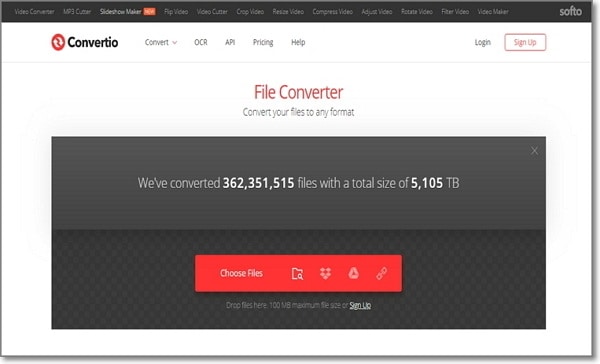
2. FreeFileConvert
Third, on this top five list is FreeFileConvert, which claims to support conversion of over 8000 format combinations. It can easily convert between video, audio, image, document, eBook, presentation, and archive files. You can also download audio files from the Internet by pasting the URL or even import from Dropbox and Google Drive. However, your total upload size per day can't exceed 300MB, which is a slight improvement compared to the other options.
Pros:
- Several conversion combinations.
- It can convert up to five files concurrently.
Cons:
- Limited upload size.
- Useless adverts.
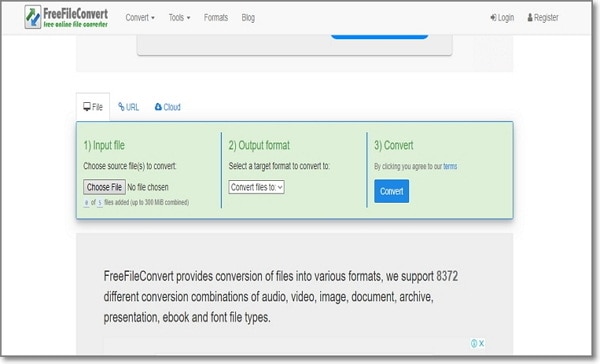
3. CoolUtils
Although not so popular, CoolUtils is still an excellent desktop file conversion app. This file converter is capable of supporting over 1400 formats INCLUDING AC3, AU, MP3, MP4, and plenty of others. With it, converting docs, audio, video, and cad files has never been faster, all thanks to its fast performance and clear UI. The interface buttons are clearly labeled, making it easy to understand and use. On the flip side, CoolUtils offers a 30-day free trial period, after which you'll have to pay for the services. That is quite a disappointment.
Pros:
- Fast conversion speed.
- Supports several formats.
Cons:
- Cluttered interface.
- Not exactly free.
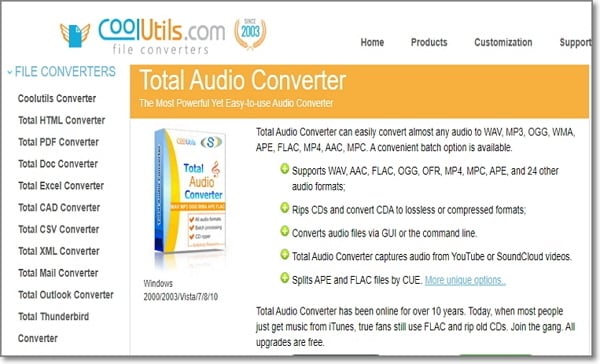
4. CloudConvert
Lastly, we have CloudConvert, which has been a trusted platform for any over the last decade. It is secure, easy-to-use, and you won't be bothered by any ads. That aside, CloudConvert supports manipulation of 200+ formats including, AC3, MP3, WAV, AAC, AU, and many more. Even better, users are allowed to import files from any source, including OneDrive, Dropbox, Google Drive, or even directly from the Internet. Moreover, this modern-styled website won't transfer any virus or malware into your system.
Pros:
- Minimalistic and intuitive interface.
- Supports conversion between many formats.
Cons:
- Not a beginner-friendly program.
- Needs a stable Internet connection.
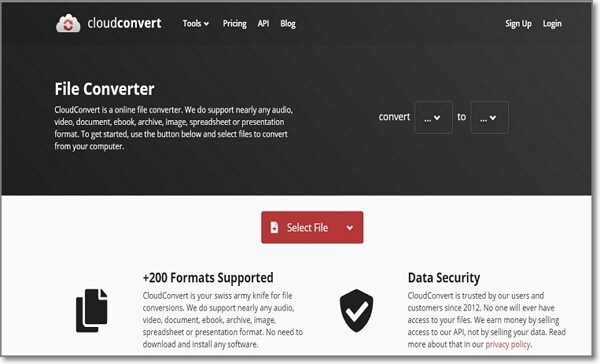
Part 2. How to Convert AC3 to WAV or WAV to AC3 Easily
Despite being free, most online free converters have some severe limitations. For example, you can't convert several AC3 files due to the limited upload size. On top of that, one must have a reliable Internet connection to convert the files quickly and losslessly. So if you have multiple AC3 files that you want to convert to WAV, it's best to forget about the free online converters altogether.
Fortunately, Wondershare UniConverter is a capable alternative. With it, converting AC3 to WAV or WAV to AC3 is easy and quick. Other supported audio formats include WMA, M4A, M4B, FLAC, OOG, FLAC, and many others. Moreover, it has an exciting video editor to help you customize AC3 files before conversion. And if need be, you can transfer converted files to CD, iPod, iPhone, Android, or any other connected device.
Wondershare UniConverter - Best Audio Converter
- Convert AC3 to WAV or WAV to AC3 with zero quality loss.
- Convert AC3 to other audio formats like MP3, FLAC, AAC, M4A, and many others.
- Supports batch conversion, which is 90x faster than other audio converters.
- Transfer converted audio files to iPod, iPad, iPhone, Android, or any other MP3 player.
- Robust toolbox with a GIF maker, VR converter, audio compressor, screen recorder, CD ripper, etc.
- Supported by Mac 10.15 (Catalina)/10.14 (Mojave)/10.13/10.12/10.11/10.10/10.9/10.8, Windows 10/8/7/.
Step 1 Import AC3 files in Wondershare UniConverter.
Install Wondershare AC3 to WAV converter in your system then launch it. Next, click the +Add Files to browse and add the locally saved AC3 or WAV files for conversion. Remember that you can add as many audio files as you want.

Step 2 Choose WAV as the target format.
Go to the Setting icon and click the extensive drop-down profile beside it. Next, choose the WAV option.
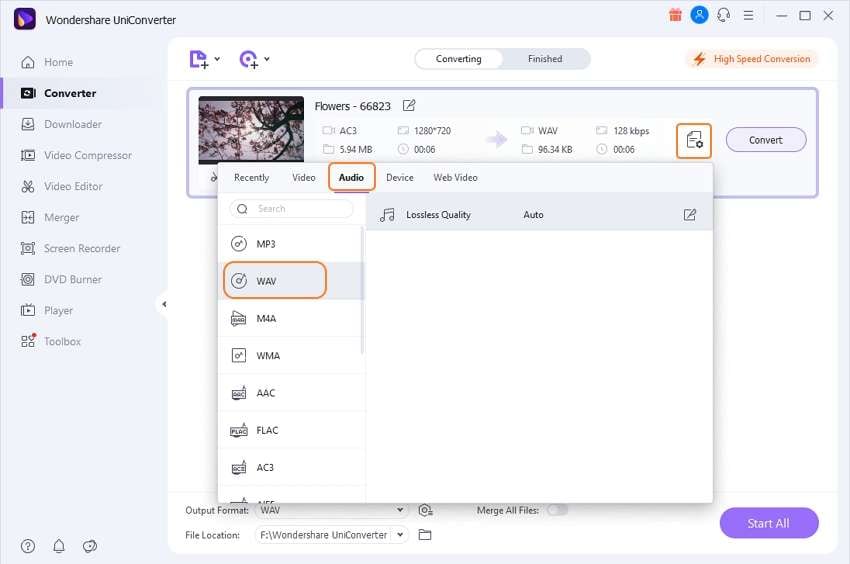
Step 3 Convert AC3 to WAV losslessly.
The last and final step is to convert AC3 to WAV. But before that, click the File Location and set the destination folder path. This way, you can easily access your audio files once the process is complete. Finally, click the Convert.
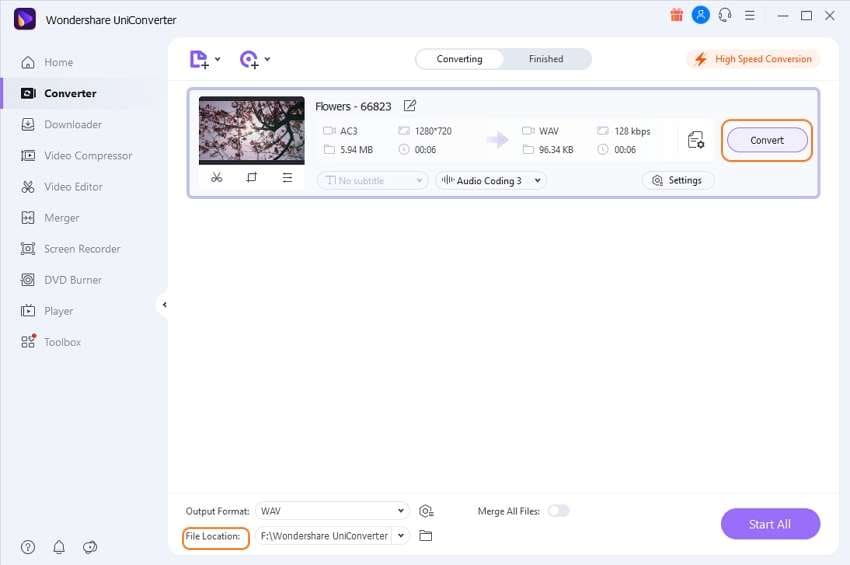
That's it! Converting AC3 to WAV or any other audio format shouldn't give you sleepless nights. With these web-based tools, you'll enjoy free, secure, and uninterrupted conversion. But if you want offline conversion that is fast, reliable, and with lossless quality output, I recommend Wondershare UniConverter.
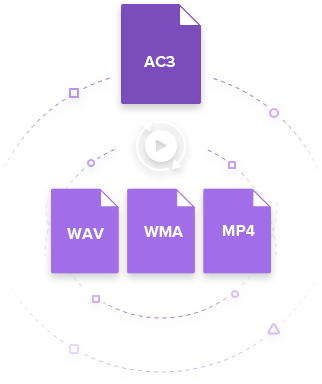



Kayla Morrison
staff Editor