Dr.Fone - Data Recovery (Android)
World's 1st data retrieval software for broken Android devices
For Windows 10/8.1/8/7/Vista/XP
Broken Android Data Extraction: Why Choose Dr.Fone?
Even if an Android phone has been broken or not responding, Dr.Fone - Data Recovery (Android) can extract all sorts of data from it. It is a highly advanced Android data extraction tool that supports the recovery of all types of data from a broken Android device. This tool allows anyone to recover data from a broken Android phone, needing no technical skills.
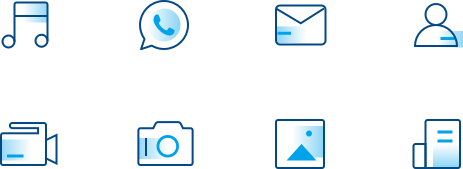
Recover All Files from Broken Android
No Matter What Is Locked in Broken Android
The application supports the recovery of every major kind of data. Presently, the broken Android data recovery tool supports hundreds of photo, video, and audio extensions. Apart from that, it can also recover your lost contacts, messages, call logs, notes, browser data, and even third-party content. Yes – you can even look for WhatsApp chats and attachments in Android with a broken screen.
Recover Data in All Situations
No Matter How Your Android Went Wrong
There are all kinds of scenarios that Dr.Fone - Data Recovery (Android) can tackle without any trouble. It performs an extensive broken Android data recovery to get back the saved content on the device. Some of the common scenarios that the cell phone data extraction software supports are:
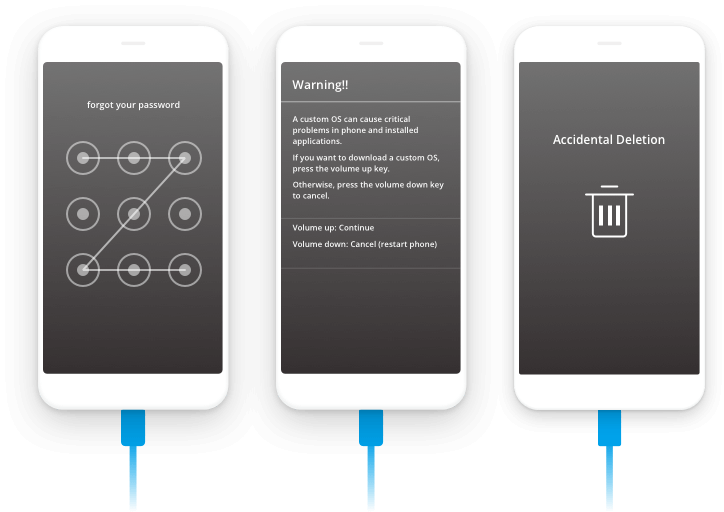

Wide Device Range
Recover Data from Most Samsung Devices
There are all kinds of broken Samsung devices that Dr.Fone - Data Recovery (Android) supports, no matter is unlocked, or locked to Q2, Vodafone, AT&T, Verizon, T-Mobile, Sprint, Orange, etc. For instance, it is compatible with every major Samsung device like Galaxy S3, S4, S5, Note 4, Note 5, Note 8, etc. If you own a Galaxy Tab like Tab 2, Tab Pro, Tab S, etc. then you can also use this recovery program to extract lost data from it.
SD Card Supported
Rescue SD Card Data from Broken Android
Apart from recovering data from a broken Android’s internal storage, you can scan its attached SD card as well. There is a dedicated SD card data recovery feature in the tool that can perform Android data extraction without any trouble. It supports all kinds of micro and mini SD cards from every major brand like Kingston, Samsung, Patriot, SanDisk, HP, and so on. While performing broken Android data extraction, just make sure to select the SD card as the source to scan beforehand.

Loved by Over 50 Million Customers


How to Recover Files from Broken Android?
You can use the free trial version of this broken Android data recovery software to scan and preview data on your device, so that you can decide which item to recover. After all data are scanned and shown, you can recover data from your broken Android in one click.
3 Steps to Get Back Everything

Step 1: Connect broken Android or insert SD to PC.
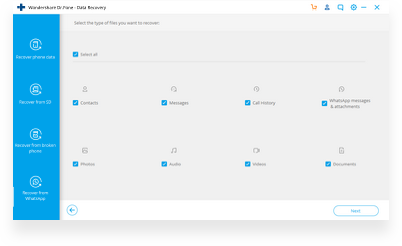
Step 2: Select data types in broken Android/SD card to scan.
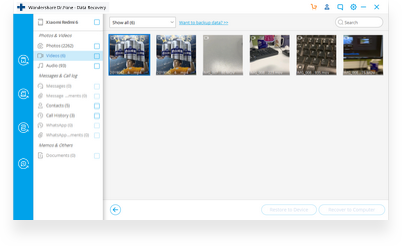
Step 3: Check and recover files selectively.
Broken-Android Data Recovery
 Secure download. Trusted by 153+ million users.
Secure download. Trusted by 153+ million users.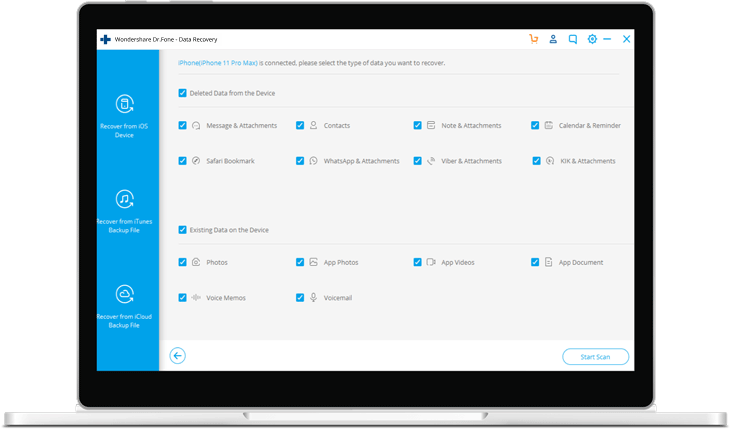
More Features Provided

Free scan and preview
The interface will let you preview the recoverable content for free. If you are satisfied with the results, then you can get its premium version and perform unlimited data recovery.

Recover only the selected
Select and recover the data in broken Android from categories like Contacts, Messaging, Call history, WhatsApp data, Gallery, Audio, Videos, and Docs.

Export data to PC
When recoverable data are scanned and listed on the screen, you can easily export them from your broken Android to computer for secure storage.

Rooted & normal Android
No matter your Android is rooted or not, this program can easily scan your damaged device and help you get back your precious data securely.
Tech Specs
CPU
1GHz (32 bit or 64 bit)
RAM
256 MB or more of RAM (1024MB Recommended)
Hard Disk Space
200 MB and above free space
Android
Android 2.0 to the latest
Computer OS
Windows: Win 10/8.1/8/7/Vista/XP
Mac: 10.14 (macOS Mojave), Mac OS X 10.13 (High Sierra), 10.12(macOS Sierra), 10.11(El Capitan), 10.10 (Yosemite), 10.9 (Mavericks), or 10.8
Broken Android Data Recovery FAQs
If your Samsung device is broken and not responding, you need to extract the data from it as soon as possible. The best way to do so is to connect it to a system (Windows or Mac) and use an broken Android data extraction tool. This will scan every bit residing in your broken Samsung, retrieve all kinds of data off the device, and save them to computer.
There are several broken Android data extraction tools that you can try to serve the same purpose. Though, you might encounter a few gimmicks as well that can trap you and fail to extract any bit of data. So it is important to select a reliable data extraction tool in this case. Most well rated data extraction tools allow you to scan and preview what can be extracted for free. Then you can decide whether to go on with the premuim version for actual data extraction.
In order to recover data from broken Android phone, take the assistance of Dr.Fone - Data Recovery (Android). It features a highly advanced data recovery algorithm that can even recover data from a damaged phone or its connected SD card. All you need to do is launch the application, connect your Android phone to the system, and follow a basic click-through process.
If the screen of your Android device is broken, then you can’t access its data the usual way. You need to connect it to a computer first. If you are lucky, you would be able to view the saved content without any trouble. Though, if the phone has been severely damaged, then you need to use a professional Android data extraction tool.
First of all, you need to connect your broken Samsung to the computer to get all the media files. If media files cannot be accessed, or you want to rescue other data than media files, such as contacts, call history, WhatsApp data, etc., just perform Samsung data extraction from the broken S9 using a dedicated data extraction tool.
To fix an unresponsive touchscreen on Android, you need to identify its cause first. If it’s a hardware-related issue, then you need to get the display or the related hardware component replaced. In case if a software glitch has caused this, then you can reinstall the device firmware or reset the display settings to fix it. Nevertheless, if nothing else works, then you can consider getting it checked by a trained professional as well.
Android Data Recovery Tips & Tricks
- How to Recover Contacts from Android Phone with Broken Screen
- 2 Ways to Access Android Phone with Broken Screen
- How to Recover Text Messages from Broken Android Devices
- How to Unlock Android Phone with a Broken Screen
- How to Recover Text Message from Broken Samsung Devices
- How to Fix Bricked Android Phones and Tablets
- How to Fix Samsung Galaxy Black Screen
- How to Fix Samsung Galaxy Sudden Death: Black Screen of Death
Our Customers Are Also Downloading

Dr.Fone - Phone Backup (Android)
Selectively backup your Android data on computer and restore it as required.

Dr.Fone - Phone Manager (Android)
Selectively transfer data between your Android device and computer.

Dr.Fone - Screen Unlock (Android)
Remove the locked screen from Android devices without losing data.