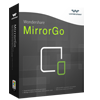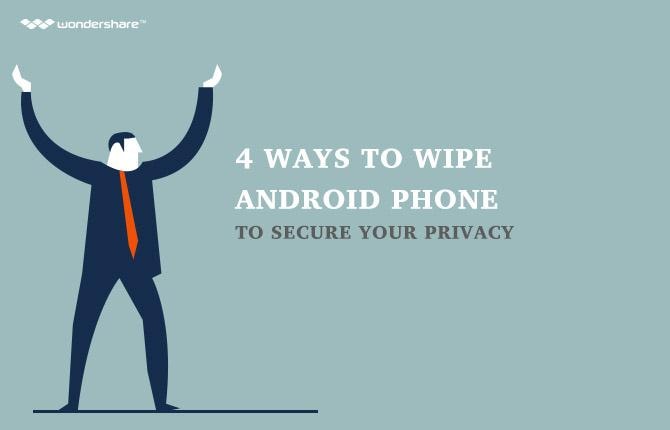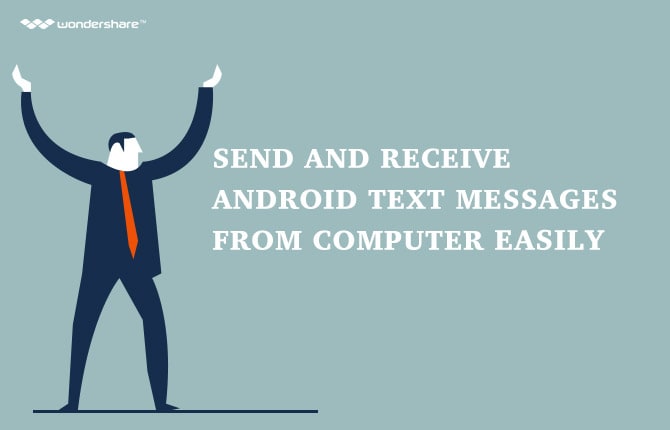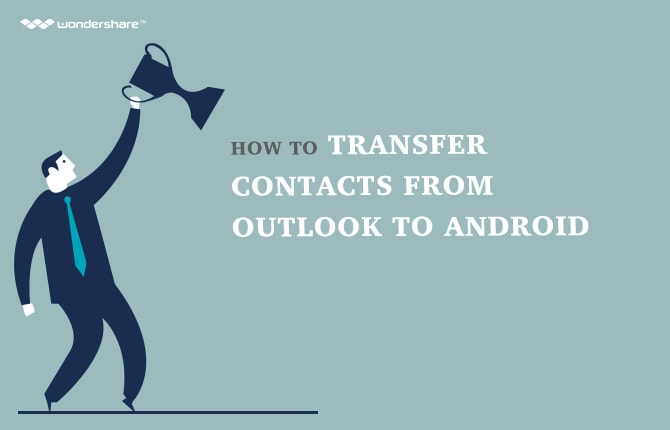Search

Learn More About Wondershare Products
Feel Free to Use HTC Sync with Outlook, Google, Yahoo, HTC Account, Exchange Active-sync, and Etc.
1. HTC
Founded in 1997, High-Tech Computer (HTC) Corporation is a Taiwanese maker of Smartphone and tablets with headquarters in New Taipei City, Taiwan. HTC began as an original design manufacturer and original equipment manufacturer, designing and manufacturing devices such as mobile phones, touch screen phones, and PDAs based on Windows Mobile OS. After initially making Smartphone based mostly on Windows Mobile, HTC expanded its focus in 2009 to devices based on the Android.
2. HTC Syncing
Now on HTC all of your basic online needs such as contacts, calendars, and other information from your social networks, email accounts, and other online services can be synced quite easily. Based on the account type, signing in to your online accounts lets you sync the data between HTC and the Web.
2.1 Adding an Account
 sign.
sign.
Follow the onscreen instructions to enter your account information.
2.2 Syncing an Account
Go to Settings, and then tap Accounts & Sync. You can:
Many 3rd party apps are available for provided services in syncing of accounts to HTC.
2.3 Availability of Synch
| Sr # | Brand | Sync Available with |
|---|---|---|
| 1 | HTC | Exchange Active-Sync |
| 2 | HTC | Outlook |
| 3 | HTC | |
| 4 | HTC | HTC Account |
| 5 | HTC | Yahoo |
| 6 | HTC | Thunderbird |
3. Syncing HTC with Accounts
3.1 Syncing HTC with Exchange Active-sync
One of the issue with HTC users is Exchange contacts and calendars not syncing. But it is important to note that HTC can be synced with Microsoft® Exchange Server 2003 Service Pack (SP2) or later. It also offers up to 15 Exchange ActiveSync accounts on HTC.
User is required to enter Exchange Server settings manually, if corporate Exchange Server does not support auto-detect. Exchange Server administrator can be contacted for details.
Please see below screen shots for Syncing process:


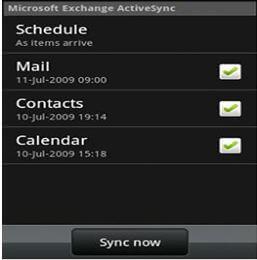
3.2 Syncing HTC with Yahoo
With Yahoo, it's easy to sync your contacts with HTC Smartphone. Here's how.
 , tap the Menu icon
, tap the Menu icon

Your Yahoo Contacts will be added to the device's Contacts app. If you want to edit Yahoo Contacts from your device, Yahoo Contacts mobile site must be visited. Many third party softwares are also available in market for auto synch of Yahoo calendars and contacts. Smoothsync for Yahoo costs just fewer than 3$. Once installed, Yahoo calendars can be sync into the native HTC calendar.
3.3 Syncing HTC with Outlook and troubleshooting
HTC sync can´t work if outlook doesn´t set as primary e-mail client. During the setup of the account, it proactively asks about sync content and timeframe for syncing. To make sure sync is working for both contacts and calendars do the following:
If both are 'Set', and your contacts or calendars are not syncing, then 'unset' both and tap 'Sync Now'. Afterwards 'Set' both and tap 'Sync Now'.
3.4 Syncing HTC with Google
More than one Google Account can be added in HTC devices. However, subsequent Google Accounts can only sync contacts, emails, and calendar events. Other Google services use the first Google Account you added. From the Home screen, press MENU, and then tap Settings > Accounts & sync.
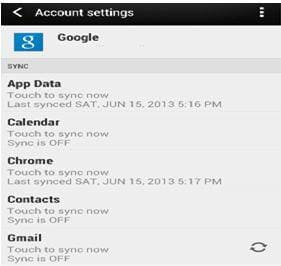
If you have forgotten your Google Account password, you can try to recover it on HTC, enter the email address or username for Google Account and click Submit. Follow the instructions on the screen to reset your password.
3.5 Syncing HTC with HTC Acc ount and troubleshooting
By signing up for your HTC Account, users can use HTC services that are available on HTC. When you create your HTC Account, users are only required to provide email address and password. You can create an HTC Account either from your HTC phone or the HTC Get Started site. For HTC phone, go to Settings -> Accounts & sync to add and create your HTC Account.
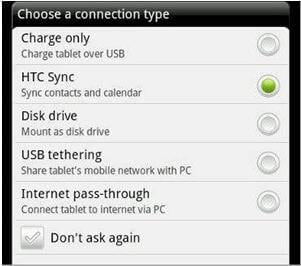
Password can be changed. Users are required to sign in first to their HTC Account. Then click the drop-down arrow at the upper-right corner, click Account settings, and then click Edit to change your password. After changing and confirming your new password, click Save. A third party software, HTC Sync Manager, makes users to move their iPhone contacts, Calendar, SMS, photos, videos, wallpaper and bookmarks to your new HTC phone.
3.6 Syncing HTC with Thunderbird
It is need of the hour that every modification on any device is automatically transferred to the other device by synchronizing contacts and events. It's now easy to keep your information up to date automatically in your HTC Smartphone with thunderbird.
BirdieSync is 3rd party software used for sync of data between Thunderbird and HTC. It supports sync of contact photos, multiple address books and calendars, contact groups, Google Calendar types. Data is also held and communicated privately; personal data is not stored at software level. It is directly synchronized between your device and your desktop computer through a secure connection. This app provides direct transfer of Thunderbird Address Book and Android Contacts data via a TCP/IP network connection. Screenshot for BirdieSync is shown below:


Android Manager - One Stop Solution to Manage Your Mobile Lifestyle
- One click to download, manage, import & export, transfer your music, photos and videos.
- De-duplicate contacts, switch devices, manage your app collection, backup & restore and send messages from your desktop.
- Mirror your android device to send messages, and play Android games on your computer.
- Transfer Files among your mobile devices without limitation.
- Optimze your device on the go with the MobileGo app.