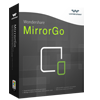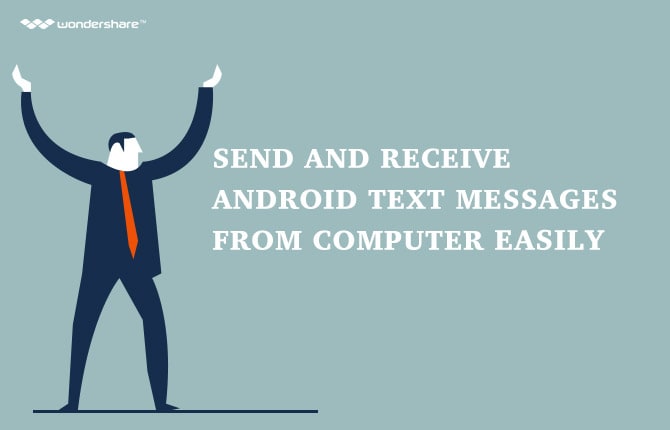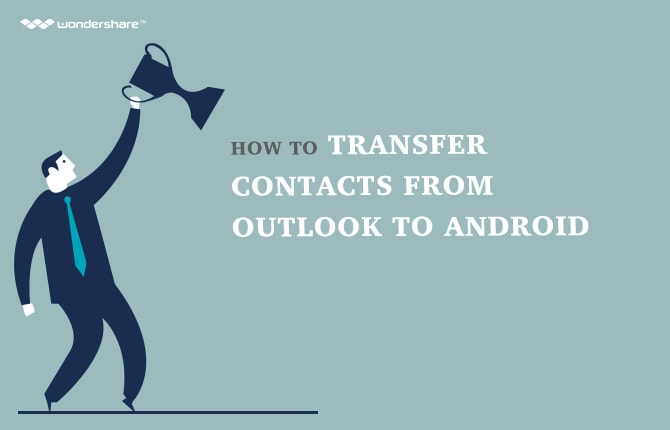How to use Google Now sound search to find songs?
Part 1: Google Now and its features in identifying music.
Since its first introduction, Google has proved to be an absolutely amazing and wonderful search engine. Besides priding itself on being such a perfect tool for Internet's users, Google has even expanded its influence on the smartphones as well as tablets for providing customers with a plenty of useful apps. Among them, Google Now is definitely a useful and versatile app that you should try on your smartphones as well as tablets and your personal computer.
Google Now is a tool which offers you a lot of fabulous features. One of them is the ability to find a song by listening to the sound it produces. This means that by performing certain steps, you will be totally capable of identifying plenty of songs that you are hearing without any information about it.
In this article, we will provide you with a very detailed, descriptive and practical guide so that you can immediately apply into your process of finding any songs by sound.
Part 2: How to use Google Now sound to find music by sound.
· Step 1: Visit the link as below: https://play.google.com/store/apps/details?id=com.google.android.launcher to download the latest version of this marvelous app into your smartphone. Google Now will not only provides you with a number of helpful features, but it also gives you the pleasure and relief of using a Google's product.
· Step 2: Once the download process has been done, run the app and let it be installed into your smartphone to start the work, including find the song online.
· Step 3: The moment the app has been installed, open it and then tap on the mic button which is on the right side, above in the screen to activate the listening feature.
· Step 4: Play your phone near the speaker which is singing as much as possible. Wait for a few seconds until it has done.
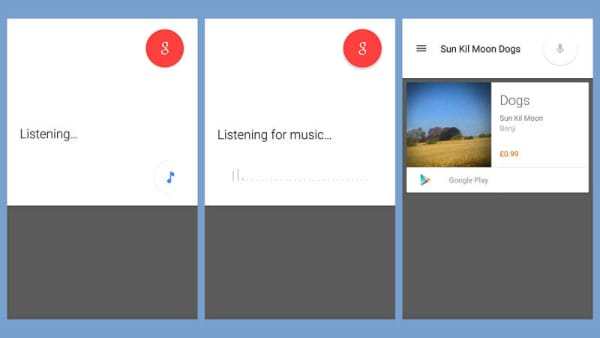
· Step 5: If Google Now can be capable of hearing that music, it will appear a small button in blue in order to give permission for you to listen for music.
· Step 6: By tapping on that little option, you will then be able to ask Google Now to perform its task. It will immediately find that song online as quickly as possible.
· Step 7: After approximately 10 seconds, all the information related to the song which has just been searched by the music searcher will pop up in the screen, including things like the title of the song, the artist, the album's name as well as a link to purchase this song online.
Part 3: How to use Sound Search immediately on the homescreen of your smartphone.
· Step 1: Remember that your Android devices have to be Android 4.0 or later to make use of this feature. Or else it will not work unless you have applied the compatible operating system on your smartphone.
· Step 2: Open the stock of your Android smartphone. Touch and hold the home button for a few seconds until you see the widgets section pops up.
· Step 3: Pick up the widgets section that appears on your smartphone's screen. Roll or swipe through all of the selections of the section until you have found Sound Search icon.
· Step 4: Touch on the icon of Sound Search and then hold to drag it to an open space of the home screen. Leave it there as one of your main menu.
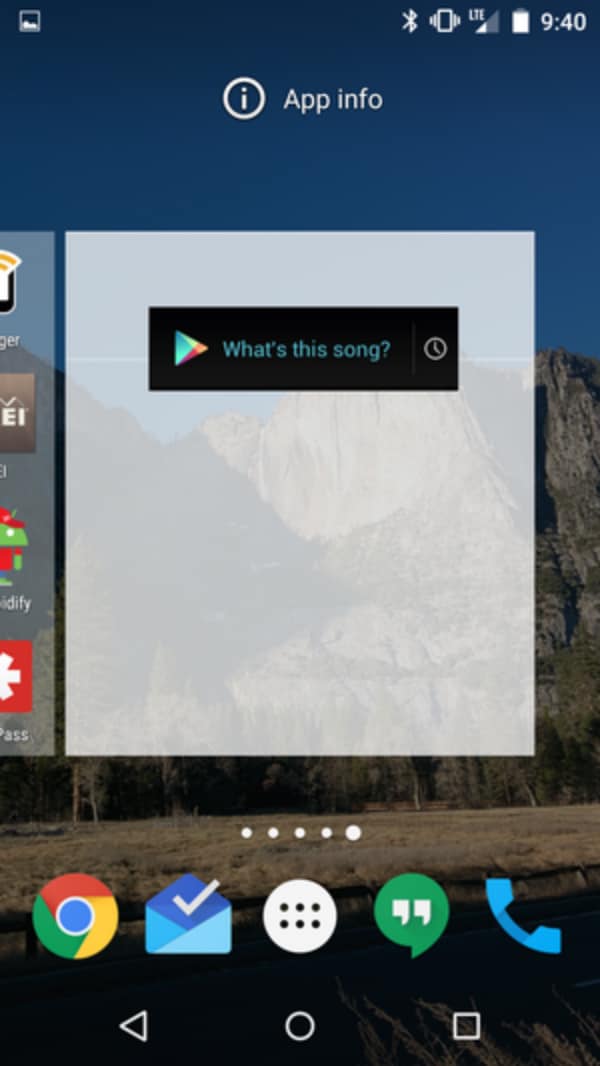
· Step 5: With this action, you are also be enabled to check out the Google Now's sound search history besides the ability to find song by sound online.
· Step 6: By touching the clock icon on the right of your widget, you will then be presented to the song list along with dates and time. Any related information will also be shown for you to make use of.

· Step 7: The history song list can also be deleted if you ask for it. Just simply touch the song you want to eliminate and then tap on the trash to remove completely from your history.
Part 4: How to get access to the music history on personal computer.
· Step 1: First of all, in order to make use of the feature of getting history search list on your personal computer, sign into your Google account to sync the information and make the process much more easily.
· Step 2: Visit the link as below: https://play.google.com/music/listen?u=0#/suc to check the result.
· Step 3: In the link provided, you will be given a record keeping track of all the songs that have been found by Sound Search on your Android's smartphone.
· Step 4: You will be able to save your music playlist and perform certain task. In case you have subscribed, you can also be able to add song, remove song, create a different playlist as well as buy new music from the store.
Part 5: The benefits provided when you use Google Now's sound to find songs.
· Google Now is a trust - worthy, accurate and amazingly speedy app. It will certainly provide you with one hundred percent precise information about the songs you wish to find.
· The usage of Google Now as a Google music recognizer has been widely popularized thanks to its easy yet powerful, efficient and reliable result. Any smartphones or tablets applied to Android 4.0 or later can easily get access to this wonderful feature. Furthermore, by performing certain steps, Internet's users can also be capable of making use of this fabulous tool in order to get any necessary information about your history song search list.
· Not only will you be capable of providing you with the song's title, but you will also find it interesting to figure out everything from the singer or the artist's names, the album as well as the link to Google Music Play for you to purchase the song without difficulty.
Android Manager - One Stop Solution to Manage Your Mobile Lifestyle
- One click to download, manage, import & export, transfer your music, photos and videos.
- De-duplicate contacts, switch devices, manage your app collection, backup & restore and send messages from your desktop.
- Mirror your android device to send messages, and play Android games on your computer.
- Transfer Files among your mobile devices without limitation.
- Optimze your device on the go with the MobileGo app.