How to Transfer Motorola to Mac(Moto G5, Moto Z included)
Jan 11, 2024 • Filed to: Manage Device Data • Proven solutions
Transferring data such as videos and images to your Mac is one of the ways you can keep the data safe. It is also a good way to save some storage space on your Motorola device for other new data to occupy. Yet, sometimes transferring data to your Mac from a Motorola device can be time-consuming and labor intensive, something you would rather not be involved with.
If you are looking for a way to easily transfer data from your Motorola to your Mac, this article will provide you with two simple ways. Each one is different in its own right and the one you choose will depend on the type of data you want to transfer.
Part 1. How to Transfer files from Motorola to Mac in 1 Click
The best way to transfer files from your Motorola device to your Mac is to use Dr.Fone - Phone Manager (Android). This program allows you to make the transfer in the shortest time possible, in a single click. Some of the features that make it the ideal choice when transferring data from Motorola to Mac.

Dr.Fone - Phone Manager (Android)
Transfer Files from Motorola to Mac Without Hassle!
- Transfer files between Android and computer, including contacts, photos, music, SMS, and more.
- Manage, export/import your music, photos, videos, contacts, SMS, Apps etc.
- Transfer iTunes to Android (vice versa).
- Manage your Android device on computer.
- Fully compatible with Android 8.0.
How to use Dr.Fone to transfer data from Motorola to Mac?
The following is a simple tutorial to help you transfer data from Motorola device to a Mac. Begin by downloading and installing the program to your computer and then follow these very simple steps.
Step 1. Download and install Dr.Fone on your Mac computer. Launch Dr.Fone and select "Phone Manager" from the main window.
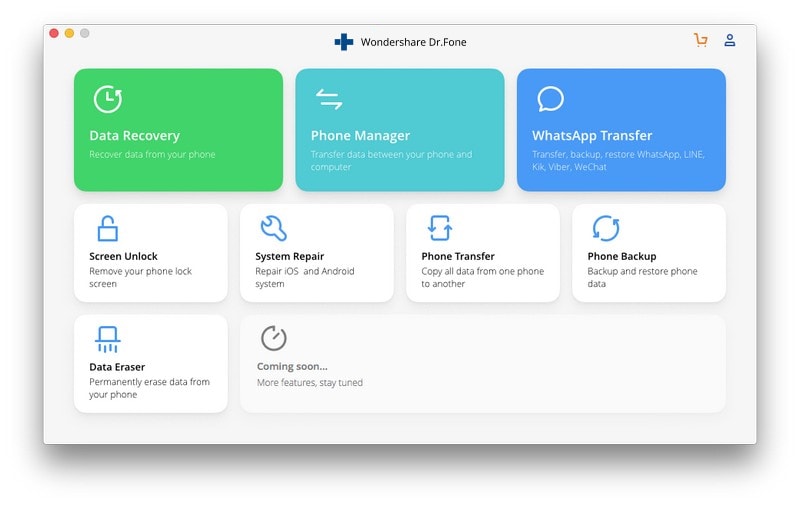
Step 2. Connect your Motorola to Mac. When your phone is recognized, you can click Transfer Device Photos to Mac to transfer all photos from Motorola to Mac in one click.
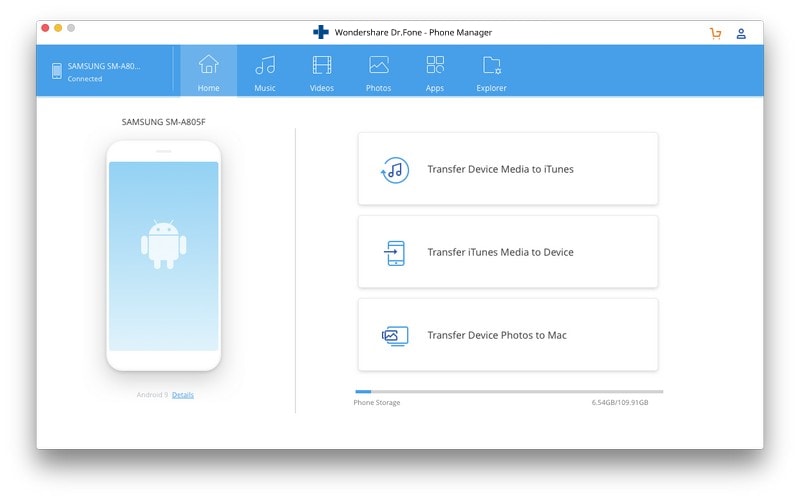
If you would like to transfer other files selectively, you can go to the data category tab, preview and select the files you need, then click Export to Mac to transfer them to your Mac.
Note:Temporarily does not support to transfer media file from phone to Mac running on macOS 10.15 and later
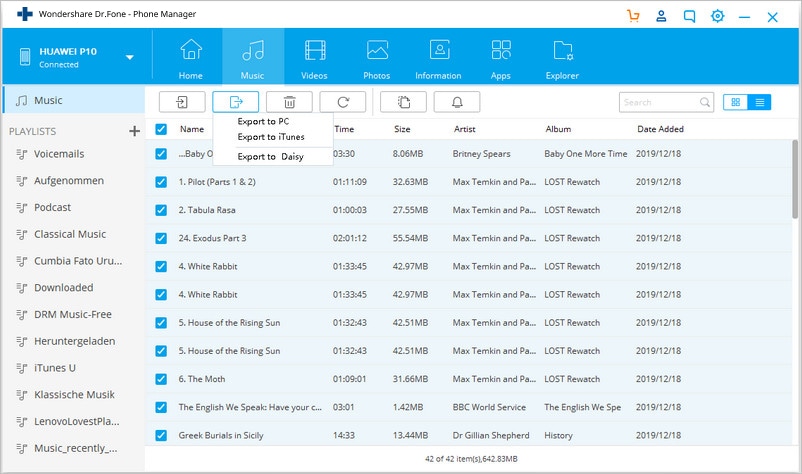
Part 2. How to Transfer photos and videos from Moto to Mac with Android FilesTransfer
If you primarily want to transfer videos and photos from your Motorola to your Mac, you can use Android File Transfer to do it. The following is a simple guide to help you do that.
Step 1. Connect the Motorola device to your Mac using USB cables and then open “Android File Transfer”.

Step 2. Open the “DCIM” folder and then the “Camera” folder.

Step 3. Proceed to select the photos you would like to transfer and then drag and drop them to a folder on your Mac and you're done. Now you have a copy of all the transferred photos and videos on your Mac.

While you may be able to transfer photos and videos from your Motorola to your Mac by simply connecting the device to the computer using USB cables, the method is not as reliable as Dr.Fone - Phone Manager (Android). With Dr.Fone you can transfer not just photos and videos but all other types of data including messages, contacts, photos, videos, music, etc.
The program also carries a whole host of other advantages including the ability to transfer data from one device to another and restore various kinds of backups to any device. It is compatible with all Android devices and all iOS devices. Try it! It will make your life much easier.
Motorola Manage
- Motorola Transfer
- 1. Download Pictures to PC
- 2. Transfer Motorola to Mac
- 3. Transfer Whatsapp from Moto to iOS
- 4. Transfer Music from Mac to Moto
- 5. Transfer WhatsApp from iOS to Moto
- Motorola Unlock
- 1. Network Unlock Motorola Moto E
- 2. Network Unlock Motorola One 5G Ace
- 3. Sim Unlock Moto G Phone
- 4. Unlock Moto Without Factory Reset
- 5. Unlock Motorola Bootloader
- 6. Bypass FRP Lock on Motorola
- 7. Reset Motorola Phone When Locked
- Motorola Repair
- 1. Motorola Won't Power On
- 2. Android App Not Installed Error
- 3. Black Screen of Death Error
- 4. Unbrick Android Phone
- 5. Encryption Unsuccessful Error
- 6. Stuck at Android System Recovery
- 7. Android Won't Turn On
- 8. Android Stuck on Boot Screen
- Motorola Tips
- ● Manage/transfer/recover data
- ● Unlock screen/activate/FRP lock
- ● Fix most iOS and Android issues
- Manage Now Manage Now Manage Now






Alice MJ
staff Editor