How to Transfer Contacts from Outlook to Android
Jan 11, 2024 • Filed to: Manage Device Data • Proven solutions
Suppose you buy an Android phone and prepare to import phone numbers or contacts from Outlook to the new phone. It's unimaginable to input contacts one by one if you have hundreds of contacts. Worse still, if your contacts are more than a sim card can hold, you can't just put the sim card to your Android phone to transfer contacts. In fact, one easy way is to sync contacts from Outlook to Android phones.
Ways to sync contacts from Outlook to Android phone.
Owners of some HTC devices like the EVO 4G can use HTC Sync 3.0, a specially designed Microsoft Outlook and Windows Address Book-syncing app. It synchronizes contacts and calendars from Outlook to Android. However, HTC Sync 3.0 doesn't work with all HTC phones, just for some latest new phones. Hit HTC's site to get more information or download Sync 3.0.
And too many Android phones lack free Outlook sync options, or some phones do not let you sync Outlook contacts with Android at once. You may need to import and export CSV files full of contacts. Then you may turn to Dr.Fone - Phone Manager (Android) - the best Android contacts transfer and managing tool, which enables you to import contacts from Outlook to Android immediately and conveniently.

Dr.Fone - Phone Manager (Android)
One-Stop Solution to Transfer Contacts from Outlook to Android Phone
- Transfer files between Android and computer, including contacts, photos, music, SMS, and more.
- Manage, export/import your music, photos, videos, contacts, SMS, Apps, etc.
- Transfer iTunes to Android (vice versa).
- Manage your Android device on the computer.
- Fully compatible with Android 8.0.
Easy steps to transfer contacts from Outlook to Android:
Here you will find how to transfer contacts from Outlook to Android step by step.
Step 1. Set up your Android phone
Download Dr.Fone on your PC. Launch it and select "Phone Manager". Then connect your Android phone to your PC. Your PC will detect your device automatically.
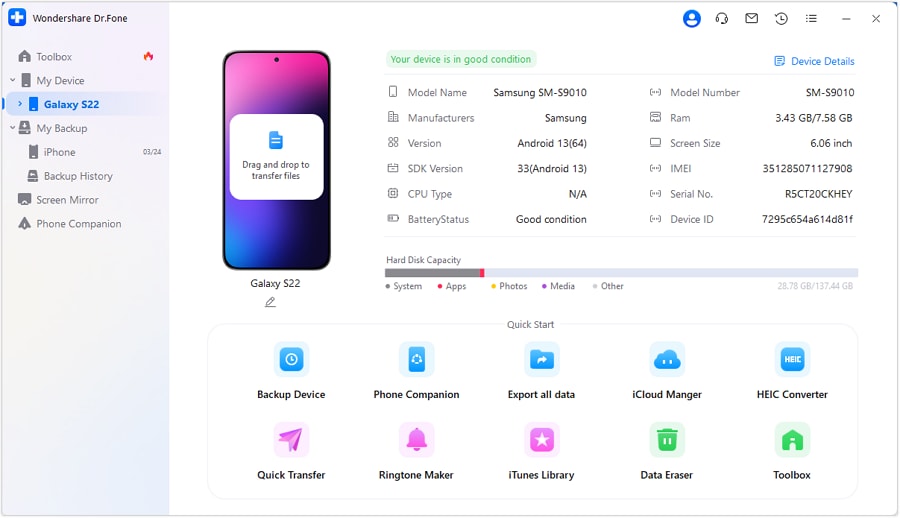
Step 2. Move contacts from Outlook to Android
Go to the "Information > Contacts" Tab, and click "Import" to select "Import contacts from your computer". In the drop-down list, choose to import contacts from Outlook 2010/2013/2016.
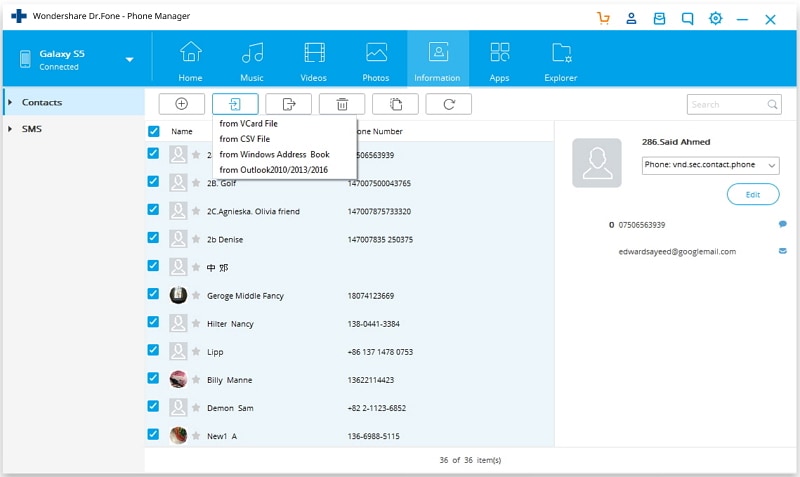
Select a contacts account to save the imported contacts. Then this program begins downloading Outlook contacts to Android. After successfully downloading, the contacts will be displayed in the contacts account. You can also move specific contacts to any group as you like here.
If you have an Outlook account on your Android phone, you can easily sync contacts in it to your Android phone.
Dr.Fone - Phone Manager (Android) is a simple and effective Android phone data manager to transfer contacts to Android. Apart from syncing Outlook to Android phone, it's available for you to manage and backup your contacts to PC, convert videos to the most suitable formats for your Android phones, or backup and restore your Android device with one click.
The video below guides you on how to import and restore Android contacts.
Android Transfer
- Android to Android
- 1. Transfer Files to Android
- 3. Transfer Contacts to Android
- 4. Data Transfer Apps to Switch Phone
- 5. Transfer Data to Android
- 6. Transfer Text Messages to Android
- 7. Transfer Music to Android
- 8. Transfer Contacts Using Bluetooth
- 9. Transfer Apps to Another Android
- 10. Migrate Data to New Android
- 11. Best Clone Apps for Android
- Android to iPad/iPod
- Android to iPhone
- 1. Transfer Files to iPhone 13
- 2. Transfer Contacts to iPhone 13
- 3. Transfer Music to iPhone
- 4. Transfer Contacts to iPhone
- 5. Android to iPhone Transfer Apps
- 6. Transfer Text Messages to iPhone
- 7. Transfer Photos to iPhone
- 8. Transfer Messages to iPhone 13
- 9. Transfer Contacts to iPhone XS/11
- 10. Transfer Messages to iPhone 12
- 11. FaceTime for Android and iPhone
- 12. Move Data From Android to iPhone After Setup
- 13. Transfer Data from OnePlus to iPhone
- 14. Move Contacts From Android to iPhone
- 15. Transfer Data From Android To iPhone
- 16. Top Apps To Transfer Data From Android To iPhone
- Contacts Transfer
- 1. Sync Contacts to Gmail
- 2. Transfer Contacts from Outlook
- 3. Transfer Contacts to Outlook
- 4. Import Contacts from Excel
- 5. Import Contacts to Android
- 6. Export Contacts to Android Phones
- 7. Merge Contacts in Phones
- 8. Export CSV Contacts for Android
- iOS to Android
- 1. Transfer Files from iPad
- 2. Move Custom Ringtones from iPhone
- 3. Transfer Data from iPhone
- 4. Transfer Music from iPhone
- 5. Transfer Contacts from iPhone
- WhatsApp Transfer
- 1. Transfer WhatsApp from Android
- 2. Transfer WhatsApp Messages
- 3. Transfer WhatsApp Messages to PC
- 4. Transfer Messages to Android
- 5. Transfer WhatsApp Data to Android
- Transfer Tips
- 1. Android USB File Transfer Software
- 2. Android Apps to Transfer Files
- 3. Android Sync Managers
- 4. Android File Transfer Apps
- 5. Fix Transfer Files Not Working
- 6. Simplify Android File Transfer
- 7. Transfer Photos to USB
- 8. Transfer Data to BlackBerry
- 9. Transfer Data From ZTE
- 10. Transfer Data From Windows phone
- 11. Clone Phone and Copy Data
- 11. 12 Best Phone Clone Apps
- 12. Move Google Photos to My Gallery
- ● Manage/transfer/recover data
- ● Unlock screen/activate/FRP lock
- ● Fix most iOS and Android issues
- Transfer Now Transfer Now






Bhavya Kaushik
contributor Editor