Tens of thousands of videos flood in the internet every day. And the video websites keep changing while your downloader at hand may be out of date. Have you prepared a latest video downloader to download all the videos? If not, you should catch up and install the following downloader on your computer—Wondershare AllMyTube (AllMyTube for Mac). This program can download videos from almost all the popular video sites in a click.
Download the latest video downloader and get it installed. This program can detect the update itself so you can always keep it advanced. Then run the program to be ready to download the latest videos. The software has two versions and we will concentrate on the windows version in this article.
1 Play the videos to download
Run your browser to enter YouTube.com, for example and pick the latest videos you like to download. Open the videos to play.
Note: Movies playing on browsers as IE, Firefox or Chrome can be detected and downloaded.
2 Download videos with 1-click
When the video is playing, you will notice a Download button floating on the top right of the video screen. It will appear when you point your mouse cursor there. Just click the button and the downloader will start to work.
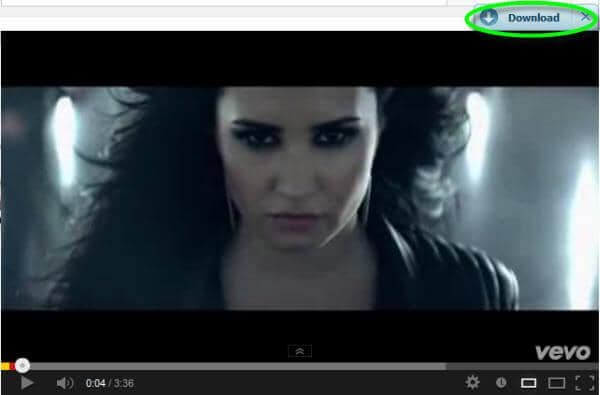
If you have many videos to download, you may be unwilling to open all of them. Then just copy their urls and go to click Paste Url button on the program’s main interface. In that way, you can save a lot of time. The program can have 5-10 videos downloading at the same time at a fast speed. If you accidentally close the program, don’t worry, the downloading task will remain and you can continue to download from the breakpoint.

3 Play the downloaded videos
Double-click the videos to play with the inbuilt player in the latest video downloader. But if you intend to play them on your portable devices, you may have to convert them first. Find a Convert button on the right of the video items displaying in the Downloaded library. Click it and a drop down menu for selecting output format will emerge. Pick a common format or just a portable device like iPhone 5 to be the output format. Then click OK. Now you can copy the converted videos to your portable devices.

This downloader is also a video file manager. You can import the videos on your computer to the Downloaded category. Since this program can provide latest video download service and also other functions, why not download it to have a try yourself? You will get more surprises.






.jpg)



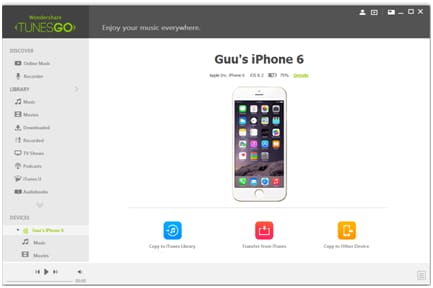




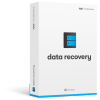

Hello Miralda, you can refer to the following article for help: click here.
How can I record or download Videos from Netflix legally?