Camcorder
Sony Camcorder Recovery: Recover Lost Videos & Photos
- Is it possible to recover videos from my Sony camcorder?
- How to recover files from Sony camcorder (videos & photos)
- Video tutorial of Sony camcorder photo recovery
1Is it possible to recover videos from my Sony camcorder?
I accidentally deleted some videos from my Sony Handycam HDR-CX56X camcorder. I am using my 2GB Sony memory stick, and I know that all the files taken with the Handycam are stored on it. I tried to take the stick out and connect it to my computer, but the deleted videos were not showed there. Is there any possibilities to retrieve my camcorder videos?
Yes, there is a possibility to recover deleted videos from Sony camcorders. When you directly deleted videos from your camcorder, there is no recycle bin thing as on a computer to store deleted files, and this's why you can't see them when you connect it to your computer.
But deleted videos are not really gone, but it only become invisible and is available to be overwritten by new files. Therefore, you can recover any files from Sony camcorders like Sony Handycam, 3D camcorder and more.
2How to recover files from Sony camcorder (videos & photos)
Before doing anything else, get a Sony camcorder recovery program here: Wondershare Photo Recovery (compatible with Windows 8/7/Vista/XP), or Wondershare Photo Recovery for Mac (available for Mavericks).

Wondershare Photo Recovery
- Recover all videos&audios files and images from your camera, camcorder, memory card, usb flash drives and hard drive quickly and safely.
- Deep scan Mode allows you to find and recover the lost files more completely than any other data recovery software
- User-friendly interface and easy-to-use features
- Preview before recovery allows you to do a selective recovery
- Supported OS: Windows 10/8/7/XP/Vista, Mac OS X (Mac OS X 10.6, 10.7 und 10.8, 10.9, 10.10 Yosemite) auf iMac, MacBook, Mac Pro usw.
Note: Remember to save the scan results if you're going to recover the found files later, to prevent data loss.
Next, let's try the photo recovery for Windows together to check steps in detail.
Step 1. Connect your Sony camcorder to the computer
To recover deleted videos from Sony camcorder is actually to recover them from the memory stick used on the camcorder. Hence, you can choose to directly connect your camcorder to the computer with a USB cable, or just connect the memory stick with a card reader. Take the way you like. Then launch the program and "Start" Sony camcorder recovery.
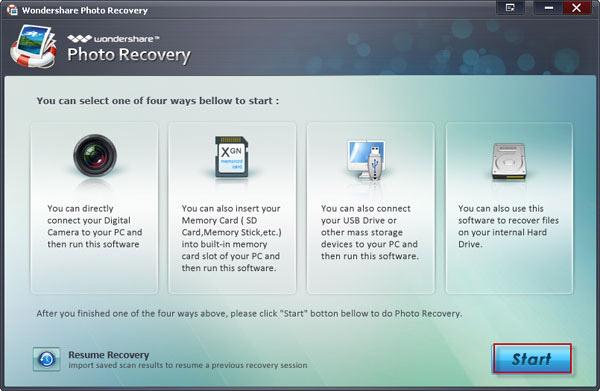
Step 2. Scan lost files on Sony camcorder/memory stick
Here, your camcorder or memory stick will appear as a drive letter. Select it and click "Scan" to begin searching lost files from your device.
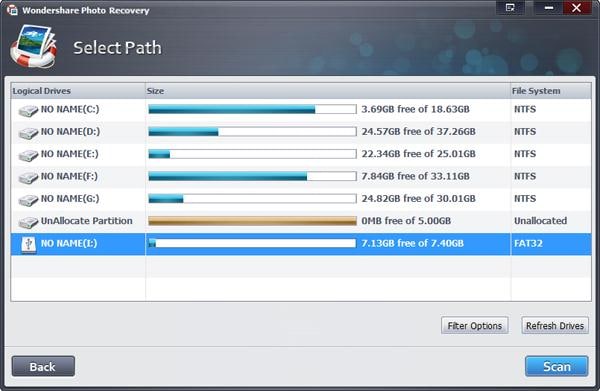
Step 3. Preview and recover Sony camcorder photos, videos
After the scan, all recoverable files, including photos and videos, will be displayed and listed in categories. You can preview and check to recover them all with one click.
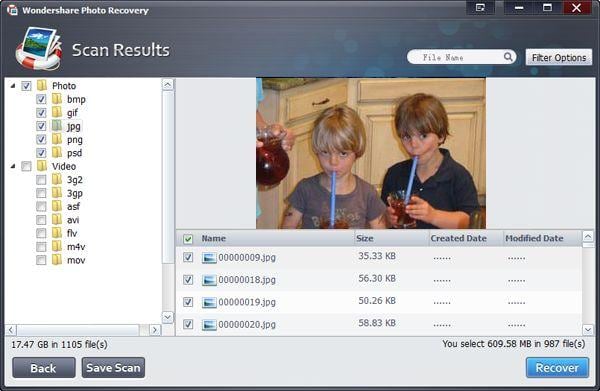
Note: Don't save the recovered data on your Sony camcorder or the source memory stick again. Find another place for it like on your computer or other external disk, for safety's sake.
3Video tutorial of Sony camcorder photo recovery















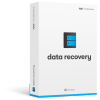
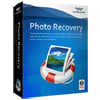

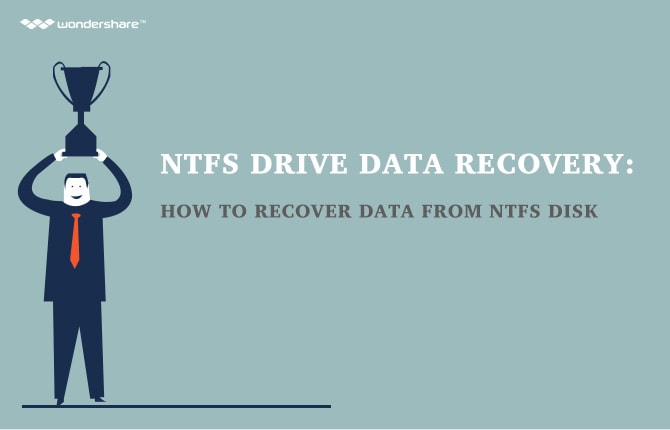
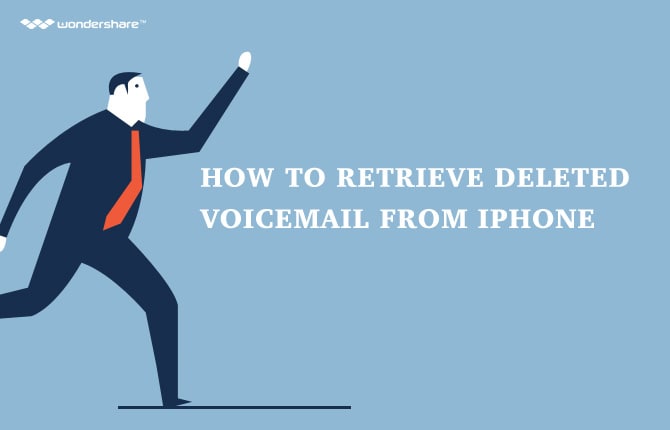






It depends. You can try the program in this article to see whether you can find some deleted videos or not
Hi, I accidentally deleted videos from my sony handycam yesterday and have taken a couple today also, does this mean that the films I took today have over-written the deleted ones? Thanks!
Sorry to hear that. There might be several reasons to cause the problem: the program crashed, or you computer not responded, etc. To solve the problem, you might need to quit the program and try again.
i purchased the product, when i clicked on the start button it went to select path. after that the scan button is not highlighted for me to click on. why is that
It doesn't show any video, it means that all videos might be overwritten by other data. There is no way to fix this problem
I am having the HDD FORMAT ERROR problem as well, and it's showing no videos in storage. How did you fix this problem?
That's great!
ohhh,, nevermind. I do have the videos, they were just not in order...YESSS!!!
i have recovered my videos and photos (yay) but apparantley not all. All of my old videos are there but there is no trace of my most recent videos. i have a Sony Handycam and the problem started with it saying HDD FORMAT ERROR and me accidently deleting everything. Please help me. Thanks.
You just need to download a trial version of the program to scan your camcorder or its memory card. Once lost pictures are found, you can get the full version to recover them. It's better to recover all lost pictures if you stop using your camcorder immediately after they are lost.