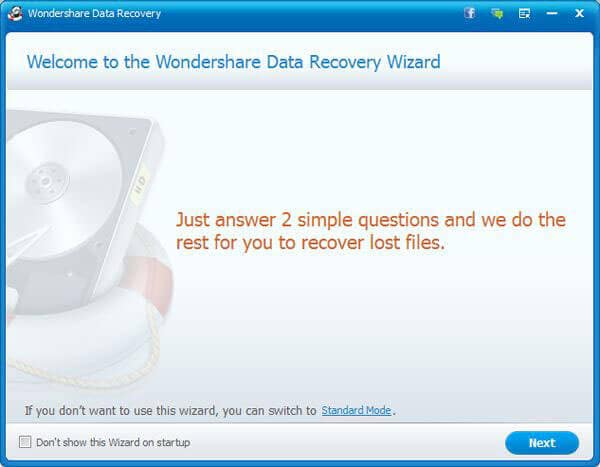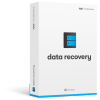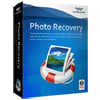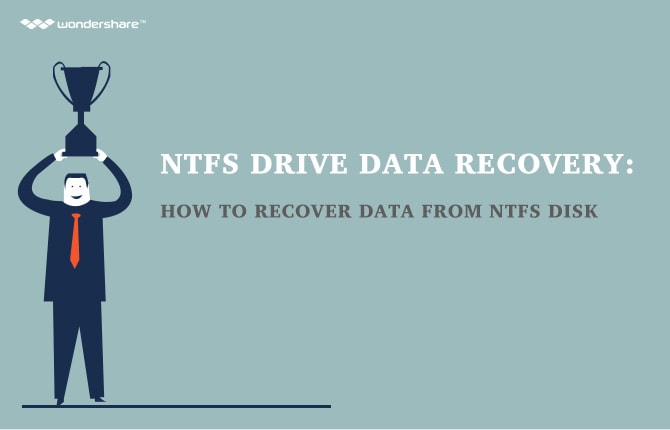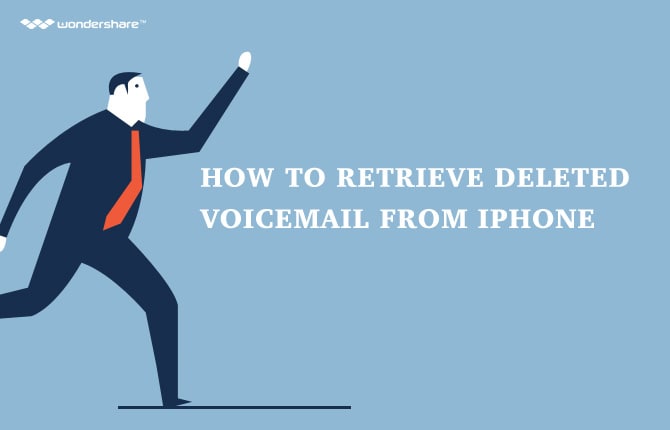Partition
- 1 Recover Partition Data
- 1.1 Restore lost Partition
- 1.2 Recover files from Raw Partition
- 1.3 Samsung Recovery Partition
- 1.4 Restore Deleted Partiton Data
- 1.5 USB Partition Recvoery
- 1.6 Partition Recovery
- 1.7 Vista Partition Recvoery
- 1.8 Recover Deleted Partiton
- 1.9 Partiton Recovery to Restore files
- 2.0 Recover data from formatted partition
- 2 Partition Solutions
- 2.1 Merge Partition
- 2.2 GPT Partition
- 2.3 Clone Partition
- 2.4 Invalid Partition Table
- 2.5 Split Partition
- 3 Partition in different system
How to Merge Partitions without Data Loss in Windows 10?
At times it is very important to make sure that the best and the state of the art programs are installed but due to lack of space it is not possible at all. Therefore the idea of partition merging is something that would help out the user in this regard. It would also make sure that the unallocated as well as the unused space is used to make sure that the user gets the best and the state of the art programs installed without any issue. This tutorial has been written to make sure that the user gets the best results and without data loss the partitions are merged and the user gets the best out of the installed partitions.
How to merge Partitions in Windows 10?
It is to be noted that the built in functionalities of the Windows 10 or even the earlier editions of the OS that have been launched by Microsoft does not allow the user to merge the partitions on their own and for the same reason it is to be noted that the user should make sure that the best and the state of the art third party software is used to do the needful which can be done with great ease and satisfaction. It will not only make sure that the partitions are merged but will also make sure that the user gets lots of free space to make sure that the system related tasks are carried out with precision and great usability is also enjoyed at the same time. It is also to be noted that the user should also make sure that the software that is chosen in this regard is first searched on the internet so that the related reviews are also searched and the user gets the best software that is available. In order to make sure that the best and the state of the art program is downloaded the user also needs to make sure that the compatibility of the program is also considered as it is one of the most deciding factors of all times. The user needs to make sure that the AOMEI partition assistance is chosen as the software as it is highly recommended in this regard. The process that is to be followed in this regard is also simple and the user should make sure that the best is taken out of the software by following the steps that are mentioned under One of the most important factors that are to be considered in this regard is the fact that the steps are to be carried out in same order to make sure that the user gets the best and the result that is desired and is in line with the requirements of the system. It is also to be noted that the user should make sure that the best us taken out of the pro version that is paid and is available online easily. The process that is to be followed in this regard is as follows and again the user will come to know that the process is real simple to follow:
- From the URL http://www.disk-partition.com/windows-10/merge-partitions-windows-10-0528.html the user needs to download, install and run the program to begin the process:
- The user then needs to make sure that process advances by right clicking the drive that is to be merged and then selecting merge partition option from there:
- The partitions are then to be selected and the user needs to make sure that the OK button is pressed to proceed further in this regard:
- Once done the user needs to press the apply button to finish the process in full:
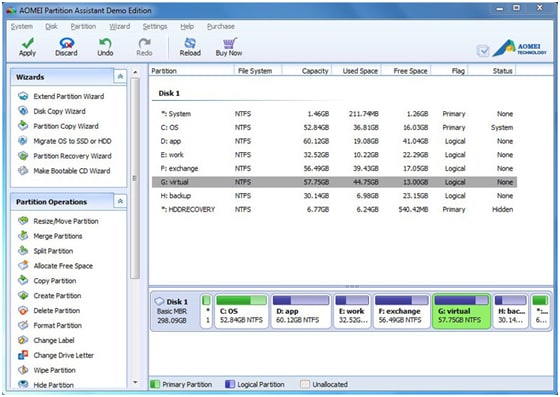
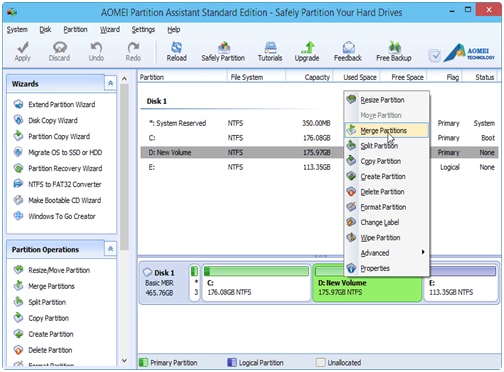
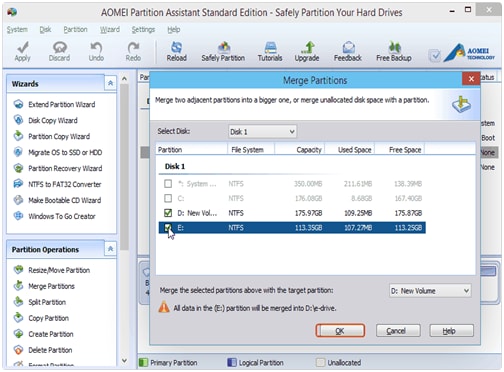
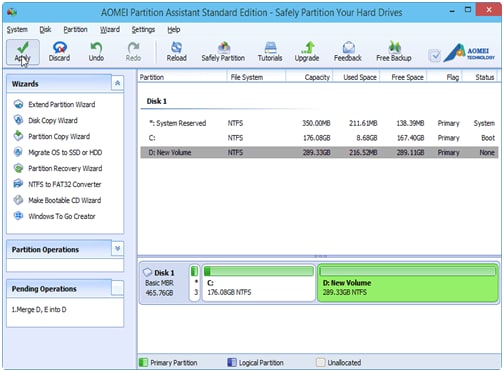
Popular software programs for merging partitions
There are tens of thousands of programs that are available online to make sure that the users are pacified in this regard. This section of the tutorial will make sure that the best and the most recent among them are mentioned to make sure that the user gets the best out of the phenomenon. It will also make sure that the user gets the best results and the end product is same that a user requires. These programs will also act a deciding factor and will definitely be used in future if the user comes across same issue so that it is resolved and user gets the best results:
- Ease US partition master
- The program has been rated high as the interface is attractive
- The best feature of the program is the swiftness that has been embedded within
- For a new user the program is not easy to use at all.
- Mini tool partition wizard
- The program has an easily understandable interface contributing to its success
- The overall functionality of the program is also easy to understand and implement.
- The program slows down the system and the other tasks are affected to a great extend.
- Paragon partition manager
- The program can perform any partition related task a user can think of
- The speed is almost 20X faster as compared to other programs.
- There are lots of ads during the download which makes the process full of hassle.
It is one of the best programs to make sure that the user gets the best and state of the art results when it comes to partition related tasks. It will not only make sure that the user gets the best out of the software but will also make sure that the use is made easy as there are hundreds of online tutorials that can be used to make sure that the user gets the best results.
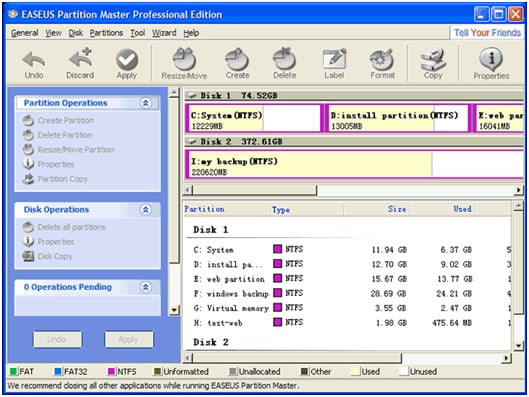
Pros
Cons
The program has been specifically designed to make sure that the best and the state of the art functionalities have been embedded within and the user gets the best result in return. It will also make sure that the system requirements and the CPU usage is also considered while the partition related task is being done and hence it does not slow the system down.
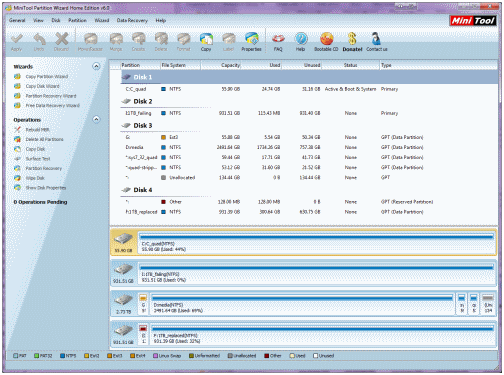
Pros
Cons
At the base of the program lies the graphical interface and for the same reason it is the best for the users who want to make sure that the software that has all the partition related capabilities is installed and the right is dome to the system.
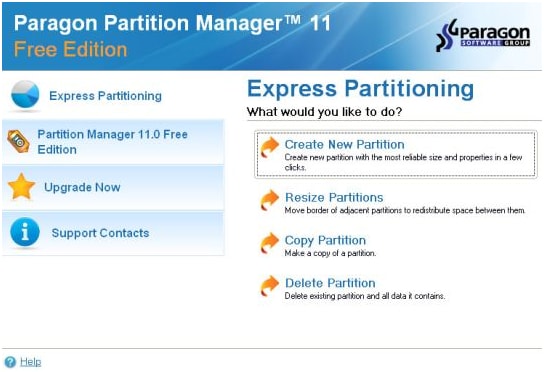
Pros
Cons
How to avoid data loss when merging partitions
In order to make sure that the best and the state of the art process is followed and ends on a happy note it is advised to make sure that the user should backup all the data as the merger also requires the partition wipe that would eventually lead to data loss of the backup is not made properly.
What if the backup is not made?
Wondershare Data Recovery located at the URL https://www.wondershare.com/data-recovery/ is one of the best programs that would make sure that the user gets the best and state of the art data recovery program that would allow them to retrieve every single file and the best thing is that the files can be reviewed before the data is recovered so in this manner the user can make sure that the extra files are not copied at all managing system resources in the best manner.
4,088,454 people have downloaded it