Digital Camera
- 1 Recover Photo from Canon Camera
- 1.1 Canon Powershot Photo Recovery
- 1.2 Canon EOS Picture Recovery
- 1.3 Recover Photo from Canon EOS 7D
- 1.4 Recover Photo from Canon EOS 6D
- 1.5 Recover Photo from Powershot G12
- 1.6 Recover Photo from Powershot S95
- 1.7 PowerShot ELPH 300 HS Photo Recovery
- 1.8 Canon EOS Rebel T3i Photo Recovery
- 2 Recover Photo from Nikon Camera
- 2.1 Coolpix Photo Recovery
- 2.2 Nikon Photo Recovery
- 2.3 D7000 Dslr Photo Recovery
- 2.4 Nikon D800 Photo Recovery
- 3 Recover Photo from Sony Camera
- 4 Recover Photo from different Camera brand
- 4.1 Panasonic Lumix Photo Recover
- 4.2 Fuji Digital Camera Photo Recovery
- 4.3 Minolta Photo Recovery
- 4.4 Leica Photo Recovery
- 4.5 Ricoh Photo Recovery
- 4.6 Casio Photo Recovery
- 4.7 Pentax Photo Recovery
- 4.8 Olympus Photo Recovery
- 5 Recover Photo form different types
- 6 Recover camera memory card
- 7 Recover photo from differet device
An Easy Solution to Recover Photos from Canon PowerShot
- Situations losing photos from Canon PowerShot
- An easy solution to recover deleted/lost photos from Canon PowerShot
- Video tutorial of Canon Powershot photo recovery

1Situations losing photos from Canon PowerShot
1. Accidentally deleted all the photos from the Canon PowerShot camera.
2. Took several photos while Canon PowerShot camera was flashing a low battery symbol. Then got a 'Memory Card Error' message.
3. When you copy photos from your Canon PowerShot to the computer, there are some photos failing to be copied. Also, you can't find them either from the computer or the camera.
There are still more unpredictable situations besides those metioned above, like memory card in Canon PowerShot gets corrupted or photos become inaccessible. Is there any solution to recover those inaccessible photos from Canon PowerShot camera?
2An easy solution to recover deleted/lost photos from Canon PowerShot
When this kind of memory card error problem happens to your, don't worry. Take out the memory card from your Canon PowerShot and connect it to other digital cameras or mobile phones or personal computers (better via a card reader). Then check whether the card is OK or not while in other devices.
Still don't work? Then the best way to check if your photos (deleted or inaccessible) can be recovered is to try a Canon photo recovery program. As long as the SD card of your Canon PowerShot can be detected by your computer, the chances to undelete Canon are very high. But before doing anything, you need to install a data recovery program on your computer and then connect your Canon PowerShot memory card to it.
If you are using Windows OS, try Wondershare Photo Recovery – a recovery program that can recover photos, videos and music lost from computer hard drive, digital camera memory card and flash drive etc. Besides, it can also recover photos from Canon lost transferred from Canon camera to computer.
If you are using Mac OS X, then turn to Wondershare Photo Recovery for Mac, which works the same.

Canon PowerShot Photo Recovery
- Recover all videos&audios files and images from your camera, camcorder, memory card, usb flash drives and hard drive quickly and safely.
- Deep scan Mode allows you to find and recover the lost files more completely than any other data recovery software
- User-friendly interface and easy-to-use features
- Preview before recovery allows you to do a selective recovery
- Supported OS: Windows 10/8/7/XP/Vista, Mac OS X (Mac OS X 10.6, 10.7 und 10.8, 10.9, 10.10 Yosemite) auf iMac, MacBook, Mac Pro usw.
Tips: Do not attempt to take new photos before you recover lost photos from your memory card, and put the memory card in secure places in case any damage situation will happen.
You only need to take 3 steps to finish the Canon PowerShot recovery
1. Connect the card or camera to the computer, and scan it after launching the program.
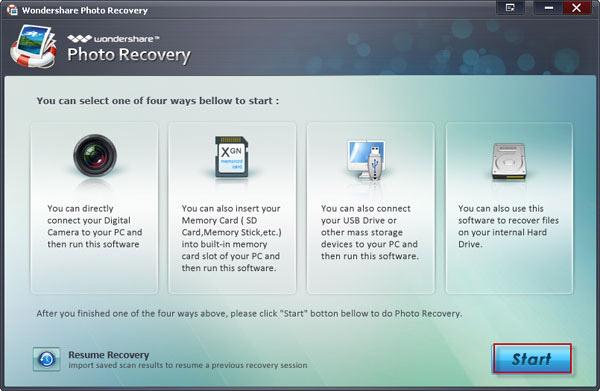
2. Preview and check the recoverable photos that scanned out.
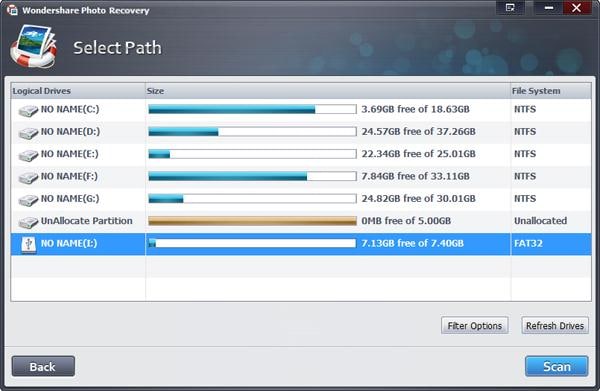
3. Choose the photos and click to recover them.
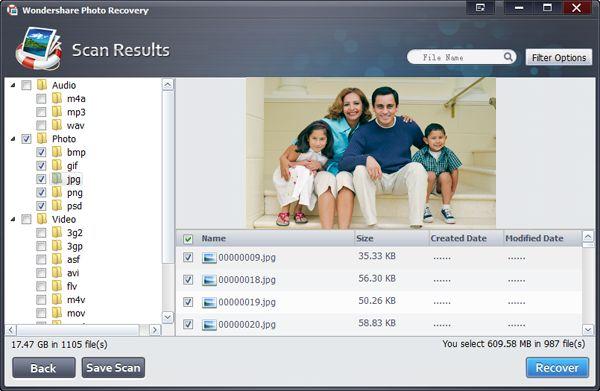
Attention: when saving recovered photos, don't save them on the original canon powershot again. Choose an other media storage or directly save them on your computer.
3Video tutorial of Canon Powershot photo recovery















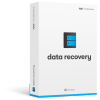
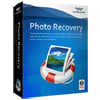



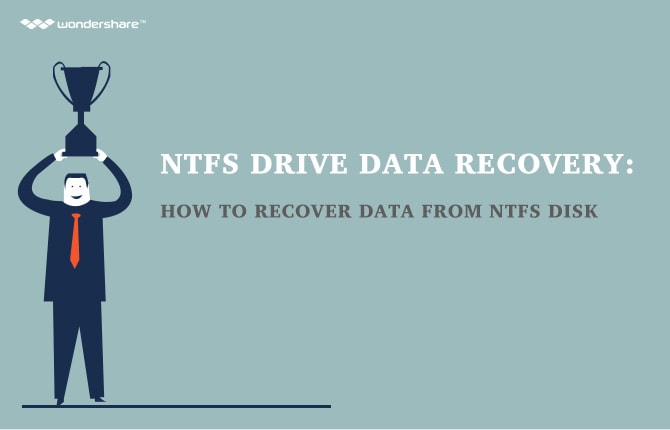
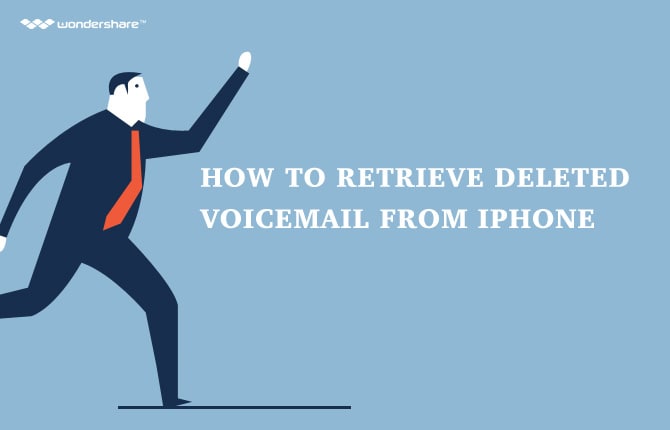






Yes?
hello
Dear ned23, if Wondershare Photo Recovery detects and recognizes your card in its window, you can select it and scan it. Also, could you please tell me more details about your issue so that I can totally solve your problem.
I tried Wondershare but the computer insists that the 2 MB flash drive (in card reader) is not formatted. The camera can read the drive just fine and I can see the photoson the camera but the PC cannot read the drive. Wondershare also felt that the flash drive was not formatted.
How about take storage device of your Canon camera out and insert it into you computer to try again?
Hi I can't scan my camera because the program only makes me choose between my hard disks. But when the canon camera is connected it's not another disk (eg. usb disk) but a camera, so I can't choose it. Help.
Cfgadbois, if you have not used that memory stick or put any new file into it, you can recover those lost files. Please download a trial version to scan your memory stick first. It will find all files that you can get back.
I accidentally re-formatted my memory stick and lost photos. Will software help?