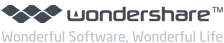Transfer iPhone/iPod Photos to PC or Transfer Photos to iPhone/iPod
- - Transfer photos between PC and iPhone & iPod
- - Backup & restore iPhone & iPod photo for sharing with family & friends
- - Supports all iPhone/iPod models including the latest iPhone OS 4.3
Learn more about Wondershare Photo Copy >>
Key Features of Photo Copy
- Manage photo libraries on iOS devices and create ringtones from any song
- Convert video from any format to play on iPad/iPhone/iPod
- Transfer video and other content not purchased on iTunes to your device
- Transfer content from your device back to your PC
- Directly transfer & manage eBooks on iOS devices
How to Use Wondershare Photo Copy for Windows/Mac
In the below quick start tutorial, the screenshots of Wondershare Photo Copy for Windows are used. For the detailed guide on how to use Photo Copy for Mac, please refer to TransPod for Mac User Guide > >
To get started, launch iMate with or without plugging in your device.

Click "Photos" - "Manage My Photos on Device". By right-clicking the photo, you can:
- Save photos to any place you want.
- Add photos from your computer's hard drive.
- Delete any photo.
- Preview the photos and rotate the photos.
- Copy and categorize photos taken by camera to other albums.

Learn the detailed guide of Photo Copy for Windows > >