Video Editing
- TRY IT FREE TRY IT FREE
- 1. Edit Video+
-
- 1.1 How to Set Aspect-Ratio
- 1.2 Top 10 Free 3D Video Makers
- 1.3 Free After Effects Plugins
- 1.4 Top 50 Music Players
- 1.5 Add Backgrounds in iMovie
- 1.6 Top 30 Flac Players
- 1.7 Add Sound Effects in iMovie
- 1.8 How to Fast Forward in iMovie
- 1.9 Top 5 Online Video Encoders
- 1.10 Top 20 Facebook Music Apps
- 1.11 Top 30 Xvid Player
- 1.12 Edit Any Format with Virtualdub
- 1.14 Top 10 Free Music Video Makers
- 1.15 Top 30 Online Music Players
- 1.16 3 Easy Methods to Speed up Videos on Windows
- 1.17 Top 3 Ways to Speed up Videos on Mac
- 1.18 Best YouTube Video Speed Changer to Slow down Video
- 1.19 Increase TikTok Video Speed When Watching or Recording
- 1.20 Top 12 Android Apps to Speed up Video
- 2. Other Editing Tips and Tricks+
-
- 2.1 Top 5 Apple TV Troubleshootings
- 2.2 Windows Media Player Crashes
- 2.3 QuickTime Playlist
- 2.4 Windows Media Player Plug-in
- 2.5 Torrent Links to Download iMovie
- 2.6 7 Ways to Repair Windows Media Player
- 2.7 Post Music Notes on Facebook
- 2.8 Avid Media Composer Shortcuts
- 2.9 Share iMovie Video to iCloud
- 2.10 QuickTime Plug-in for Chrome
- 2.11 Add and Share iMovie to iTunes
- 2.12 Introduction to Vine History
- 2.13 QuickTime 64 Bit
- 2.14 Windows Media Player Not Working
- 2.15 How to Use Windows Movie Maker
- 2.16 Top 10 3D Video Cameras
- 2.17 Top 5 QuickTime codecs
- 2.18 Use Windows Media Player as a DLNA Server
- 2.20 History of Windows Movie Maker
- 2.21 YouTube Video Editing Software
- 2.23 10 Hilarious Graduation Speeches
- 2.24 Free Online iMovie Alternatives
Best YouTube Video Editing Software & Apps
by Christine Smith • 2024-01-11 10:26:48 • Proven solutions
Shooting videos have now become a lot easier than before. But capturing those shots and merging them to make a professional video are way too different. Until and unless they get edited, neither they will look good, nor will you publish them on your channel. So, let’s discuss 25 of the best YouTube video editing software for you to edit the shots and make them look competent and presentable to your viewers.
- Part 1. Best Video Editing Software for Youtube on Windows and Mac Recommended
- Part 2. Top 15 YouTube Video Editing Software for Beginners
- Part 3. Top 8 YouTube Video Editing Software for Advanced Users
Part 1. Best Video Editing Software for Youtube on Windows and Mac Recommended
Talking about the best video editing software for YouTube, the first tool popped up in my head is Wondershare UniConverter (originally Wondershare Video Converter Ultimate). It enables you to work on more than 1,000 formats of videos at a speed of 90X faster than any other conventional editor. It comes with a variety of features to edit, convert, and compress your videos. You can use it on any of your devices - be it Windows, Mac, Android, or iOS. Additionally, you don’t have to worry about losing the quality of your videos. Besides, it supports to remove watermark from video, add subtitles to videos, remove video background and change video background for YouTube videos.
 Wondershare UniConverter - Your Complete Video Toolbox
Wondershare UniConverter - Your Complete Video Toolbox

- Edit videos with trimming, merging, editing subtitles, adding watermarks, etc.
- Download YouTube online videos and playlists to MP3, MP4, M4V, MOV, and 1000+ formats.
- Convert YouTube videos to 1000+ formats without losing quality.
- Change video resolution, bit rate, frame rate, video format, file size to reduce HD/4K video size.
- Batch process to add and compress multiple files at a time.
- Additional video-related functions, including Fix video metadata, Burn DVD, Video Download, etc.
- Supported OS: Windows 10/8/7/2003/XP/Vista, Mac 10.14 (Mojave), 10.13, 10.12, 10.11, 10.10, 10.9, 10.8, 10.7, 10.6.
Here is a step-by-step guide for understanding how to edit videos with this youtube editing software and upload them on YouTube.
Step 1 Open Wondershare UniConverter on Your Computer and Upload Video Files on the Software.
Install and open Wondershare UniConverter, and go to the Converter tab. Now, click on Add Files or select the drop-down button beside it to upload the videos.
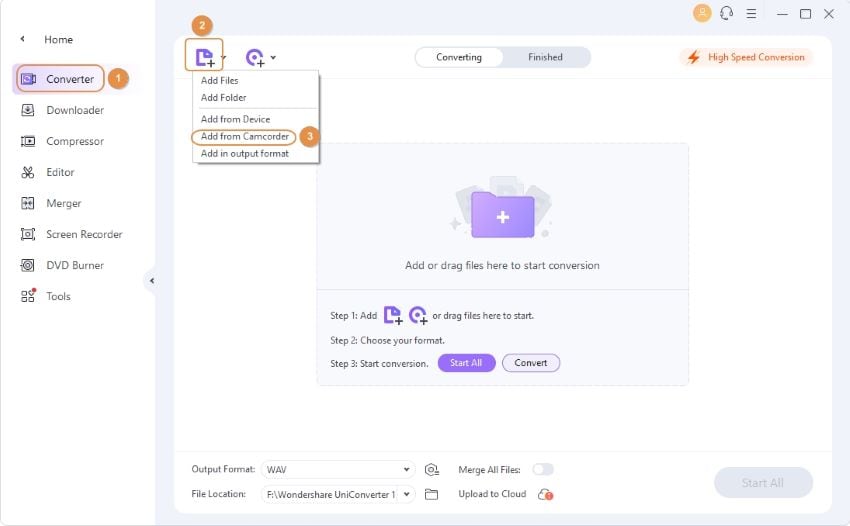
NOTE: You can directly upload the files from your camera, as well, and convert them before editing. Select the option of Add from Camcorder. A window containing all the videos will pop up on your screen. Check the boxes beside each of the videos you want to convert and then Add to Convert List.
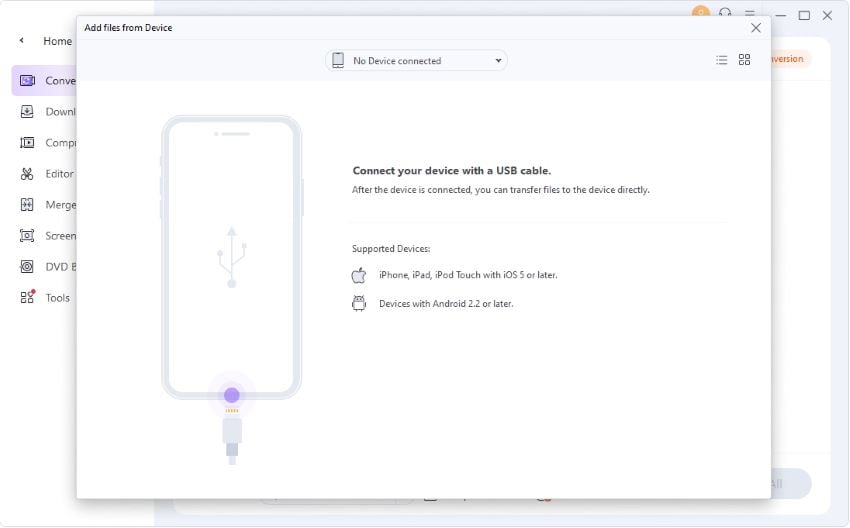
Step 2 Find the Editing Options to Edit the Videos.
A video thumbnail will appear in the next window. Under that, you will find three icons to edit the Video - Trimming, Cropping, and Applying Effects - from left to right, respectively.

Do as much editing as needed to your videos with the multifaceted features for adding effects, trimming, cropping, adding watermark, subtitles, adjusting resolution, saturation, brightness, contrast, etc.
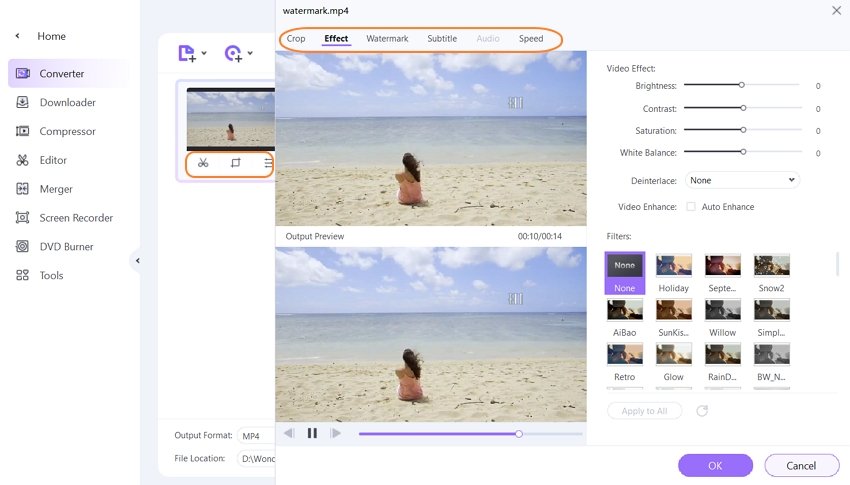
Step 3 Find the Output Format to Upload the Video on YouTube.
Click on the drop-down icon under the Converting tab to find the Video tab. Then, select YouTube as your output format. Now, change the resolution of the specified output format from the right.
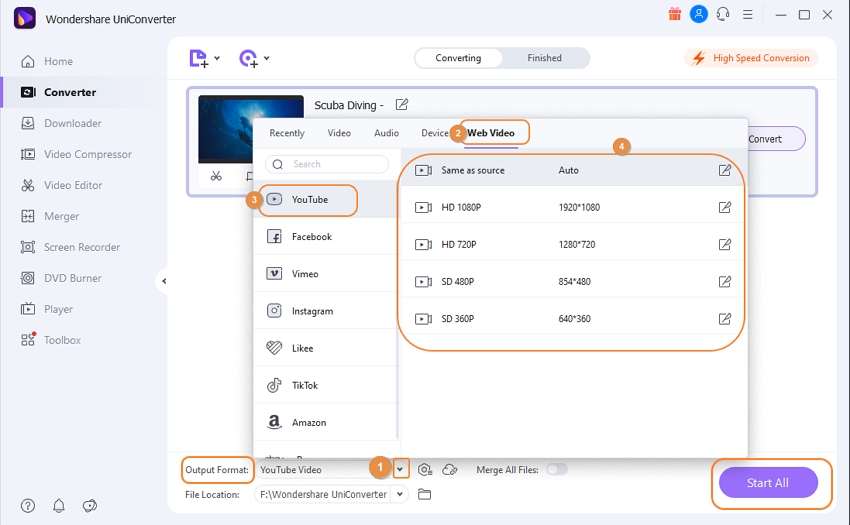
Step 4 Start Converting, Save the Edited Video, and Upload.
You can convert the videos one by one by clicking on Convert or using Convert All to process them together.
NOTE: To fasten the conversion, click on the high-speed icon at the left of Output.
Finally, go to the main interface and select your desired output format from the drop-down beside Convert all files to click on Convert All to save the changes.
You will find this file under the Finished tab. Click on the folder icon beside it to get to the output folder.
Part 2. Top 15 YouTube Video Editing Software for Beginners
- Wondershare VidAir
Link: https://vidair.wondershare.com/
Wondershare VidAir is an online video maker for YouTube videos. It provides templates for quick editing such as YouTube intro and outro. You can customize videos with text effects and stickers to make your channel stands out. VidAir allows uploading local videos, photos, audio files to customize your YouTube videos. It's very easy to use for beginners. You don't need to download anything and just try it from your browser.
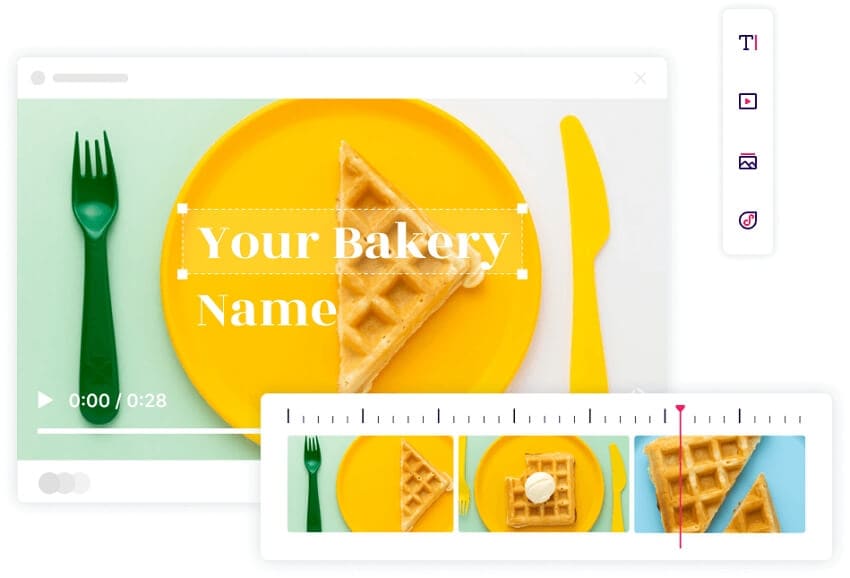
- Magisto
Link: https://www.magisto.com/
Powered by artificial intelligence, Magisto is an online YouTube editing software. Choose your editing style and get a suitable soundtrack from Magisto’s library. This artificially intelligent tool will analyze to edit the video.

- InShot
Link: https://play.google.com/store/apps/details?id=com.camerasideas.instashot&hl=en_IN
With a bunch of editing options, InShot is one of the best YouTube video editing apps. From adding special effects, audio, cropping the videos, to improving the picture quality - this application is readily available to enhance your social presence.
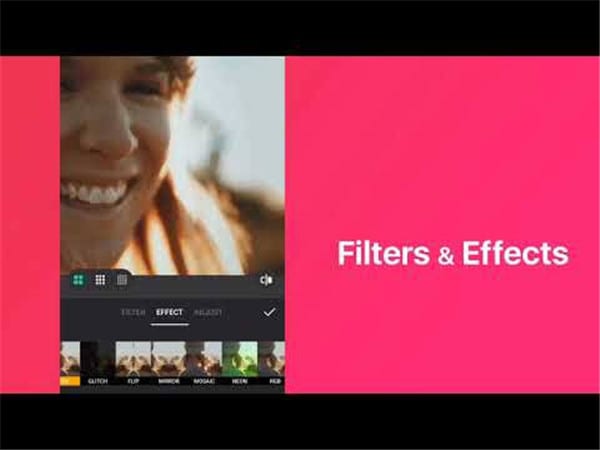
- Wevideo
Link: https://www.wevideo.com/
If you want to add flexibility to the fast and easy editing functions, this tool can surely be your go-to option. Wevideo is the best video editing software for YouTube because it enables you to create a professional video without spending much on the editor. Being a cloud-based tool, you don’t have to worry about the storage space, as well.

- Splice
Link: https://splice.com/
Being a free editing software for YouTube, this app offers a lot. Install it on your iOS device and start editing the videos in no time. Add all your creativity to spice up the videos and become a star creator.

- PicPlayPost
Link: https://www.mixcord.co/pages/picplaypost
This YouTube editing software is available for free on Google play store. You can do all those basic editing with this application installed on your device. Make video collage, GIFs, add music and avail any other customization options to make your video look attractive and acceptable.

- Blender
Link: https://www.blender.org/
It is an open-source, free editing software for YouTube. Be it creating 3D animated videos or editing your videos to give them a professional - this tool can do wonders.
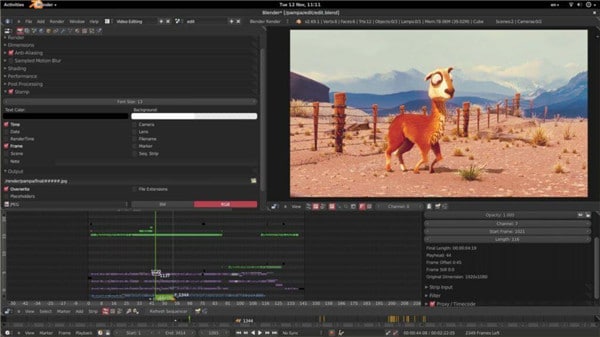
- kinemaster
Link: https://www.kinemaster.com/
It is one of the best editing software for YouTube because it is way too advanced compared to other mobile editors. It offers a whole new world of editing at free of cost, starting from editing multiple layers, adding texts, audio tracks, and editing the frames.
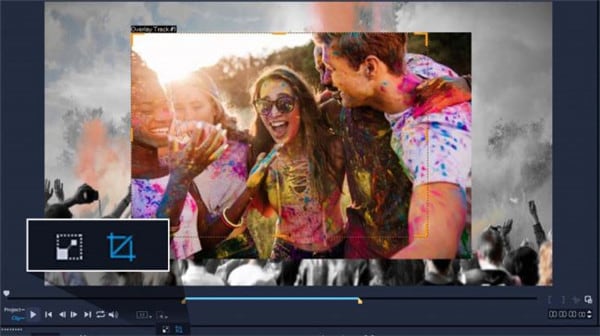
- VSDC
Link: http://www.videosoftdev.com/free-video-editor
Though it is more suitable for those making presentations, with an array of special effects and text options, it has become a favorite for amateur videographers. To add the cherry on top, it supports a whole bunch of video formats for easy accessibility.

- Hitfilm Express
Link: https://fxhome.com/hitfilm-express
Even after being a beginner level free editing software for YouTube, Hitfilm allows you to create videos on an advanced level. Its easy user-interface and professional filming/audio/3D effects have made the tool an exclusive one in this list. Moreover, it allows you to upload videos to YouTube directly.

- Openshot
Link: https://www.openshot.org/
Being a beginner with your editing skills, if you don’t want your videos to look amateur, then Openshot is here for you. Packed with loads of editing functions, it will lead you towards professional editing, step-by-step. Its real-time previews are beneficial to develop the skills.
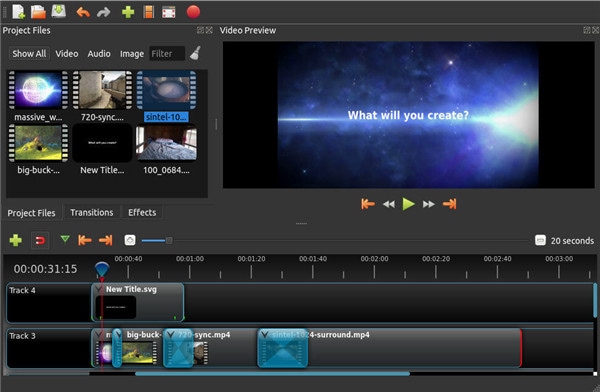
- Avidemux
Link: https://avidemux.en.softonic.com/download
It is indeed the best YouTube editing software for beginners. Cut portions of your video, add filters to it, or encode your videos - Avidemux is a true friend for the video makers out there who want to make their moves in an uncomplicated way.
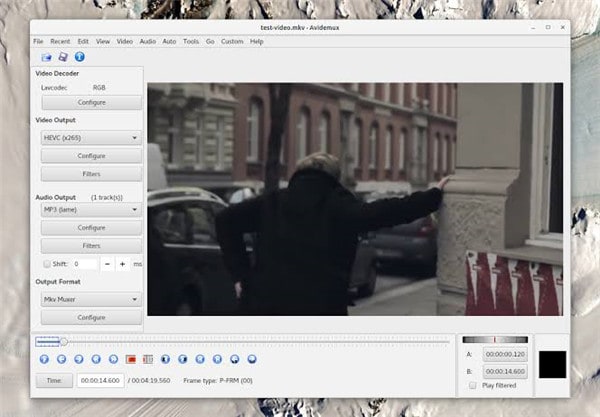
- Quik
Link: https://quik.gopro.com/en/
Compatible with both Android and iOS devices, Quik is the most powerful free video editing application. Its auto-editing function takes a lot of your efforts away. Its uniqueness lies in searching for those amazing moments from your videos and adding transitions to make them look livelier.
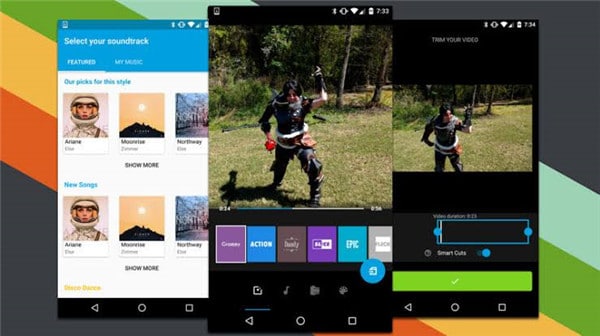
- Kapwing
Link: https://www.kapwing.com/
Kapwing is another best video editing software for YouTube. It is specially designed to make your social presence more prominent. Its vivid filters, effects, watermarking feature, GIF maker, and many other exciting editing tools make the software a stand-alone.
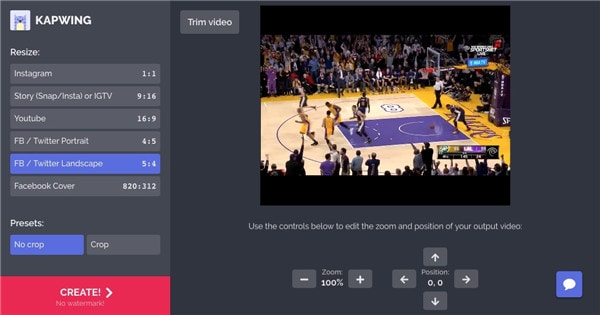
- VideoPad
Link: https://www.nchsoftware.com/videopad/index.html
This YouTube video editing software is the best fit for all the beginner video makers out there who want to take their editing skills to an advanced level. Along with all the essential features, it allows you to optimize videos to market them in the best possible way. Besides, you can also edit 360-degree videos with this tool.

Part 3. Top 8 YouTube Video Editing Software for Advanced Users
- Final Cut Pro
Link: https://www.apple.com/final-cut-pro/
If you are a pro in editing videos and an iOS user, then this software is made for you. Its advanced editing functions let you organize and edit the videos perfectly.

Link: https://www.videostudiopro.com/en/products/videostudio/ultimate/
Another best professional video editing software for YouTube comes with color grading, split-screen, transition, and many other state-of-the-art editing functions to perfectly fit your requirements.

- Filmora9
Link: https://filmora.wondershare.com/video-editor/
For those who have started with advanced level editing, this software is a must-have. It has become a prime choice for users with more than 100 layers, audio, and 4K video support.

- Shotcut
Link: https://www.shotcut.org/
What else can be better if you can get a free YouTube editor that is cross-platform supported! This tool lets you quickly flourish your creative skills with a bundle of filters and other editing options.

- Studio
Link: https://www.pinnaclesys.com/en/
If you want to be precise and perfect with your editing, look nowhere else other than this one. This software has been around for long without losing its popularity due to its many editing features. It is truly the best friend of a professional editor.
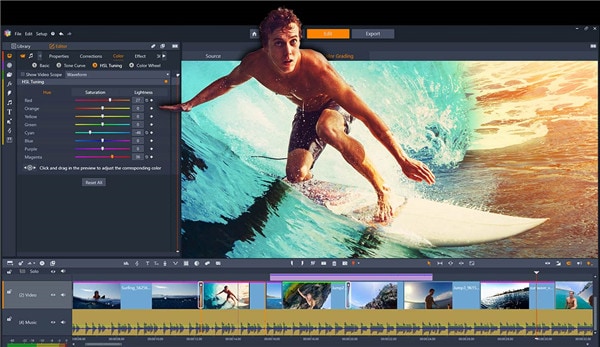
- LIGHTWORKS
Link: https://www.lwks.com/
It is a professional video editing tool for more than 25 years, with many milestones set in the industry. Starting from real-time audio and video FX, 32-bit GPU precision, to a wide variety of royalty-free content - this software is an all-in-one.

- CyberLink
Link: https://www.cyberlink.com/
It is a leading multimedia editing software and indeed amongst the best YouTube editing software too. Its AI-enabled facial recognition feature lets you edit your videos meticulously, without any error.

- Adobe
Link: https://www.adobe.com/in/creativecloud/video.html
Being a market leader with its unique editing functions, Adobe has multiple tools to serve your different editing needs, like Adobe Premiere Pro, Adobe Premiere Rush, etc. Be it shooting, editing, or sharing - having this software on your device will take all your worries away.

Conclusion
Thus, you should always research well before selecting a YouTube video editing software. There are tools suitable for both beginners and advanced users, like Wondershare UniConverter, but you need to be clear about your requirements. So, keep shooting and enjoy editing with one of the tools listed above.



Christine Smith
chief Editor