Top Ten Cyberlink PowerDVD Alternatives
The Cyberlink PowerDVD is one of the most powerful DVD Players as it boasts of fine-tuned sounds and quality film display and is most convenient as an entertainment tool for a personal computer. It also supports a majority of media formats both video and audio. As compared to a standalone hardware system, this player is not only cheap but also comes with amazing features which you usually don’t find in this price. You can easily integrate this system with your other devices with the help of its remote-compatible capability. Not only does it play HD and DVD files, it also supports Blu-ray formats. One of its amazing features is that you can keep yourself updated anytime about the latest video and cinema releases.
It however may have a few setbacks and you are forced to find suitable alternatives as per your needs, and therefore the need for top ten alternatives to help make your mind on which Player you’d readily replace it with:
1. VideoLAN VLC Player
It tops the list as the most used alternative and quite a number of users are quite satisfied with its features over any other Player. Among the outstanding features are speed, its simplicity and strength as a media playing app. It plays anything from discs, your webcam, media files, and live streams and can integrate with other devices to give you maximum entertainment. It is compatible with most codecs even without the codec packs. The Player is also supported by Windows, UNIX, Mac OS X and Linux.
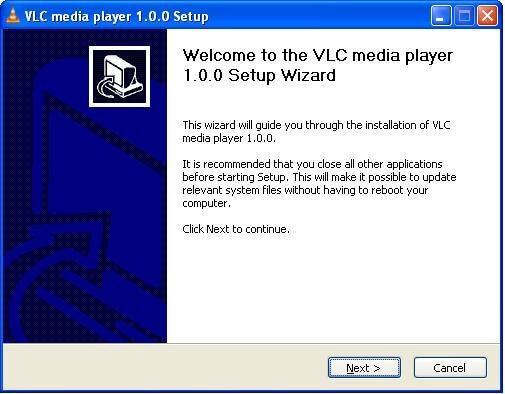
2. Aisee Blu-Ray Player
This Player is quite significant in replacing the Cyberlink PowerDVD as it perfectly plays any of the newest Blu-ray disc movies or 3D Blu-Ray, and many more enhanced features. The image and video effects are so excellent that there are no jumps or freezing during play. It supports 1080P HD videos and any media file formats for example; MPEG, MP4, TRP, MTS, WMV, MOV, AVI and many others. It is also compatible to play Windows 7, Windows 8, Windows XP, Windows Vista and any other later version.

3. BS DVD Player
It is a user friendly and easy to navigate kind of Player and easily replaces the PowerDVD because it is more interactive. As the PowerDVD, it supports most of the famously known and used media formats but gets more unique and special as you can take screenshots while your favorite video or movie is playing.
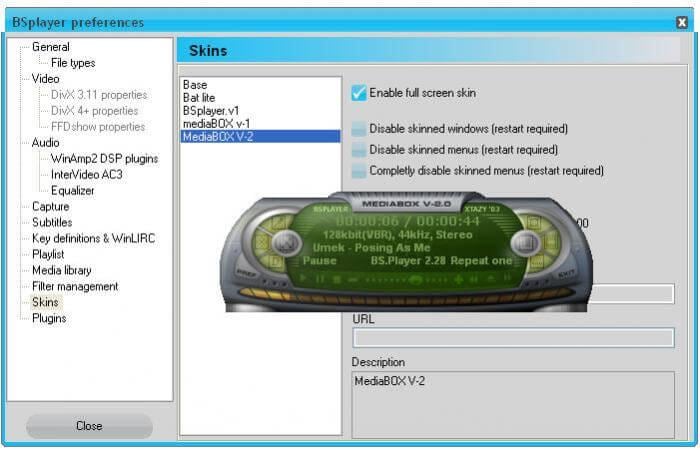
4. SMPlayer
This Player, as many of the other Players, supports a wide range of the useful and popular formats, and has an attractive and sleek user interface. However what would draw you to it are its ‘above the shelf features’, one of them being the ability to save your settings and not alter them when you are next listening to your music or watching your movie. Two, you are watching your favorite video and duty calls, you stop it and when you get back and press ‘play’ the video continues right where you had left it!
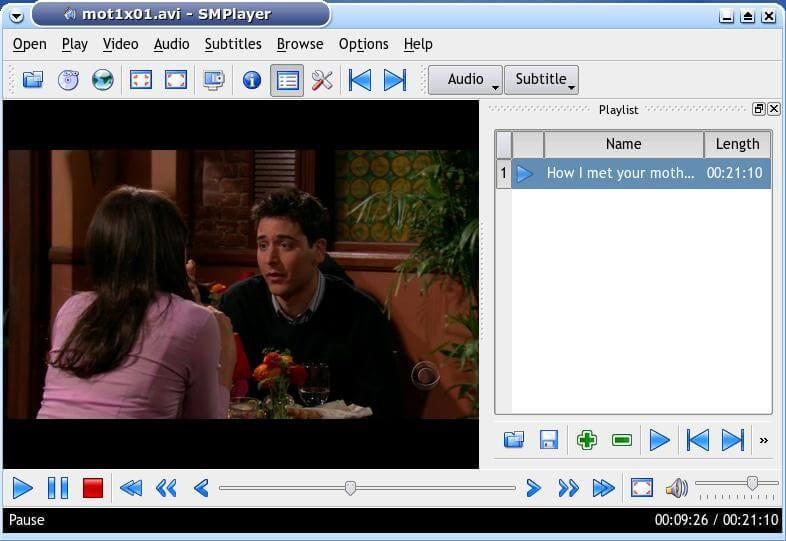
5. Media Player Classic-HC
This is one of the most simplistic Players being used by so many people around the world, because it is almost a perfect replacement for Windows Media Player in utility, speed and excellence. It has a ten times low system load, lower than any of the other players. It has an excellent video capture and also favorable to use with a TV-Tuner. With the Media Player Classic, expect the highest speeds with less consumption of system resources.

6. MPlayer
The MPlayer is one of those Players built to surprise you. On the lookout, you wouldn’t give it a second thought or even a pass through glance as it is dull. But a goldmine of features is hidden in there; to your dim expectations, this Player supports over one hundred and fifty video codecs and to be more optimistic, almost ninety codecs of sound. So it gets interesting as you could play almost all your formats. In its basic camouflage, this app has a wide variety of features including; quick response to playing your videos and minimum use of system resources, compatible to subtitles, capable to capturing screenshots, plus a wide support for on keyboard shortcuts and lots of other features. For the expert it is power, for the everyday user it is just the right tool for your entertainment.

7. Miro Video Player
The reason you should have this as your Player is because it is simply amazing. Apart from a great many features, it also gives the user a lifetime experience at quality video, inviting interactive interface, and integrated means of downloads and you can listen to your favorite music splendidly. With this Player, you can convert whichever files you’d want for your devices and it also you to share your files on the network. It has built in Android and Amazon app stores for you to buy music and apps and enables you to sync them with your device.

8. RealPlayer
everything about this app Player is as real as also unbelievable. The Cloud version allows you to store endless media files, sync to most of your devices and limitless access to a lot of current stuff. It allows you to build a personalized library or playlist, and supports a majority of sound and video formats. It can burn DVDs, SVCD etc. and record videos as you play them, while also it supports Flash Video.

9. DivX Plus
For an app to be able to both play and convert files, the DivX is just outstanding as a media player. With a blend of sleek and easy to use and standard functionality of a media player, it gets an upper hand as it supports highly modified DVD features including scene selection prompts, alternate sound tracks and subtitles. It allows you to download video content simultaneously and has a tool to send video files to other of your devices such as; DVD player, PS3 and Blu-Ray player.

10. Zoom Player
If very high speeds are your kind of need, then this Player is just what you need. And to make it more interesting, the Player considers the layman user by its simplified interface and also the expert by making available a variety of tools or interfaces for them to manipulate the program to their own specifications. The Player combines simplicity and complex controls while at the same time providing the lowest possible system resource use at high speeds during loading.














