4K Video
-
2 4K Player
-
3 4K Video Editing
-
4 Download 4K Video
Top 5 4K Video Players
Whether you are wanting to watch stunning 4K videos on your huge widescreen computer monitor, or on your smartphone, having a piece of software that is capable of playing this increasingly popular and widely used format of ultra high definition video smoothly will make all the difference in how much you enjoy the experience. But it's not only 4K videos that you'll probably want to be playing - regular HD videos can also prove problematic for many video players. Issues like stuttering and codec incompatibility are still widespread, which is why finding a highly reliable, competent video player program is of such high importance.
Although 4K videos are being distributed more than ever before as this technology becomes more widely and cheaply available to amateur videographers, many video player programs still do not support it. Below you will find a list and description of five of the very best 4K video players that are currently out there. We hope this helps you to make the right choice for your 4K viewing needs!
1. Wondershare Player
Is promoted as being able to play virtually every video that exists. They promote the fact that the player should not suffer from the very common problem that most people have experienced at one time or another; that being the inability of other video players to be able to successfully play certain video formats, or even the most common and popular formats which may have been encoded differently. Another common complaint with video player software is that the files can take a long time to open, or play in a stuttered way. The makers of Wondershare say that this player does not have such issues, and that all videos play instantly and seamlessly.
Wondershare Player is available for both Windows systems as well as Mac OS X, and has recently been made available for Android devices as well. The player is not only for video files, but also plays any audio file as well. Supported video formats include the popular AVI, MPEG, WMV and MKV (just to name a few). Additionally, subtitles on videos will also display correctly in the formats of ASS, SSA and SRT.
MP3, WMA, FLAC, M4A, AAC and other audio formats are supported.
The motto of the Wondershare Player is "everything plays right, all the time". This gives you the peace of mind that even those video files that you've not been able to play with any other software, may indeed work perfectly with Wondershare.
Wondershare Player is a free download and thankfully, unlike many free players, does not intrude upon your experience with pop ups or advertisements.

2. VLC Player
Another player that is well known for its ability to play back files and codecs that may cause other programs to fail is VLC player. This player was recently updated to include support for 4K video playback in version 2.1. This player has support for a very large range of codecs, making it possible to play back virtually any type of video file (as well as audio).
VLC Player is available for free for Mac OS X and for Windows machines. The company has an optional donation panel on its website, encouraging people to donate a small amount if they are happy with the performance of the software.
MP3, WMA, FLAC, M4A, AAC and other audio formats are supported.
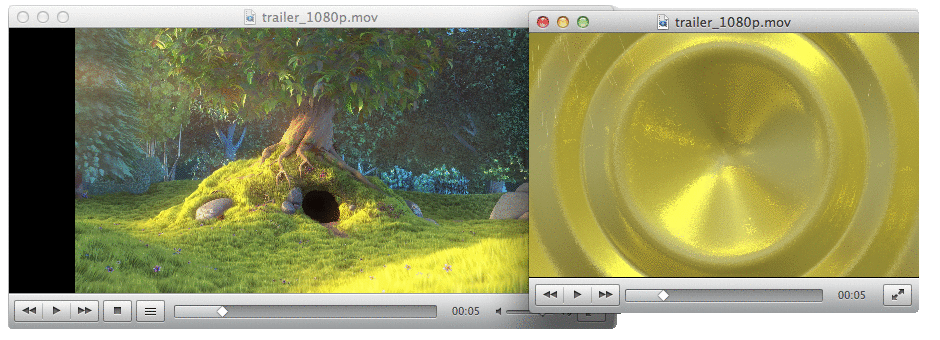
3. DivX Player
This very popular and well known video player now supports playback of files up to 4K in resolution. It supports DivX HEVC video with the HEVC plugin, as well as regular DivX and DivX Plus. DivX Player is promoted as a very high quality media player and is one of the most popular choices. Some of the unique features that are well worth mentioning with this software including the ability to quickly switch between subtitles in various languages. You can also easily flick through different soundtracks in order to hear features like the director's commentary, or the motion picture in another language when available.
They have focused on making the fast forward and rewind functions as smooth as possible in DivX Player, as this is where many players can show their weakness as they may lock up, stutter, or crash completely with large, ultra high definition video files; especially on slightly older computers.
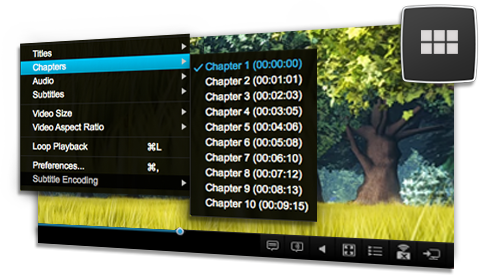
4. Media Player Classic and K-Lite Codec Pack
This popular, stripped down version of the much bulkier Windows Media Player, is a very lightweight piece of software that is free, and has no toolbars or ads packaged with it. However, installing Media Player Classic on its own does not yet provide 4K playback capabilities. The key is to also install the K-Lite Codec Pack. This is simply a package of many different codecs, all rolled into one for convenience. The full package of K-Lite Codec Pack also includes Media Player Classic, so there is no need to download and install that separately. The latest version of K-Lite also includes both 32-bit and 64-bit codecs in the one package.
The lightweight nature of Media Player Classic itself allows the software to be used on even the oldest of computers - although to play back in 4K video you will require a more powerful system.

5. CyberLink PowerDVD PRO 14
CyberLink is well known for its affordable and intuitive video editing software, as well as for their DVD and video playback software. PowerDVD can play back DVD and and Blu-ray discs, as well as any video file formats. It supports UltraHD 4K videos, which can be even further enhanced with their unique TrueTheater Lighting technology, that enhances detail and colors. The TrueTheater Surround feature gives you expanded stereo output options if you want to connect it to your home theater for a complete surround sound experience.
CyberLink PowerDVD PRO 14 comes at a cost of around $80, which includes full customer support and access to updates.
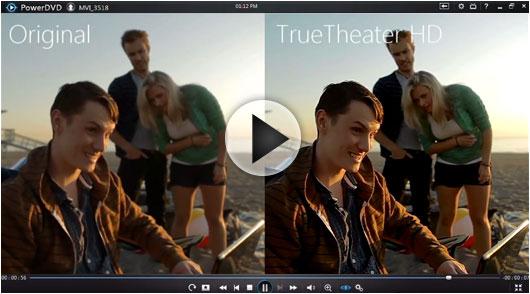
The above five software programs all fully support 4K video playback, as well as videos of other resolutions and in various formats. These are the leading players in the new age of 4K video. As more and more video is shot at 4K resolution, we can only see more and more features packed into these and other programs that are sure to be developed in order to provide the ultimate 4K viewing experience for everyone!
There are multiple 4K video converters with powerful function. However, if video converting is new to you, consider Wondershare Video Converter Ultimate, which is a powerful but easy-to-use tool for users just starting out. Download the free trial version below.
















Wondershare will not smoothly play 4k MP4 video that I just shot from my Panasonic LX100. I've tested all of these players and so far Cyberlink seems to be the best because it allows the most options for hardware acceleration. My hardware should be more then sufficient since I just got a new Asus G501 with built in Nvidia 960M GPU.
my mp4 videos i am putting into wondershare to make videos with are stuttering? Help please