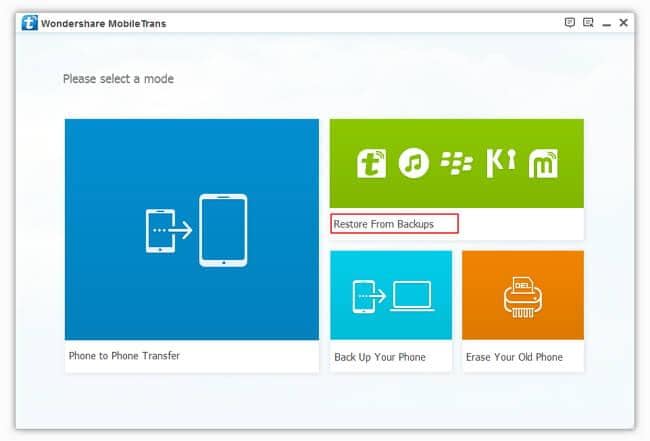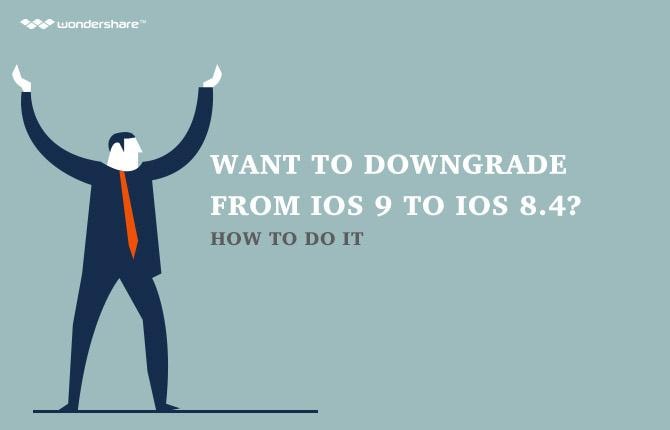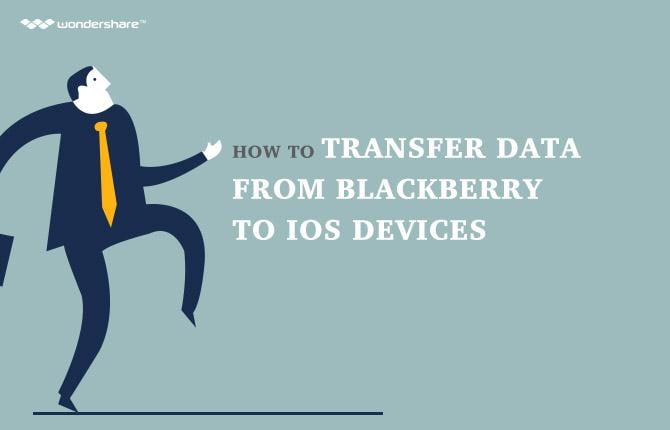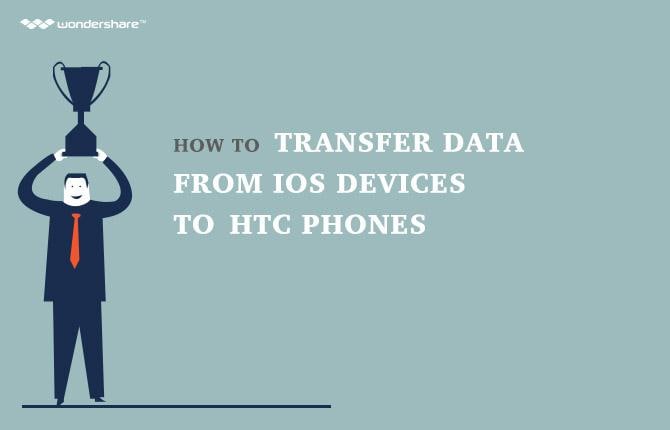How to Transfer Data from HTC to iOS Devices
iOS devices are known for their style and class. What do you do if you are thinking to switch to an iOS device from a HTC phone but do not know how to transfer data? Transferring data from one phone to another can be time consuming. Thankfully, there are some easier ways out.
Issues about transferring data from HTC to iOS Devices
If you have been using a phone like HTC, it may be hard to switch to iOS as the data transfer is not easy. HTC phones run with Android OS and all the data is only compatible to Android. Though there are ways to transfer but you will have performed different steps to transfer different data. If you are transferring data from HTC to iOS device, here are the issues that you may face:
1. Contacts cannot be imported to iPhone from an Android device as they are synced to Google Account. The iOS devices sync to iTunes account.
2. App data cannot be transferred as Android and iOS are two completely different devices. You will have to install an iOS version of these apps.
3. Your calendar, messages, task cannot be synced as different apps manage this data types.
4. You will have to transfer your data to pc and the transfer to iOS device. Even with this method, still complete data sync is not ensured.
In order to transfer data, you will always need third party software that can act as intermediator between the two different devices. Best software to that is Wondershare MobileTrans.
Easy solution: 1 click to transfer data from HTC to iOS Devices
It’s easy to transfer data between the two devices if you own software like Wondershare MobileTrans. MobileTrans is great software and can help you to transfer data within just one click!
Wondershare MobileTrans
MobileTrans is data transfer software developed by Wondershare, who is known for its mobile utility software. It allows you to transfer data from HTC to iOS device in just one click. The software can easily transfer data types like contacts, text messages, audio, video, calendar, apps, photos and call logs. It is complete risk-free and takes care of your privacy. It supports different operating systems. Here are the main features of MobileTrans:
1. Software supports Android, Windows, iOS, and Nokia Symbian. It is known to work for more than 3000 smartphones over different networks.
2. Using this software you can back up your content and restore it to the original quality.
3. In case you want to erase phone data for performance or resell reasons, just use this software and phone will be reset to factory settings.
4. Using the software is easy and takes only few seconds due to its intuitive interface.
4,088,454 people have downloaded it
Guide on how to transfer data from HTC to iOS using MobileTrans
MobileTrans has a very simple process of transferring a complicated data. Just download the software from the Wondershare site. There are trail version and a purchase version with full features. The software is available for both Windows and Mac OS, so download the compatible software for your PC. As you will be transferring sensitive data, make sure you read the manual for information. Here are the basic requirements for this method:
1. MobileTrans software
2. Computer
3. USB cable of both phones.
Step 1
Start the software on your computer. Now go to the blue colored and click on it. It is the phone to phone transfer option.
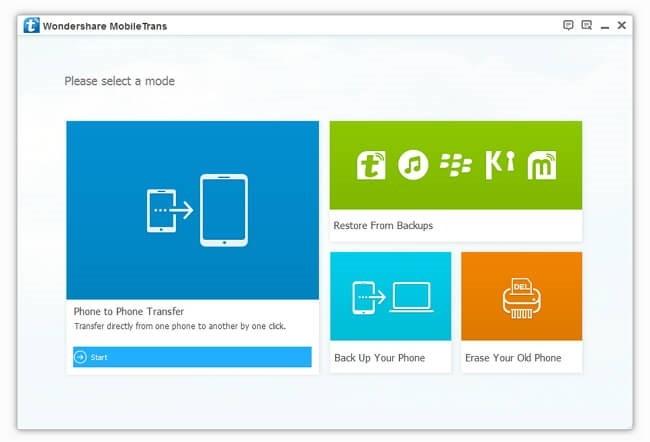
Step 2
Now connect your both phones using USB. Remember, use only the manufacturer provided USB cables for best connectivity. Wait for the software to detect your phones.
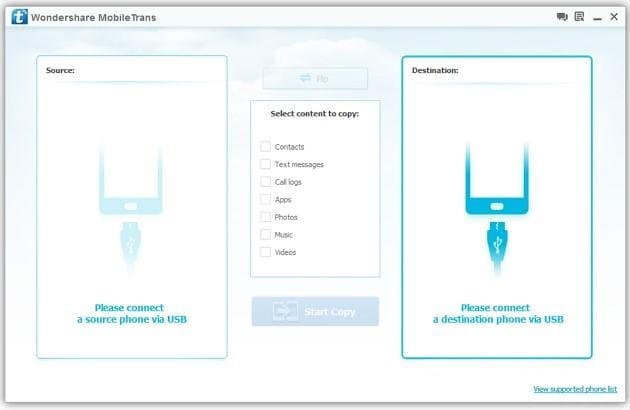
Step 3
You can see the respective models when software detects them. However, make sure the Source is your HTC phone and Destination is your iOS device. Now go to the middle panel and select the data type you want to transfer. You can see the options like contacts, text messages, calendar, call logs, apps, photos, music, and videos.

Step 4
Now click on the Start Copy, the data type that you have ticked will be transferred. You can see the status of the data transfer on a progress window. The time taken will also be shown. Size of the data will determine the estimated time.

When the transfer is complete, remove the USB cables and check you iOS device. Your HTC data will be now synced to iOS devices. Use the respective apps to access the data. You can have more information on software from the official site.
Which iOS device do you use in US?
The iOS devices are very popular in US. Apple has created a huge fan base in US for its magnificent products. Their products are considered to be state of the Art devices. They always have new and innovative devices to offer with every new release. So which iOS devices do you use currently?
Option 1: iPhone 6s (Plus)
Option 2: iPhone 6 (Plus)
Option 3: iPhone 5s
Option 4: iPad Air 2
Option 5: iPad Air
Option 6: iPad mini 2
Option 7: iPad mini 3
Option 8: iPad mini
Option 9: iPhone 4s
Option 10: iPhone 4
Do you own the iPhone 6S yet? Just pick up any iOS device, and you are sure to be impressed by it. Switching to iOS would probably be the best step you can take for your mobile computing needs. Poll for the best iOS devices you use.