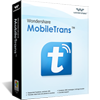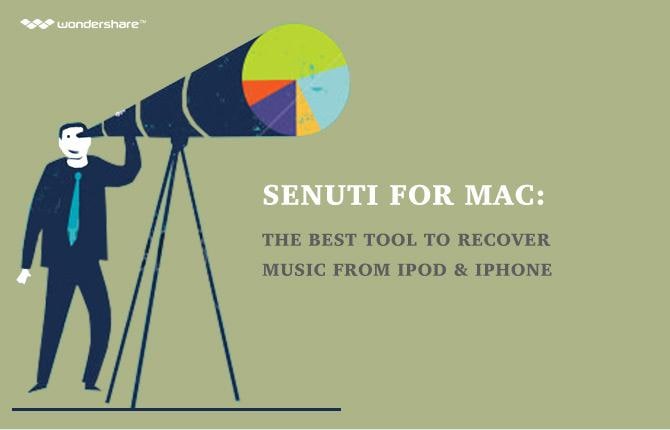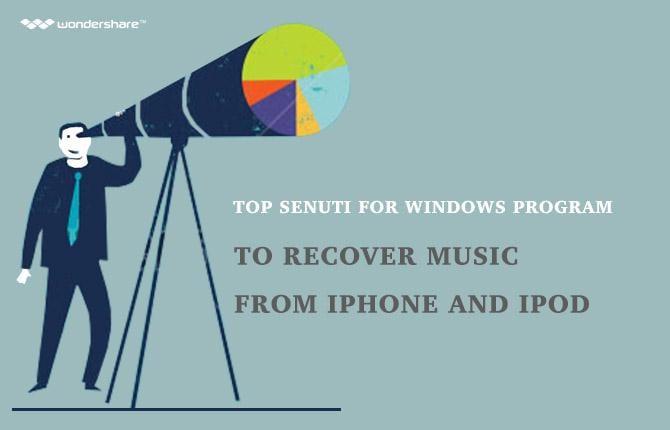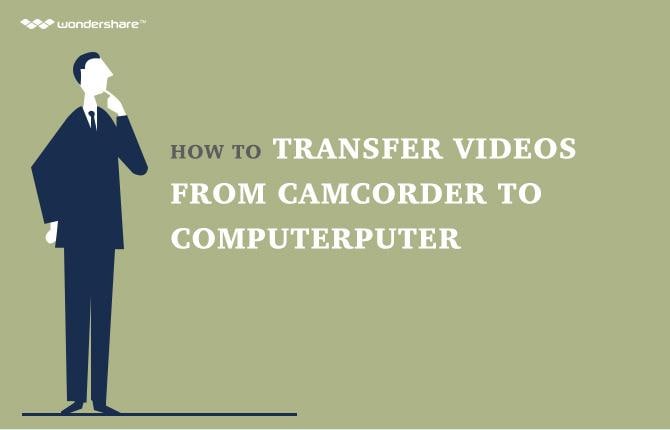2 Ways to transfer music from iPhone to android
Switching phones is always a hassle and data transfer can be a tedious job. You might need to copy files individually or just wait for the transfer to complete. Imagine a 1 GB file taking an hour to complete and you’re just sitting around to begin the next transfer. It becomes even more frustrating when you are switching OS. If you are switching from iPhone to Android, data transfer can be a more complex job as both OS do not allow easy transfer.
In case of music, iPhone supports iTunes and Android supports Google music. Hence transfer doesn’t seem easy.
So, isn’t there an easier way out? Here are the two ways you can use to transfer music from iPhone to Android.
Part1: Using your computer
This will be like a primitive approach of transferring data manually from one folder to other. You will have to connect your phones to your computer and locate the folders in your device that carries music. Use usb cable from respective manufacturers and use computer either mac or android. Use the following steps to transfer the music.
- Connect both of your device using respective USB. Once, the devices are connected use the windows explorer if using windows. Go to the iPhone device and enter the respective storage, which stores the music. Now locate the file that stores all your music in the folder. Either you can copy or select all for drag and drop.
- Now go to Android device. Do the same as there will be internal storage and SD card. Use any of the following to store music. If there is music folder drag and drop the music from the iPhone folder or you can create one folder and drag and drop the necessary files.
Make sure you do not disturb both the devices and its connection. The time taken will depend on the size of the file transferred. Though this method does not organize the music effectively like iTunes or Google Play does but you can always organize it after the music is transferred.
Part2: Wondershare Mobile Trans - Recommended
Wondershare Mobile Trans is popular software thought it is premium device, it does the job much easily. It much easier to use as the navigation is self-guided and interface is intuitive. Wondershare MobileTrans support more than 3000 models of smartphone over different OS platforms and over different networks. Here are few features:
- It transfers music, videos, photos, apps, call logs and many more with ease.
- It supports all OS like Android, iOS and Nokia Symbian. It is known to support 3000 smartphones.
- Interface is intuitive and makes it easy during the transfer process.
- It is risk free as it has been done using your computer as median.
Requirements of these process
- Wondershare Mobile Trans
- Windows or Mac pc
- USB cable for both phones.
The one-click phone transfer tool lets you copy contacts, SMS, photos, music and more between Android, Symbian and iOS devices, and backup and restore phone data effortlessly.

How to transfer music from iPhone to android easy
Step1: You can download software from the official site of Wondershare. There are both versions Windows and iOS. Install it over the computer.
Step2: Now launch the software and go to blue option which is phone to phone transfer. It is direct process to make the transfer and take only one click.
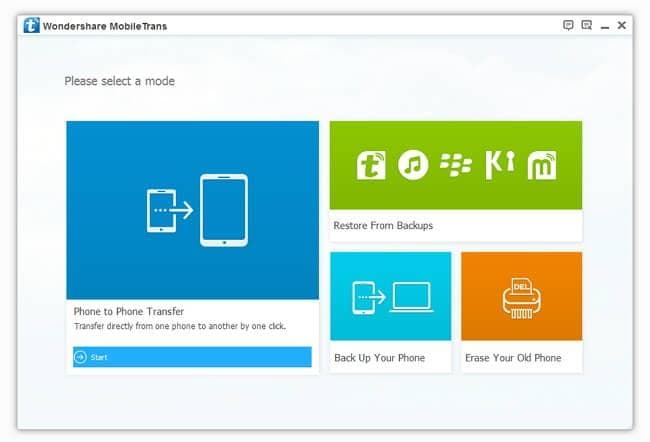
Step3: On next screen it will scan for the devices. Connect your iPhone and Android using the respective USB cable. Make sure use manufacture offered phones as they have better connectivity and are more secure.
Step4: When the devices are connected. Select your iPhone as the source and select your destination as Android phone. You will be able to see both phones.
Don’t spend hours on a small task like transferring data and media from one phone to another. Let Wondershare do the work for you while you sit back, relax and do work that is more useful!
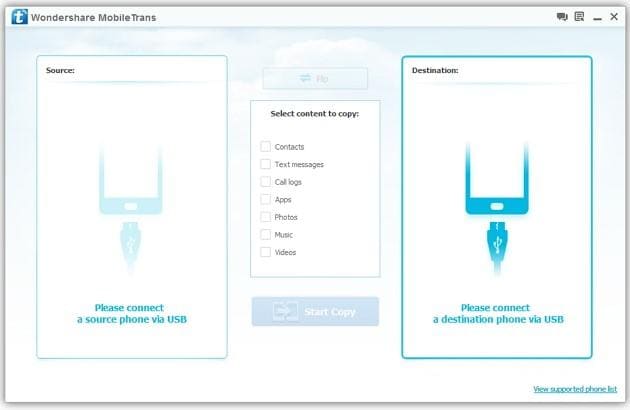
Step5: Now go to the middle panel and select the music content. You can see how many songs you are transferring from you old phone to new android phone.
Step6: Once you are sure that setting and selection is complete, click on the start copying.
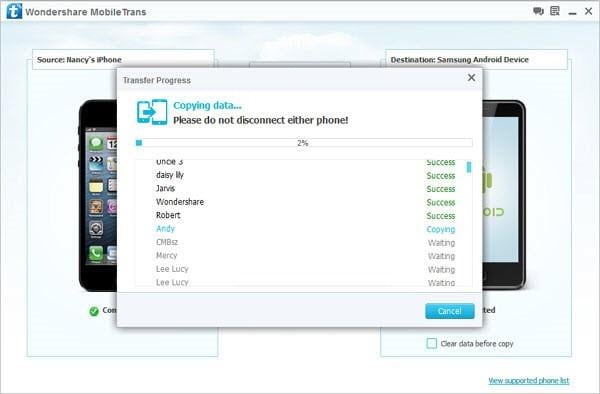
You can see the progress on the progress window. The time take will depend on the size of the music files and make sure the usb connection is stable to avoid any disconnections. Once completed, check you new phone for the music files on your android phone.
Both the methods are safe and secure. However, important thing you use good usb cable to make connection and do not disturb them until all the steps are completed. To know more about the software and how to use them visit official site Wondershare and read the guide.
Android Manager - One Stop Solution to Manage Your Mobile Lifestyle
- One click to download, manage, import & export, transfer your music, photos and videos.
- De-duplicate contacts, switch devices, manage your app collection, backup & restore and send messages from your desktop.
- Mirror your android device to send messages, and play Android games on your computer.
- Transfer Files among your mobile devices without limitation.
- Optimze your device on the go with the MobileGo app.