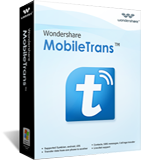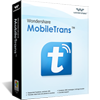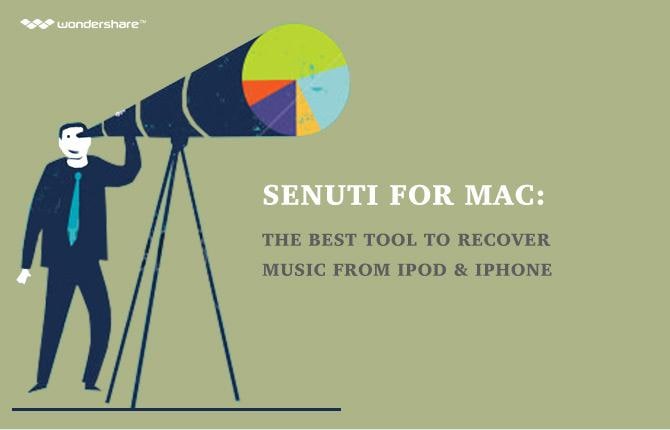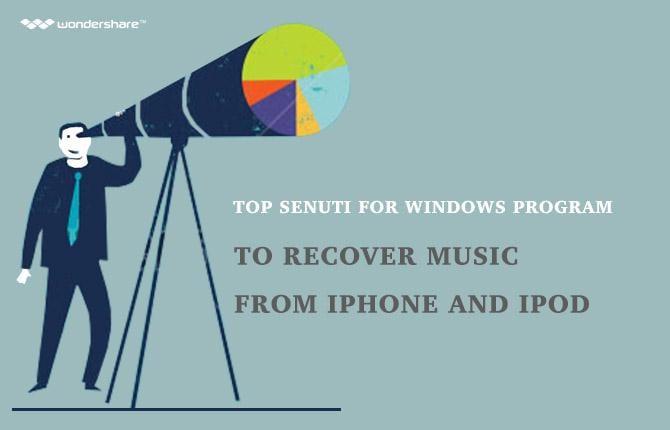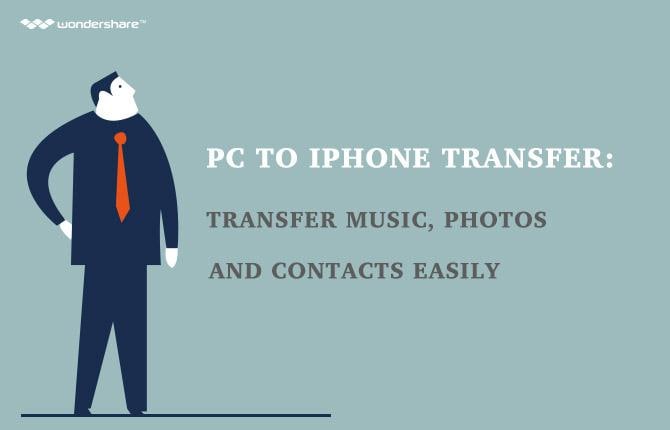Search

Learn More About Wondershare Products
3 Easy Ways to transfer contacts from iphone to android Phones
how to transfer contacts from iphone to android that you have bought? The problem with iPhones is that Apple does not allow you to store contacts directly on your sim card. While the reasons for these might be many, including security aspects (as one who uses your SIM can easily get access to your contacts), it does mean that the process of transferring contacts can become cumbersome.
If you are switching phones from iPhone to Android, you may be wondering how to transfer iPhone contacts to Android as both phones use completely different OS. There are three easy ways to make this transfer without usingiTunes, which usually takes several ways to that. We will look at three ways to transfer contacts from iphone to android phones.
Part1: transfer contacts from iphone to android using Email
As you will be using Android, it has preinstalled app of Gmail. Gmail gives you a great way to synchronize you contacts automatically to your new Android phone. However, you will require all your contacts in the form of vCards. It is not that hard, iCloud on your iPhone can that with ease. Here are the steps to follow:
Step1: Log on to your iCloud via iPhone or via computer. Go to contacts.

Step2: Now go to the bottom and click on settings, and select all.
Step3: Now go to the same settings and now select export Vcard.
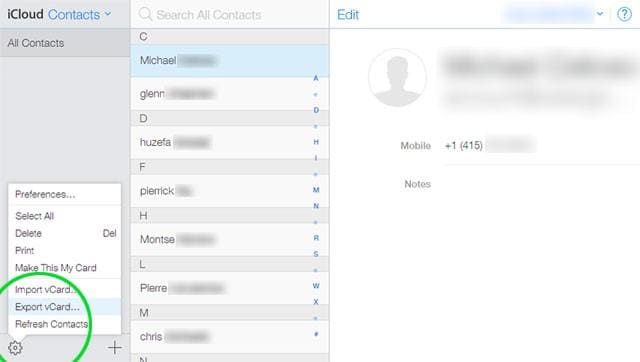
Step4: Now the file will be downloaded on to your computer as VCF file.
Step5: Now go to gmail.com and use the same credential you use on your Android Gmail.
Step6: Click on the Gmail on the top left corner and select contacts.
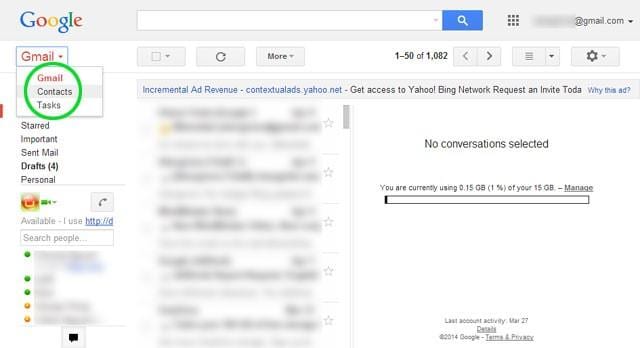
Step7: From the top you can see more button, click on it and from the dropdown list select import. Navigate to your vcf file that was saved from icloud.
Step8: Gmail automatically saves and syncs the contacts to the device using the same Gmail account.
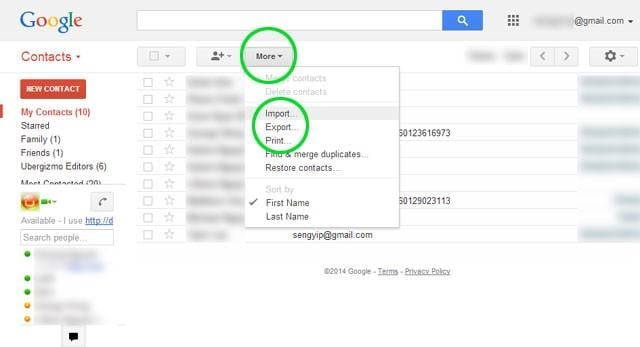
Part2: transfer contacts from iphone to android using iCloud
As you were using iPhone in the past, you contacts will be backed on your iCloud account. You can save all your contacts in the Vcard format, which can be easily transferred to any device you want with ease. Follow the below steps to transfer your contacts from iCloud.
As you will be using Android, it has preinstalled app of Gmail. Gmail gives you a great way to synchronize you contacts automatically to your new Android phone. However, you will require all your contacts in the form of vCards. It is not that hard, iCloud on your iPhone can that with ease. Here are the steps to follow:
Step1: Go to iCloud.com from your android phone’s browser.

Step2: Either select contacts one by one or select all from the settings.
Step3: Now go to settings and select the option Export vCard. Now the vcf file containing all your contacts will be saved on your phone.
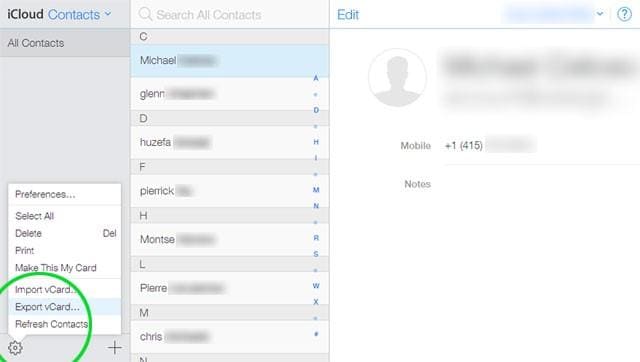
All you have to do is to navigate to the location where the vCard is saved and just tap on it. All the contacts will be saved on your android with ease. You want have to do anything. You can also use the import option from the contacts and then navigate to vCard.
Part3: transfer contacts from iphone to android easily and fast
Wondershare MobileTrans is great software for transferring data between two different phones. The software can easily transfer contacts, photos, text messages, video files, calendar, logs and many more with one click process. Here are its features:
- It supports iOS, Android, Microsoft, and Symbian. Overall, it works on more than 3000 phones.
- All the backed up content is transferred in original quality.
- It is hundred percent safe and secure as it uses your computer as medium.
- It also offers other features like erasing data on old phones, restoring from various backup sources etc.
- The interface is intuitive and the process takes only few minutes.
Wondershare MobileTrans - 1-Click phone to phone transfer
- 1-Click phone transfer, 100% Safe and Risk-free
- transfer contacts from android to android
- Transfer Messages from iPhone to iPhone
- Support iOS, Android, WinPhone and Symbian
- Backup phone data to computer
- Restore from backup in Lossless Quality
- Permanently Erase Your Old Android Phone
The one-click phone transfer tool lets you copy contacts, SMS, photos, music and more between Android, Symbian and iOS devices, and backup and restore phone data effortlessly.

how to transfer contacts from iphone to android
You can download the software from wondershare site. There is free version and purchase version. For best feature, buy the software. In order to make the transfer you will require computer installed with MobileTrans and USB cables of both phones. Here are the steps to follow
Step1: Launch the software on your windows or mac pc.
Step2: Now select the blue option, which is phone-to-phone transfer.
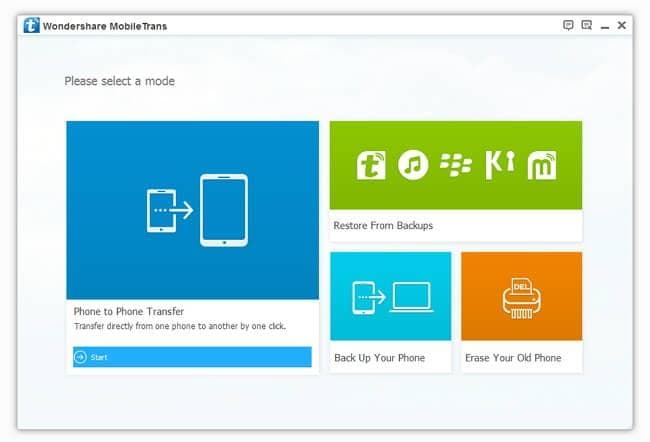
Step3: On next screen, you will have to connect your both phones. Make sure you use the USB cable of respective phones to make the connection secure.
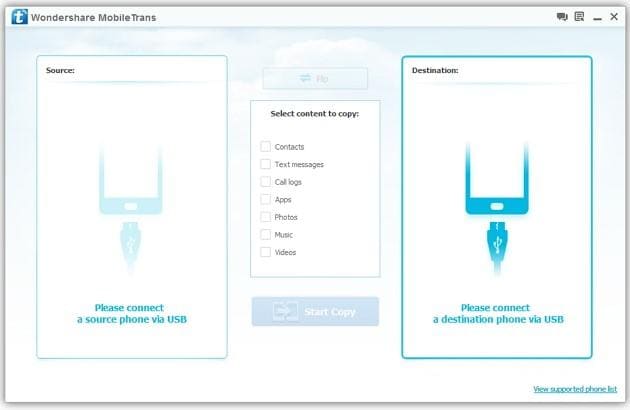
Step4: It will detect both phones. One thing you have to make sure that your source device is iPhone and destination device is android. Use the drop down menu to find the devices.
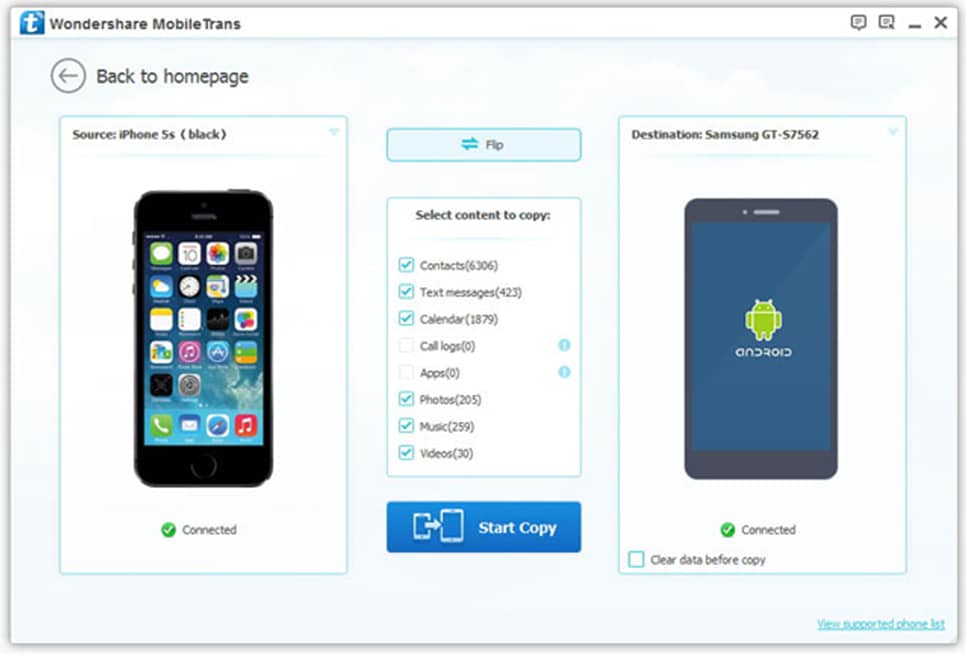
Step5: Now go to the middle panel and make sure the contacts are ticked and it will show the number of contacts on your iPhone.
Step6: Now all you have to do is click on Start Copy. This will begin the process and the data will be transferred. The time taken will depend on the amount of data transferred.
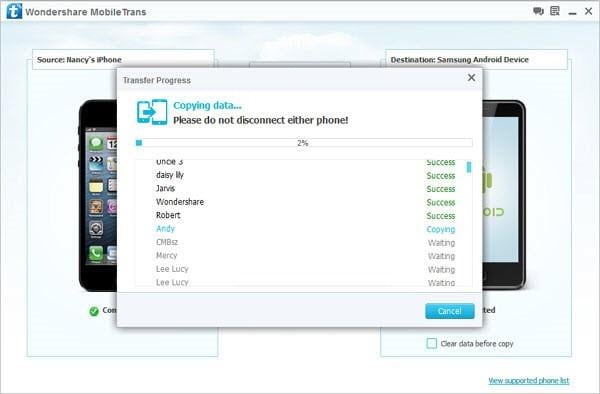
Until the transfer is finished, do not disturb the phones. Once the process is completed, disconnect both phones and check you Android device. All the contacts will be available on your phone.
transfer contacts from iphone to android Video Tutorial
Android Manager - One Stop Solution to Manage Your Mobile Lifestyle
- One click to download, manage, import & export, transfer your music, photos and videos.
- De-duplicate contacts, switch devices, manage your app collection, backup & restore and send messages from your desktop.
- Mirror your android device to send messages, and play Android games on your computer.
- Transfer Files among your mobile devices without limitation.
- Optimze your device on the go with the MobileGo app.